Re-releasing documents in error, Invalid watched folders, Installing the export connector – Kofax Capture Export Connector User Manual
Page 10
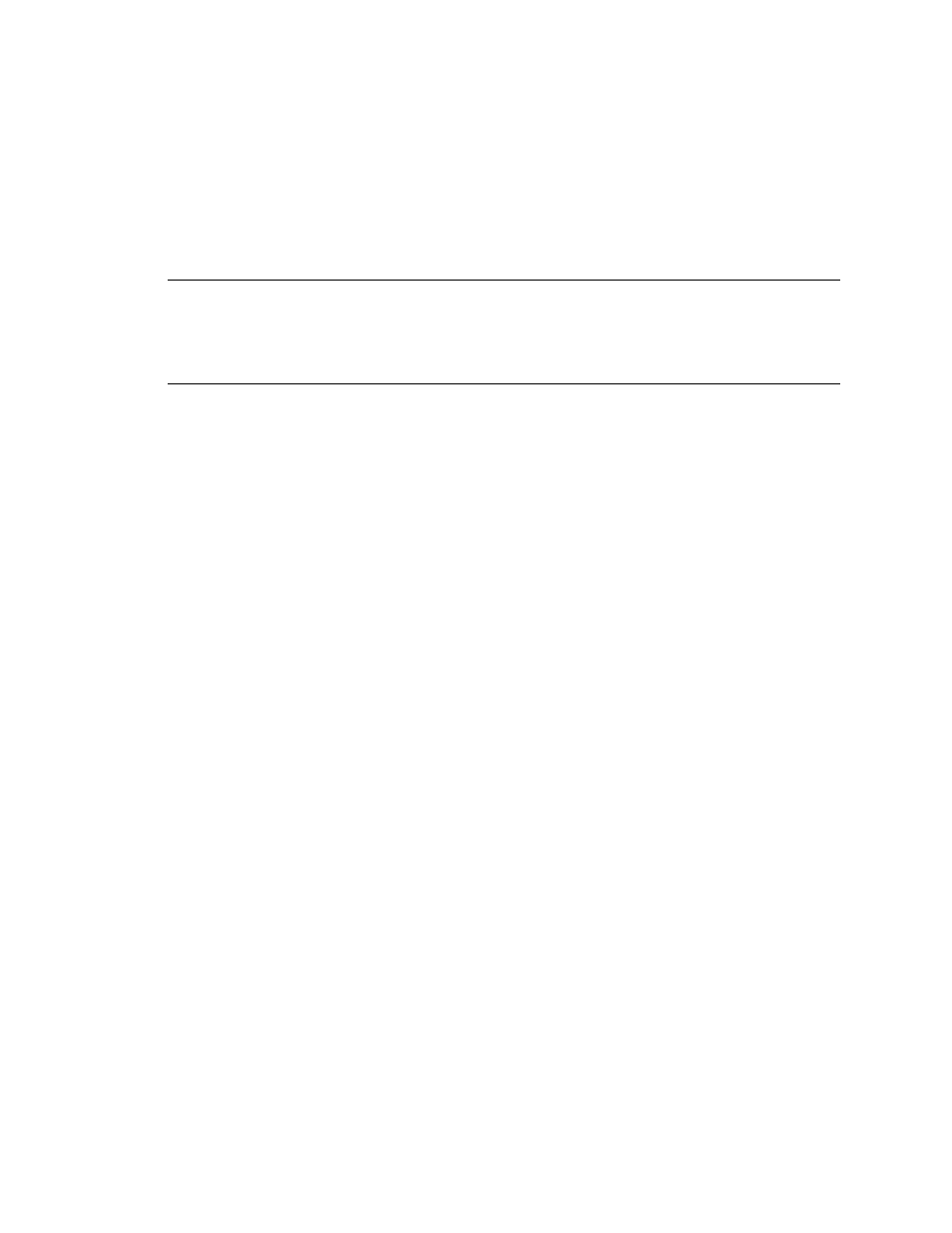
Ascent® 7.5 Release Script for Documentum 6.0-6.5 Release Notes
6
Kofax, Inc.
4
Store File (PDF)
For complete image conversion for Image Only page content, the Adobe Acrobat Capture
workflow must be called “PDF Image Only” and contain at least three steps, in this order:
1
Convert Image to PDF
2
Combine PDFs
3
Store File (PDF)
Note
When creating workflows, do not include manual steps such as Quick Fix Page, Review
Document, and Zone Images. If you do, Adobe Acrobat Capture will stop running when it
encounters any of these steps and require manual processing by the user. This kind of workflow is
not suitable for Kofax Capture Export because it disrupts the automated process of releasing
Adobe PDF documents.
Multipage TIFFs
If you are releasing multipage TIFFs, you must use the Split Multipage TIF step in your Adobe
Acrobat Capture workflow.
Releasing From Multiple Kofax Capture Standalone Workstations
If you use multiple Kofax Capture standalone workstations and one Adobe Acrobat Capture hub,
you must create unique Adobe Acrobat Capture “workflows” and “watched folders” for each
Kofax Capture standalone workstation. This is because Adobe Acrobat Capture uses Kofax
Capture document IDs for its document-naming scheme. Since standalone Kofax Capture
document IDs may not be unique, the document names could conflict in Adobe Acrobat Capture
and cause the export process to fail.
Re-releasing Documents in Error
If an Adobe Acrobat Capture error occurs during the export process, you must clear your Adobe
Acrobat Capture finished documents and cancel any hung documents before re-releasing the
same documents in Kofax Capture.
Invalid Watched Folders
If you attempt to export documents to an invalid Adobe Acrobat Capture watched folder, the
documents will be rejected. To cancel the export, click Cancel on the Kofax Capture PDF Export
window displayed at the Export workstation. The Cancel button will automatically cancel the
Adobe Acrobat Capture documents.
Installing the Export Connector
You can install the export connector on a Kofax Capture client workstation or standalone
workstation.
