Intertape Polymer Group (IPG) NOVAFLASH ULTRA User Manual
Reinforced construction paper, Novaflash, I build with
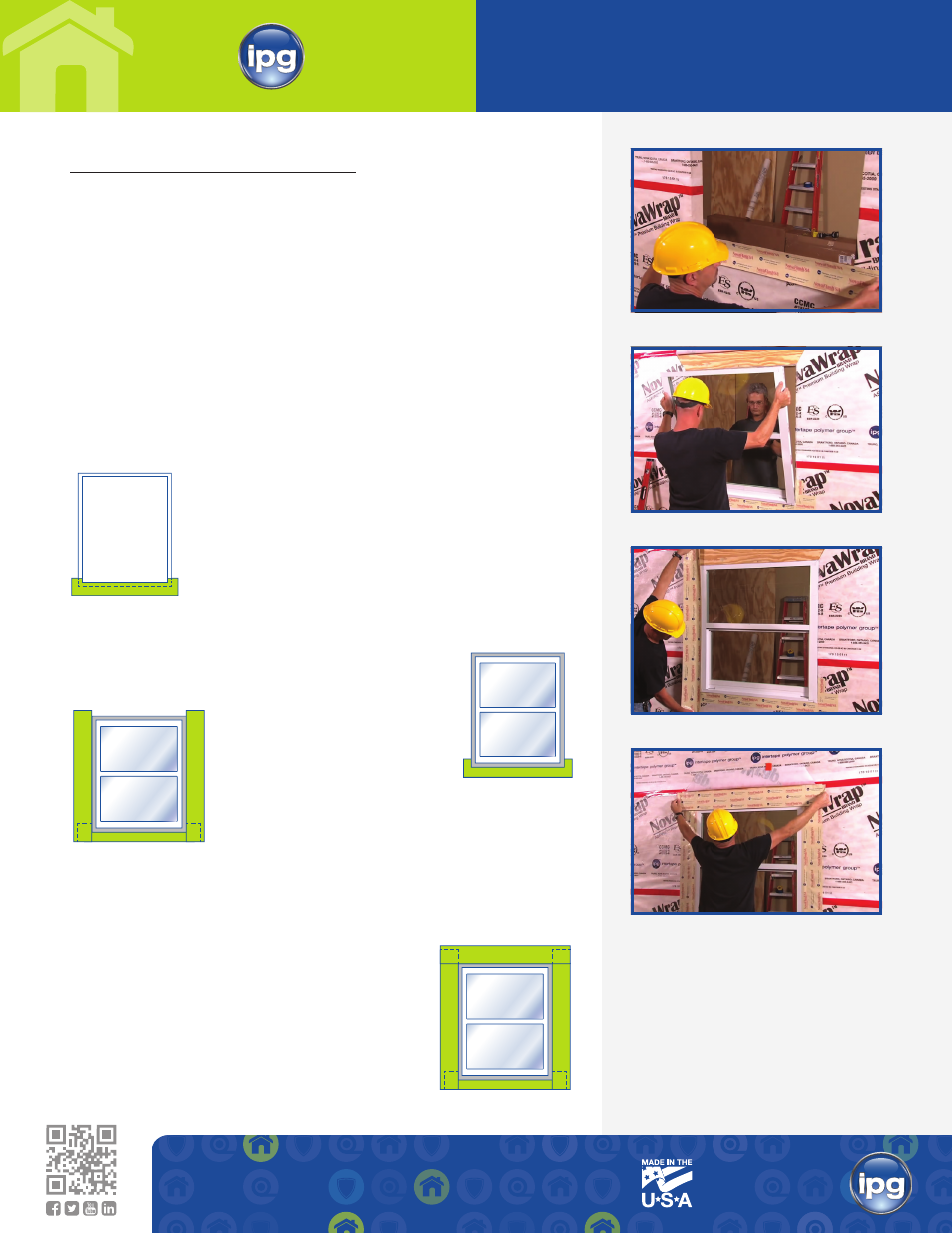
REINFORCED CONSTRUCTION PAPER
TM
i build with
SPECIFICATIONS
1- 8 0 0 - 5 6 5 -2 0 0 0
w w w.itape.com | E-mail: [email protected]
TM
i tape with
INSTALLATION INSTRUCTIONS
This NovaFlash
™
SA Ultra Self-Adhered Flashing installation guide is intended for
use when a weather resistant barrier (building wrap) is to be applied after window
installation and the head, sill and jamb flashing will be applied over the face of an
integral mounting flange on the window (i.e. ASTM E2112, Method A; AAMA 2400-
02). Other installation methods may be employed. In all cases the installer should
refer to the window manufacturer’s installation instructions, as well as, local building
codes and practices. Prior to the installation process, the flashing materials can be
pre-cut using the rough opening (RO) dimensions and the following formulas:
• Sill Flashing = Rough Opening Width + (2 x Flashing Width)
• Jamb Flashing = Rough Opening Height + (2 x Flashing Width)
– 1 inch (2.5 cm)
• Head Flashing = Rough Opening Width + (2 x Flashing Width)
+ 2 inches (5 cm)
Surfaces should be clean and free of debris and dust. Install on a dry surface without
ice and snow. Cover within a 6 month time frame. Be sure to install building wrap
prior to flashing installation.
STEP 1: Peel off one half of the pre-cut backing and center the
flashing below the sill, leaving 2 inches (5 cm) above the top
of the sill. Press down on the flashing then peel off the second
half. Neatly pull the flashing over the opening to create a tight
seal. Cut the flashing on each corner creating a flap. Fold the
flap onto the sill, and then place a second strip of flashing and
center on the sill overlapping the first piece (making sure that 2
inches (5 cm) extends out from the exterior wall and 6 inches (15
cm) goes up each side of the window jams). Make cuts and fold
over making sure that the flashing is firmly bonded to achieve
maximum water tightness. See Figure 1.
STEP 2: Install window following window manufacturer’s
installation instructions including recommended sealants and
approved fasteners.
See Figure 2.
STEP 3: Align the edge of the jamb
flashing to the bottom edge of the
sill flashing and attach to the jamb/
sheathing with approved fasteners
described above. DO NOT attach the
bottom section of the flashing (equal to
the un-secured bottom edge of the sill).
Repeat for the jamb on the opposite
side of the window. Be sure both are flush to the rough
opening. See Figure 3.
Note: The window must be installed and set prior to installation of the head
flashing (Step 4). DO NOT PROCEED WITH STEP 4 UNTIL THE WINDOW HAS
BEEN PROPERLY SET, as per manufacturer’s instructions.
STEP 4: Apply a 3/8 inch (0.95 cm) bead of sealant along
the top flange of the window. Position the head flashing so
the bottom edge of flashing butts up against the top edge
of the window. The flashing should overhang the window
and over the jamb by 1 inch (2.5 cm). Press the flashing into
the sealant and work upwards to flatten into place. Once in
position, fasten the top edge of the flashing. See Figure 4.
NovaFlash
™
SA
Ultra Self-Adhered Flashing
INSTALLATION INSTRUCTIONS
STEP 1: Install
Sill Flashing
STEP 2: Install
Window
STEP 3: Install Jamb
Flashing
STEP 4: Install Head
Flashing
PLEASE NOTE: While we believe them to be
reliable, the statements and information herein are
only for general guidance and are not warrants
or guarantees for accuracy and completeness.
The user must, by test or otherwise, determine
suitability for this purpose. There is no warranty
of fitness for a particular purpose. Our standard
term and conditions of sale apply exclusively to
all orders, and all liability for damages of any kind,
including consequential, exceeding purchase
price is excluded. No one is authorized by IPG
®
to
make oral warranties. IPG
®
reserves the right to
make changes without notice or obligation in our
products and publications.
FIGURE 1:
INSTALL SILL FLASHING
FIGURE 3:
INSTALL JAMB FLASHING
FIGURE 2:
INSTALL WINDOW
FIGURE 4:
INSTALL HEAD FLASHING
