Mode menu – Holtgreven Truck Scale Resources User Manual
Page 20
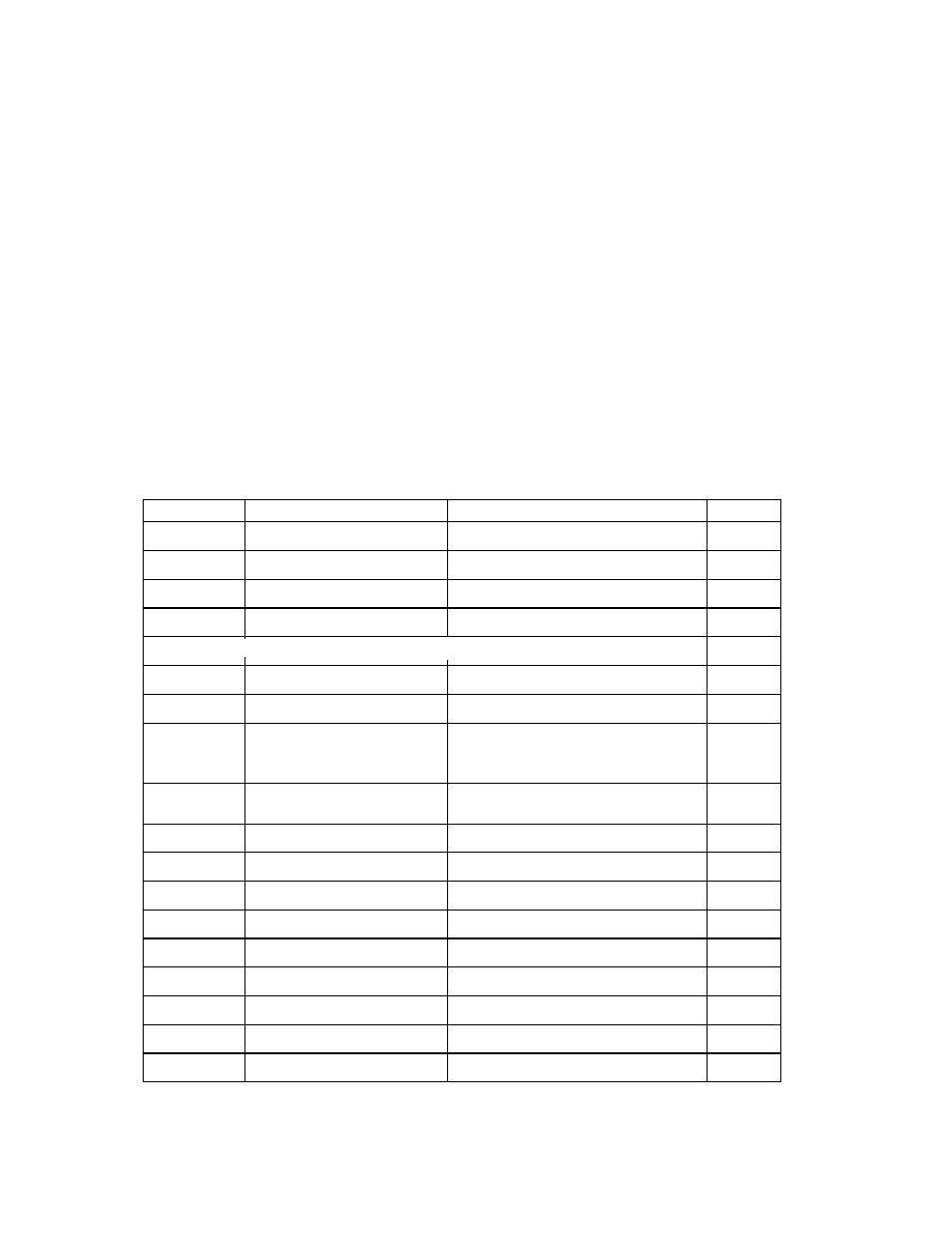
PT300 Users manual
Rev G, Feb 2011
Page 20 of 44
Mode Menu
Mode Menu
To access the mode menu simultaneously press the PRINT/ACCUMULATE and ZERO buttons.
The display will show “b
bb
b.LitE
LitE
LitE
LitE”. If it doesn’t, go to Calibration Enable Jumper section and verify the
scale is in the RUN position. (shorting pins 2 and 3(RUN)
At times it will be necessary to enter up to a five digit number. When this is necessary the current
number will be displayed with the right most digit flashing. The flashing digit may be incremented
by pressing the LOCAL/TOTAL button. To move one digit to the left, press the ZERO key. When
you have finished entering a number press the PRINT/ ACCUMULATE button. The settings are
saved once PRINT/ACCUMLATE is pressed to advance the menu, and the scale can then be
turned off.
Step
Function
Note
Default
b
bb
b.LitE
LitE
LitE
LitE
Backlight
Auto
Auto
Auto
Auto, on
on
on
on, oFF
oFF
oFF
oFF
Auto
Auto
Auto
Auto
SEtP1
SEtP1
SEtP1
SEtP1
Set Point 1
0 to 199999
199999
199999
199999
199999
SEtP2
SEtP2
SEtP2
SEtP2
Set Point 2
0 to 199999
199999
199999
199999
199999
vEr
vEr
vEr
vEr.
Firmware Version
View only
XXXXX
A
AA
A. rt
rt
rt
rt
Average rate
1 to 120
008
008
008
008
A
AA
A.tHrS
tHrS
tHrS
tHrS
Average threshold
1 to 10000
200
200
200
200
A off
A off
A off
A off
Auto off
000 = off, 1 to 240
060
060
060
060
Prt t
Prt t
Prt t
Prt t
Print Mode
0 = On-demand, 1 = Continuous,
2 = Accumulating Total Axle,
3 = Accumulating Total Standard
0
00
0
Pbaud
Pbaud
Pbaud
Pbaud
Printer baud rate
1200, 2400, 4800, 9600, 19200,
or 38400, 57600, 115200
9600
9600
9600
9600
Units
Units
Units
Units
Measurement units
lb or kg
lb
Proto
Proto
Proto
Proto
Protocol
StAnd
StAnd
StAnd
StAnd, Lo Pr
Lo Pr
Lo Pr
Lo Pr, C
CC
C.L00P
L00P
L00P
L00P, or none
none
none
none
Lo Pr
Lo Pr
Lo Pr
Lo Pr
i
ii
i.baud
baud
baud
baud
Interface baud rate
9600 or 115200
9600
9600
9600
9600
radio
radio
radio
radio
Radio Enable
Yes or no
no
no
no
no
Rf CH
Rf CH
Rf CH
Rf CH
Radio Channel
01 to 12
1
11
1
Rf
Rf
Rf
Rf.pan
pan
pan
pan
Radio Network ID
0 to 65534
8000
8000
8000
8000
Rf
Rf
Rf
Rf.eCp
eCp
eCp
eCp
Radio encryption enable Yes or no
no
no
no
no
Radio Encryption Key
0 to 65534
00000
00000
00000
00000
Rf
Rf
Rf
Rf.def
def
def
def
Restore Radio Defaults
0 or 3
0
00
0
