Flylink Full HD G-sensor User Manual
Page 6
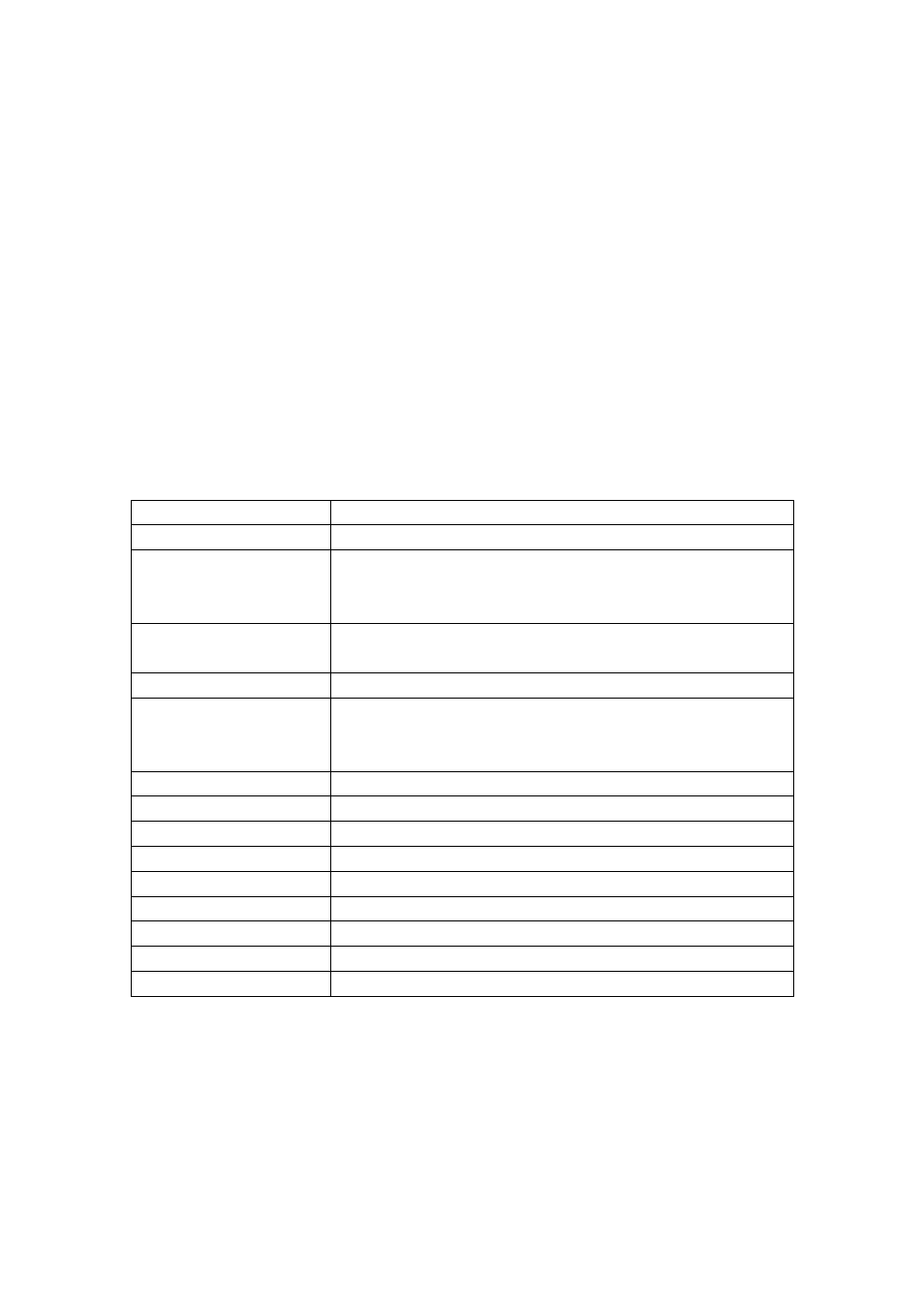
◣Connect to PC
Downloading Videos and Images
After USB cable is connected to computer, LCD display appear start picture, blue
indicator will turn on,
then will display two option (Mass storage and PC Camera)
press OK button,
Computer will automatically detect the Micro SD card drive
Attention: System requirements: Windows 2000/XP/Vista/windows 7, MAC OS
*10.3.6 or above
Browse or manage files through computer
Unplug the USB cable turn the device off
Remarks: If device crashes during usage, press the RESET button and restart
Specification
LCD Display
2.7”LTPS(16:9)
Lens
120°A+ High Resolution Wide Angle Lens
Language selection
1) English 2) Traditional Chinese 3) Simplified Chinese 4)
Japanese 5) Russian 6) German,7) French,8) Spanish,9)
Italian,10) Portuguese,
Video resolution
1080HFD 1920*1080 720P 1280*720 WVGA 848*480
VGA 640*480
Video format
MOV H.264 compress format
Image resolution
VGA
640*480
1.3M
1280*960
12M
4032*3024
10M 3648*2736 8M 3264*2448 5M 2592*1944 3M
2048*1536 2MHD 1920*1080
Image format
JPG
Memory card
Micro SD
Microphone/Speaker
Yes
Shooting way
Single/2sec clocking/5sec clocking/10sec clocking
TV mode
PAL/NTSC
Frequency
50HZ/60HZ
USB Port
USB2.0
Power input
5V 500MA
Battery
Rechargeable Li-ion 160MAH
