Flylink PW34 User Manual
Page 4
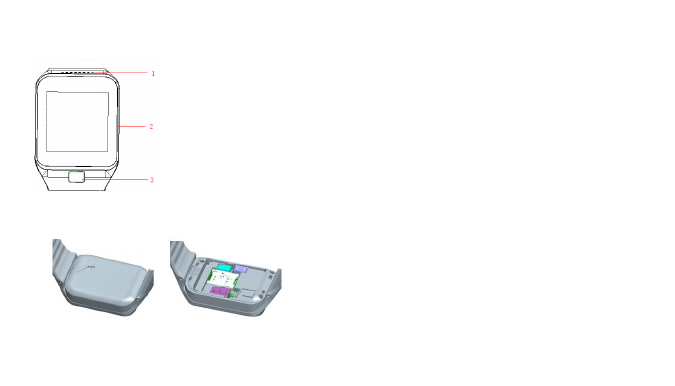
2
1、Introduction
1.1 Key function introduction
1.Speaker
2.USB/earphone port
5.Power on/off/Return
1.2 Removable battery, install Sim card and Micro sd
card Step illustration:
11
• Please try it later if the network is busy.
Cannot dial the watch phone
• Please make sure the telephone NO. is correct and press
the call button
• For the internet calling, please check the country code
and area code.
• Please make sure the phone with net work and not in
busy status
• Please make sure your Sim card have enough money and
did not prohibit the calling
• To inquiry your register information from your network
supplier (such as limit, SIM card validity and so on )
• Please make sure did not set the call limited
• Please check if set the fixed dialing
Music cannot be played
• Please check if the music format is supportable, such as
MMF format
• Please check the music is existed without deleting: you
can update your playing list and make sure it is under “my
music” file.
Can not sync SMS
•
Please check if have donwload the Apk in your Android
phone(Iphone not support)
•Please check if you have actived the bluetooth notification
function after installing the Apk
