Flylink PW33 User Manual
Page 4
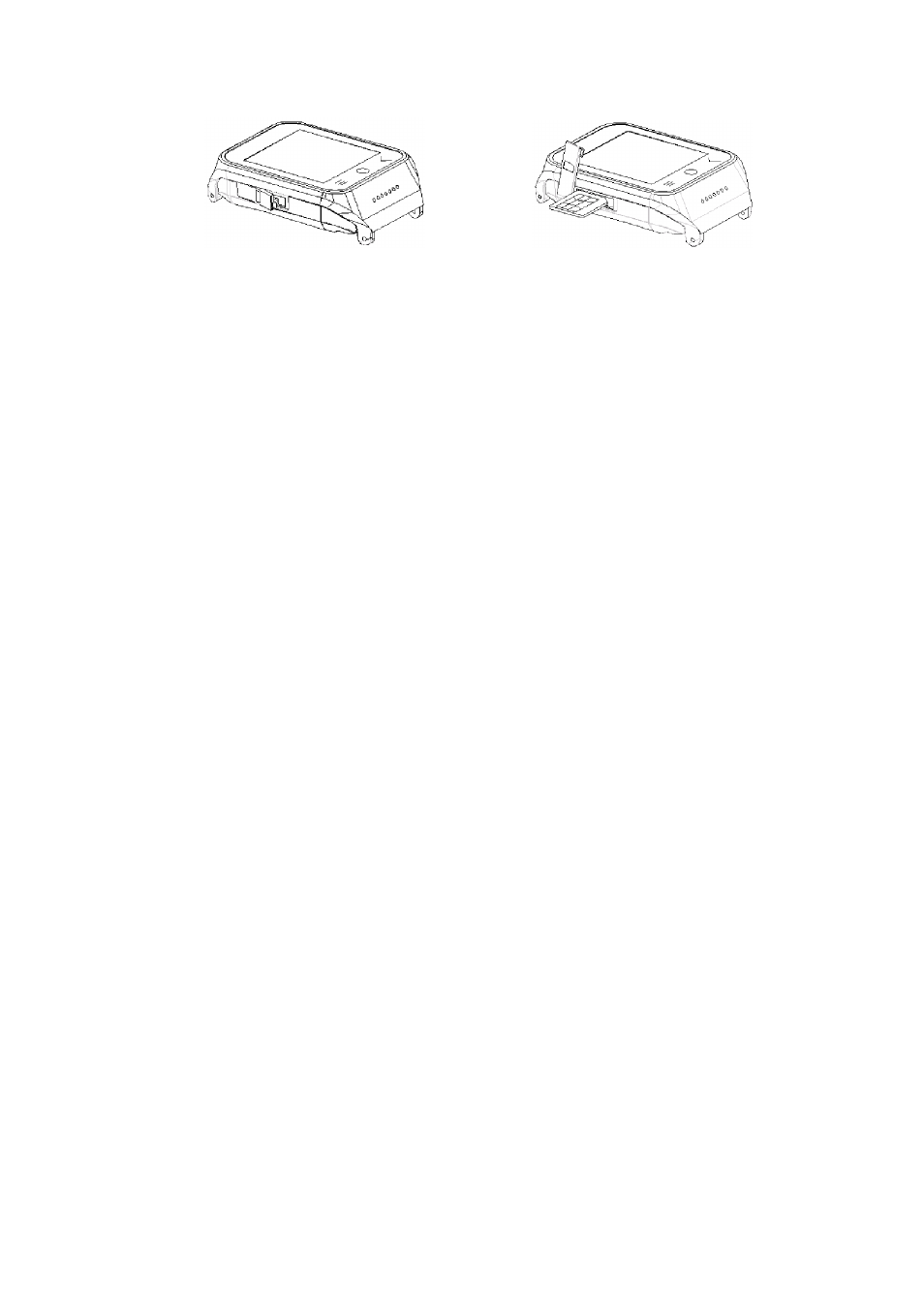
4
C. Charge the battery
The starting condition into the charging plug, the battery icon in the upper right of the screen
intensity stripe rolling said charging has started, when the fringe fills the icon stops rolling, said
battery charging has been completed, after charging pull out the plug; the off state to insert the
charger plug screen battery icon started rolling, charging plug is completed
Warning: When the battery is low, the screen will display warning information, when the
battery is empty, the watch will automatically shut down. Please do not let the battery in a state
battery is low for a long time, otherwise you will damage the battery quality and longevity to make
sure the watch work well, please use our standard charger.
D. Power ON/OFF
Power on/off button is at the top left (beside camera), long press to turn on/off, short press to
dark/bright screen.
Note: Where mobiles are banned or using mobiles may cause interference and danger, then
please don’t turn on your device, and you’d better remove your battery.
E. Volume button
Volume button is under of left side (beside speaker), Press “return “to volume control function,
Slide on the screen to adjust the volume
