3what’s the al-usb – Alyseum AL-USB User Manual
Page 3
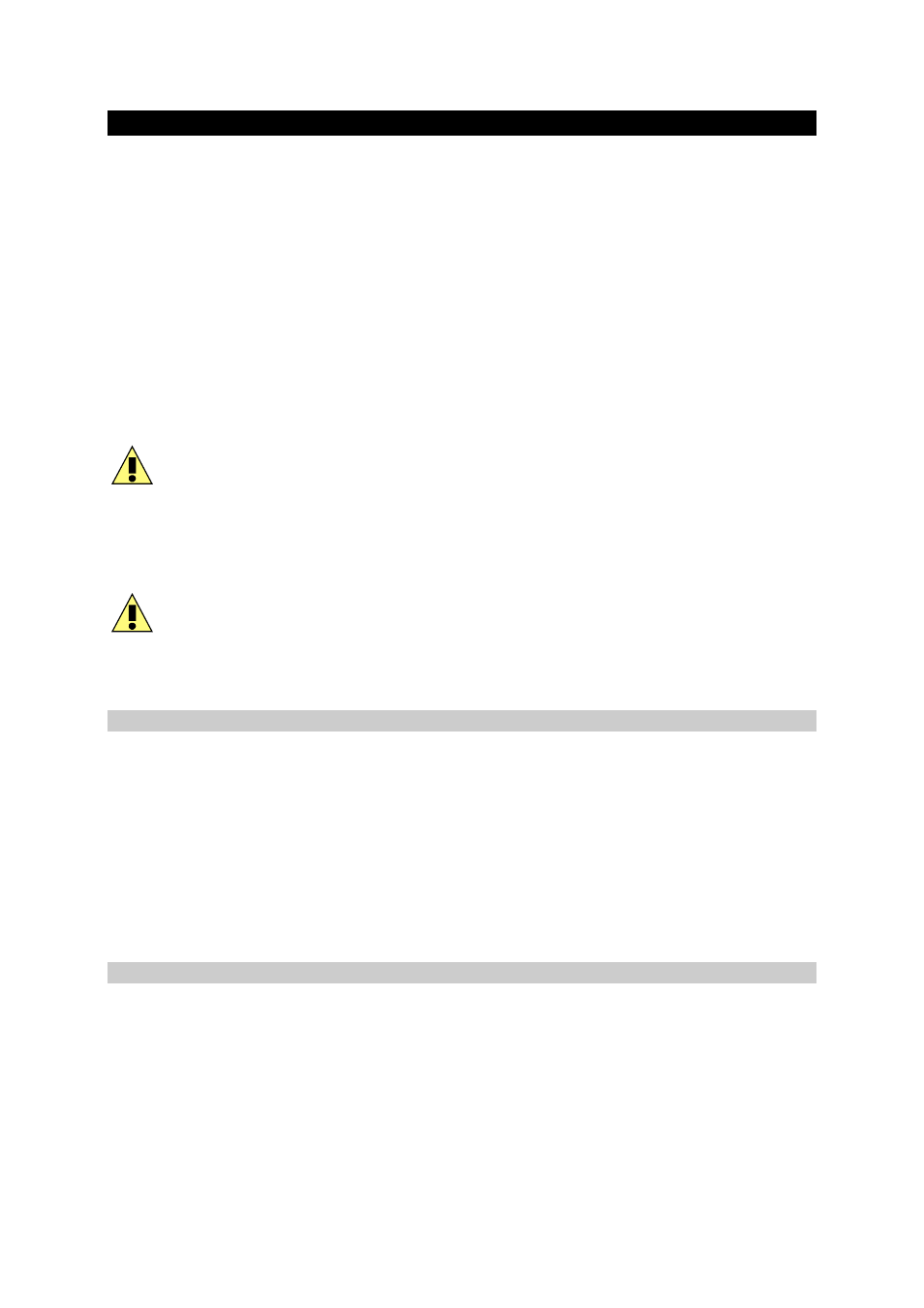
AL-USB – User’s manual © - Revision 1.7
Page 3
3
What’s the AL-USB
The Alyseum AL-USB is an embedded networked computer Box. It uses the Ethernet
network to transport MIDI flows between any CopperLan compliant hardware or software
applications in computers.
A AL-USB allows you to connect 2 MIDI In and 2 MIDI Out ports (up to 4 MIDI cables
Of course, the AL-USB can exchange MIDI flows with any other AL-22, AL-88, ALeX and
MS-4 (Peer to peer functionality) or any other product supporting CopperLan.
AL-USB are supplied ready to use, the actual linking is managed via the CopperLan
Manager software. This freeware tool is also used to monitor the status of all CopperLan
computers and equipment. The box can be controlled from any computer anywhere in the
network.
DC input allows the interface to work with tablets that do not provide the minimum current
required by the USB standard.
AL-USB will only work with USB tablets devices which are MIDI Class Compliant.
If you attach a non class compliant device, it just won’t be recognized.
Don’t worry, no damage will be caused.
Some tablets are not equipped with a standard USB connector. you must acquire a specific
adaptator.
3.1 Features
● Self-contained interface, 2 MIDI-USB In/Out pairs to CopperLan interface.
● Works on USB 1.1 & USB 2.0 ports.
● Class-compliant operation – no driver needed for WIN, MAC or Linux.
● Compatible with all tablets supporting MIDI Class Compliant
● 100 Ethernet port.
● Auto-MDIX allows the use of straight-trough or cross-over UTP cable.
● peer to peer MIDI transport, on a channel basis, remapping and merging.
● peer to peer MIDI transport without mandating a computer.
3.2 Specifications
● Dimensions (W x H x D): 55 x 25 x 63 mm
● Weight: 0,12 Kg
● Rugged aluminum case with laser engraving
● Power requirements: 5 Volts DC @ 0.3 A
