General information, What you can do with this software application, Applicable cd media – Panasonic TOUGHBOOK CF-50 User Manual
Page 29: Installing easy cd creator, First time only), Easy cd creator™ 5
Attention! The text in this document has been recognized automatically. To view the original document, you can use the "Original mode".
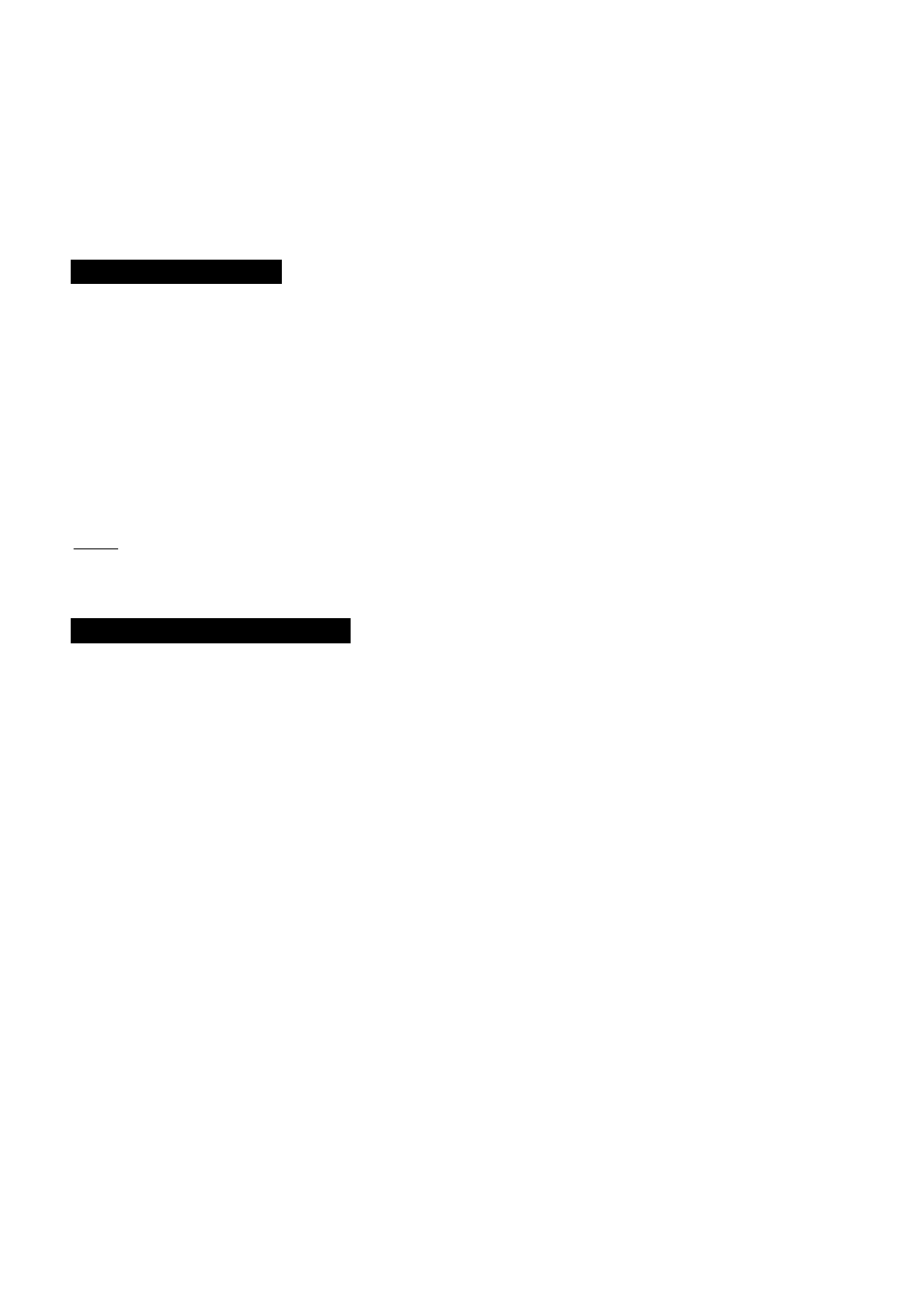
Easy CD Creator™ 5
“Easy CD Creator™ 5”(hereafter, Easy CD Creator) is CD writing software application developed by Roxio, Inc.
Here, explanations are given on general information about Easy CD Creator, the installation procedure, and how to access the
online manual. Refer to the online manual concerning the detailed use of the software application.
General Information
What you can do with this software application
• Creation of music CDs
• Creation of data CDs (CD-ROMs)
• Creation of data CDs (writing files to CD-R and CD-RW discs
like
writing to floppy disks, etc. To do this, use DirectCD
Utility.)
Applicable CD Media
• CD-R (CD-Recordable: one-time writable CD media)
Once data is written, it cannot be changed.
• CD-RW (CD-Re Writable: rewritable CD media)
Written data can be deleted and new information can be added.
^
note
}-
I
For details (
For details on the functions of the software application and CD media, refer to the online manual of the application as well.
Installing Easy CD Creator
(First time only)
Easy CD Creator is not pre-installed in the computer. To install the software application, follow the procedure below.
If you accidentally delete Easy CD Creator, or if you use the product recovery CD-ROMs and completely return the computer
to factory condition, follow the procedure below to re-install the software application.
Close all other software application before running the Setup program for Easy CD Creator for added safety.
(l) Set the Easy CD Creator CD-ROM in the CD-R/RW drive.
Select [Yes] at [Roxio Easy CD Creator 5].
In [Start]* - [Run], input [x:\SETUP] and select [OK].
(“x” is the drive letter. You can change the letter to suit your preference.)
.[start]
Select your language at [Choose Setup Language], then select [OK].
Follow the on-screen instructions.
When the installation completes, remove the CD-ROM from the drive.
^
When the Easy CD Creator is started up for the first time, the License Agreement is displayed. After reading the agreement,
select [I accept the terms in the license agreement], then select [OK].
29
