Press [^1 or [v, Rahii on, Ref off – Panasonic CQ-DFX883U User Manual
Page 35: Direct operation, D-rhd on ■ n-rhdoff, Rep oh, D-rep on ■ d-rep off
Attention! The text in this document has been recognized automatically. To view the original document, you can use the "Original mode".
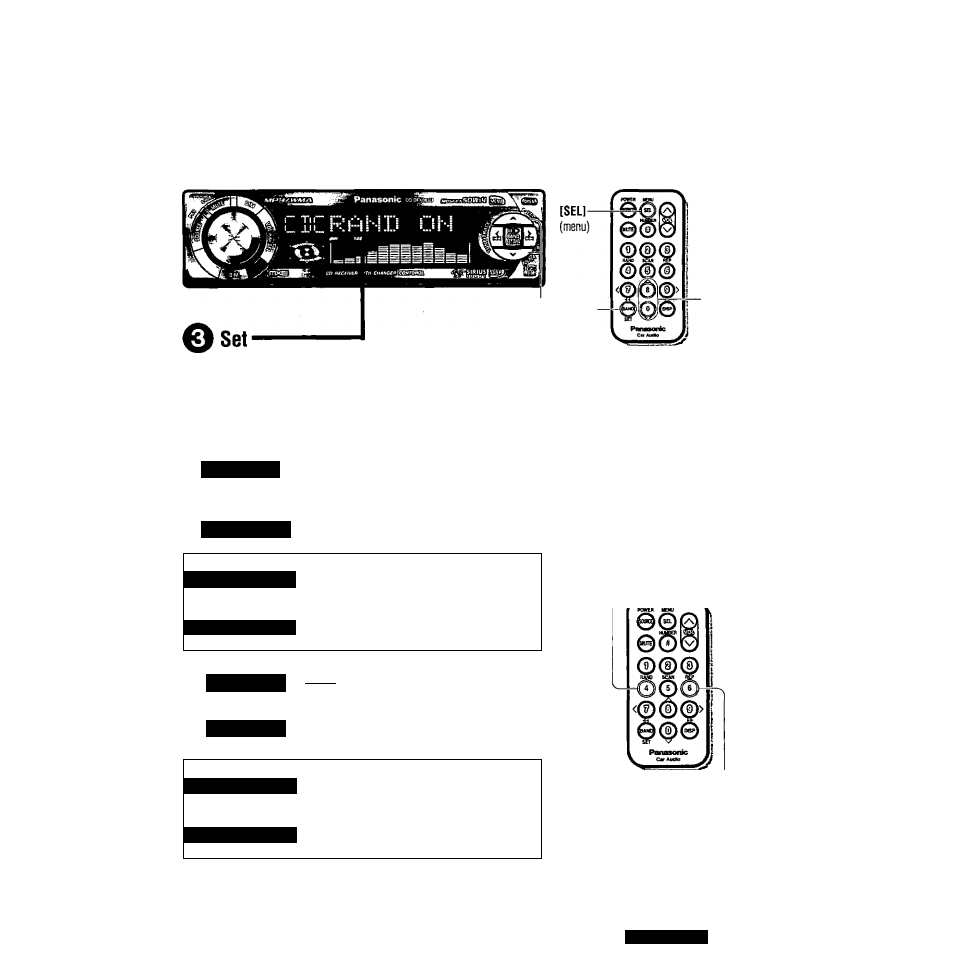
[A] [V] [Bftnp]
(S6t) (set)
[
a
H
v
]
(submenu/
set)
Press [^1 or
[ V ] .
RAHIi ON
rhnd
off
All the available tracks on all discs in the
magazine play in a random sequence,
lights.
Cancel
i
\
All the available tracks on the current disc
play in a random sequence,
blinks.
■ D-RHD ON
■ n-RHDOFF
Cancel
1_________________
REP OH
REF OFF
Repeat the current track,
lilkil lights.
Cancel
i
Repeat the current disc.
liBJ blinks.
■ D-REP ON
■ D-REP OFF
Cancel
1_________________
J
Note:
• Press
[MENU] or [DISP] (display) to return to the regular mode.
• Press and hold
[MENU] on the remote control unit to return to the
regular mode.
Direct Operation
Press [4]. (random play)
Press and hold [4].
(disc random play)
Press [6]. (repeat play)
Press and hold [6].
(disc repeat play)
CQ-DFX883U
35
