Voice uoniaci, Talking to the caller after fax transmission or, Reception – Panasonic KX-FP101NZ User Manual
Page 41: Note, Initiating voice contact, Receiving a request for voice contact
Attention! The text in this document has been recognized automatically. To view the original document, you can use the "Original mode".
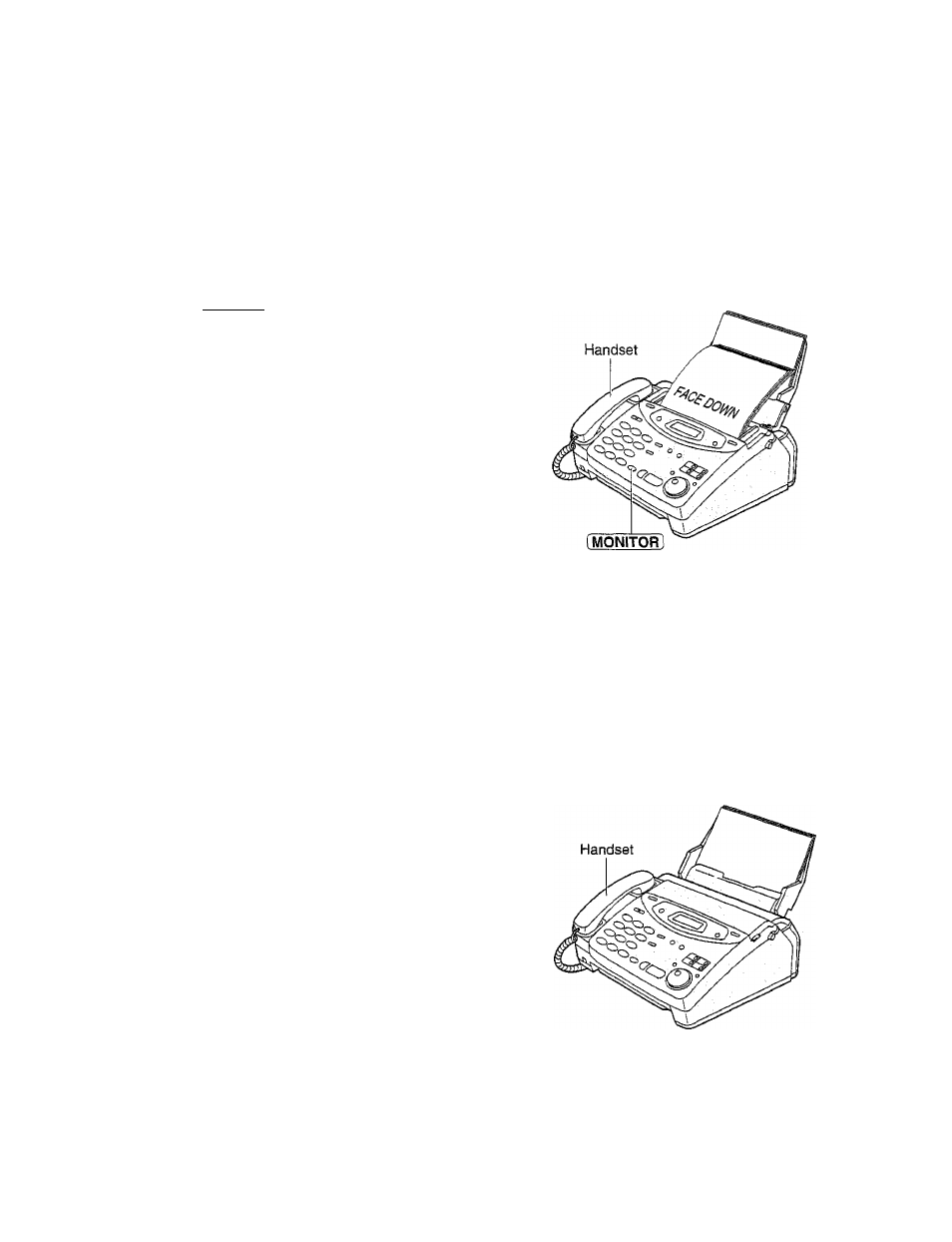
voice uoniaci
Talking to the caller after fax transmission or
reception
You can have a conversation with the same cali after a fax message is completed. This will save the added
expense and time of making another call.
This feature only works when the other party’s fax machine is equipped with a voice contact feature.
Initiating voice contact
1
Press
(MONITOCl
while transmitting or receiving
documents.
Display;
VOICE STANDBY
• Your unit will calf the other party with a distinctive
ring.
• When the other party answers, your unit will emit
a distinctive ring.
Lift the handset to start talking.
Note:
• If you initiate voice contact during transmission, the
unit will call you with a distinctive ring after all of the
documents have been transmitted.
• If you initiate voice contact during reception, the unit
will call you with a distinctive ring after the current
page of the document is received.
2
!
(D
T3
ZT
o
3
..
(D
Receiving a request for voice contact
1
if the other party initiates voice contact, your unit
will sound a distinctive ring and the following will be
displayed.
Display;
please
pick
up
2
Lift the handset within 10 seconds of the distinctive
ring to start talking.
41
