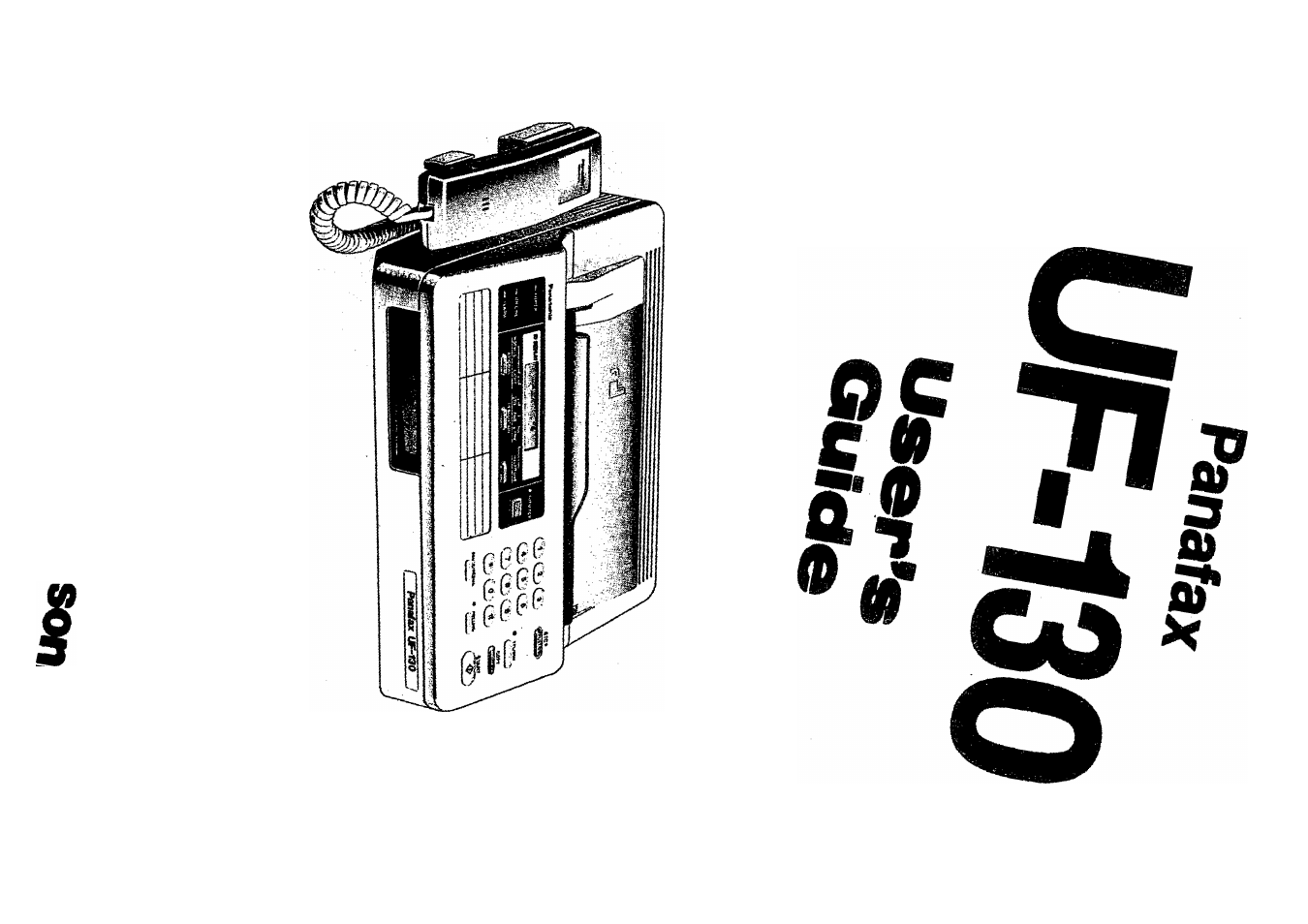Panasonic Panafax UF-130 User Manual
Panasonic Faxes
Attention! The text in this document has been recognized automatically. To view the original document, you can use the "Original mode".
Table of contents
Document Outline
- INTRODUCTION
- CONTENTS
- GETTING TO KNOW YOUR UF-130
- INSTALLING YOUR MACHINE
- SETTING UP YOUR MACHINE
- SENDING DOCUMENTS
- LOADING DOCUMENTS Documents You Can Send
- Documents You Cannot Send
- How to Use the Carrier Sheet
- How to Load a Document
- How to Release the Document
- BASIC TRANSMISSION SETTINGS
- Resolution
- If the document is extremely detailed or you want to send it with the clearest reproduction, select S-FINE, which stands for Super Fine resolution.
- 15-01-1989 15:00
- To return to the Standard setting, press RESOLUTION again.
- After choosing the appropriate resolution setting, proceed to the next transmission setting or begin dialing.
- Original (Contrast)
- Your machine is preset to NORMAL contrast which is suitable tor an ortjinary document.
- The standard setting of Contrast is indicated by on the display.
- I 1-,
- When you send a document which has light contrast, press ORIGINAL and select LIGHT.
- To return to NORMAL, press ORIGINAL again.
- After choosing the appropriate contrast setting, proceed to the next transmission setting or begin dialing.
- Halftone
- Automatic Transmission Journal (XMT Journal)
- Resolution
- DIALING TECHNIQUES
- RECEIVING DOCUMENTS
- USING THE MACHINE’S TELEPHONE
- PRINTOUT REPORT AND LISTS
- PROBLEM SOLVING AND DAILY CARE
- SPECIFICATIONS