Setting the telephone line type – Canon C70 User Manual
Page 101
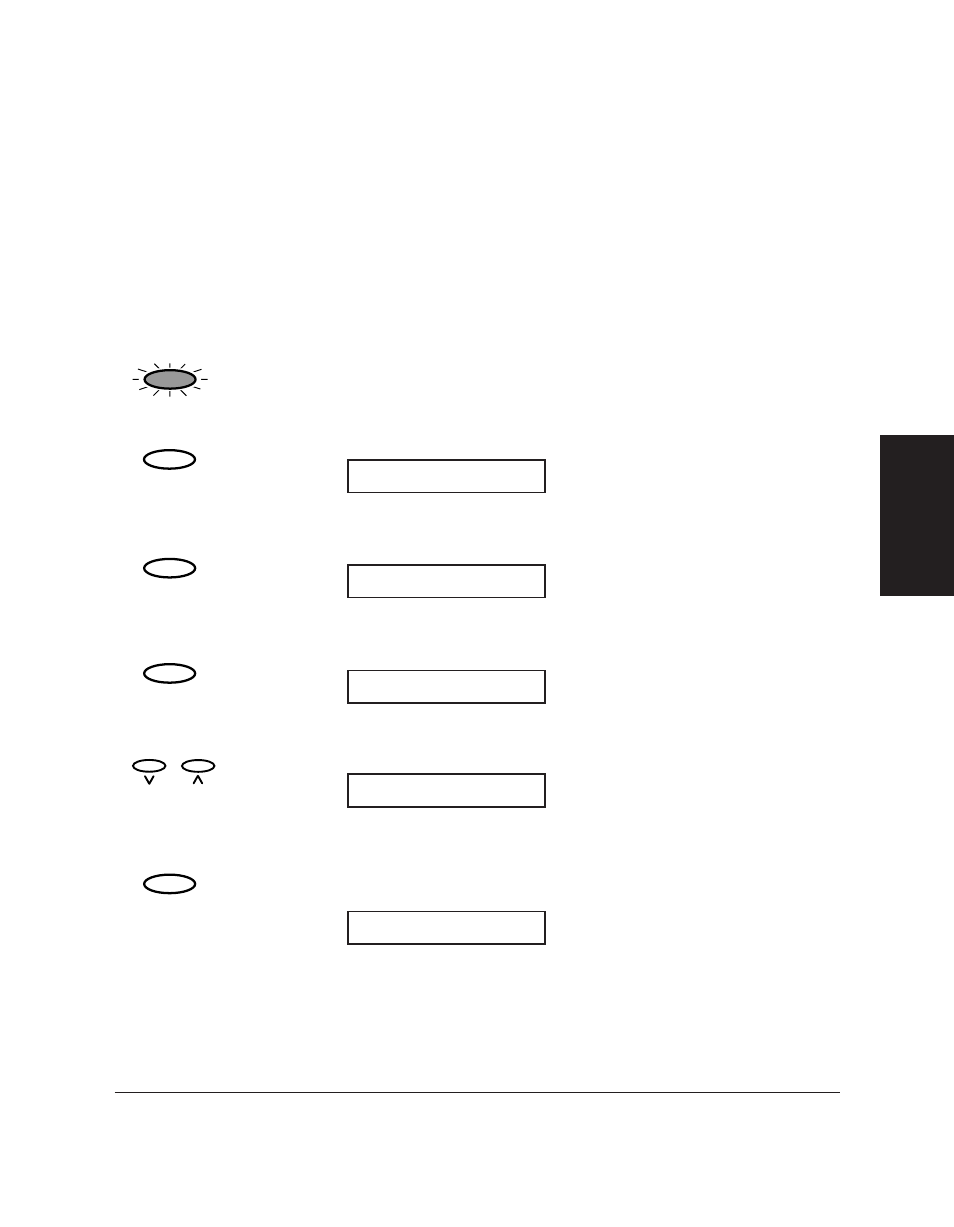
Chapter 3
Registering Information in the MultiPASS C70
3-19
Registering Inf
ormation
in the MultiP
ASS C70
Setting the Telephone Line Type
Before using your MultiPASS C70 to make calls or send documents, you
need to make sure the telephone line type setting of your unit matches
the telephone line you have. If you are unsure of the type of telephone
line you have, check with your local telephone company.
Your MultiPASS is factory-set to
TOUCH TONE
. If you need to change
this setting, follow the procedure below:
1. Press
Function
.
2. Press
Data Registration
.
3. Press
Set
.
4. Press
Set
again.
5. Use
d or u to select
TEL LINE TYPE
.
6. Press
Set
.
❏ The current line type setting is displayed.
Ex:
TOUCH TONE
Set
TEL LINE TYPE
02
08
DATE & TIME
Set
USER SETTINGS
Set
DATA REGSTRATION
01
Data Registration
Function
- mx860 (997 pages)
- mp620 (815 pages)
- mp495 (759 pages)
- PIXMA iP2600 (72 pages)
- Pixma MP 190 (396 pages)
- PIXMA iX6540 (339 pages)
- PIXMA iX6540 (335 pages)
- PIXMA iX6520 (300 pages)
- BJC-3000 (350 pages)
- BJC-3000 (80 pages)
- BJC-50 (141 pages)
- BJC-55 (181 pages)
- BJC-6200 (281 pages)
- BJC-8200 (85 pages)
- BJC-8500 (159 pages)
- BJC-8500 (13 pages)
- i475D (2 pages)
- i80 (1 page)
- i850 (2 pages)
- CP-100 (110 pages)
- SELPHY CP750 (50 pages)
- CP 300 (53 pages)
- CP100 (62 pages)
- W8200 (196 pages)
- H12157 (359 pages)
- ImageCLASS MF4570dw (61 pages)
- i 350 (9 pages)
- C560 (2 pages)
- C2880 Series (16 pages)
- Color imageRUNNER C3080 (4 pages)
- BJ-30 (183 pages)
- CDI-M113-010 (154 pages)
- imagerunner 7095 (14 pages)
- C3200 (563 pages)
- Direct Print (109 pages)
- IMAGERUNNER ADVANCE C5030 (12 pages)
- IMAGERUNNER 3530 (352 pages)
- IMAGERUNNER 3530 (6 pages)
- IMAGERUNNER ADVANCE C7065 (12 pages)
- BJC-4400 (106 pages)
- IMAGERUNNER 2525 (3 pages)
- ImageCLASS 2300 (104 pages)
- IMAGECLASS D440 (177 pages)
- ImageCLASS MF7280 (4 pages)
