Motorola DIGITAL CABLE RECEIVER DCT2500 User Manual
Page 20
Attention! The text in this document has been recognized automatically. To view the original document, you can use the "Original mode".
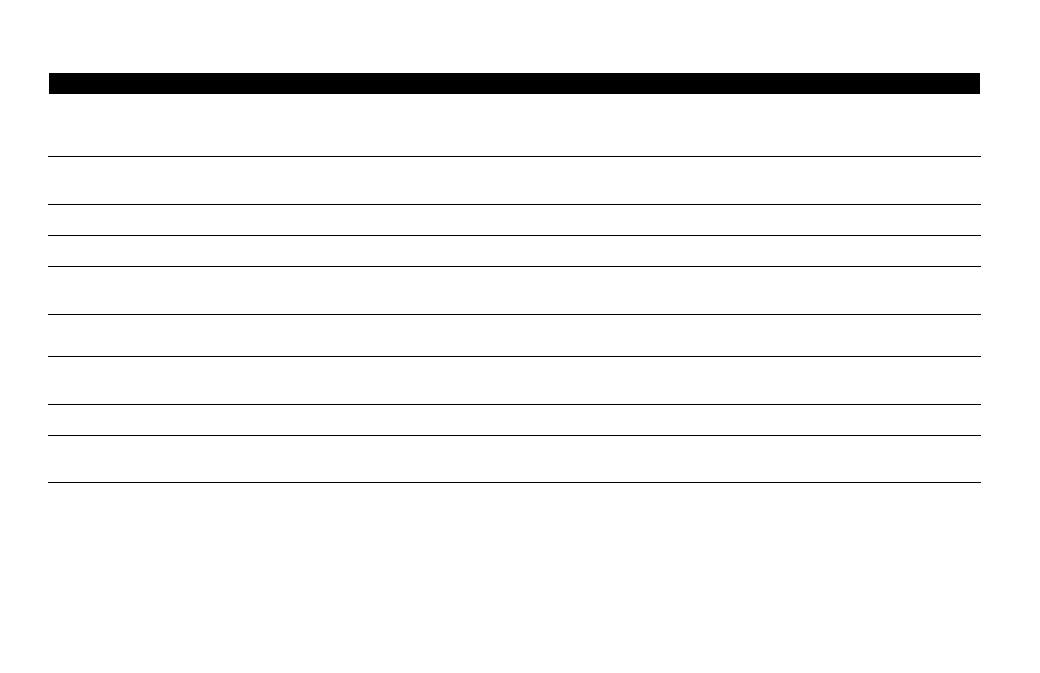
■
u s i n g
t h e
r e m o t e
c o n t r o l
Key
Item
Description
V
VOLUME + or
VOLUME -
Increases or decreases volume of the currently selected device
10
A, B, or C
Functionality is determined by your service provider
11
NUMBER KEYS
Directly selects a channel
12
TV/VCR
BYPASS
When in CABLE mode, enables OF Bypass, if available. Bypass is optional.
13
◄ DAY
DAY ►
Use when operating the electronic program guide (moves EPG ahead or back 24 hours)
14
STOP, PAUSE, PLAY,
REW, RECORD, F.FWD
Controls the VCR
15
MUTE
Toggles the sound on and off
16
LOCK/PPV
Limits viewing of selected programs, and accesses the Pay-Per-View menu (your remote control may
only have
lock
; this key performs the same functions)
1 4
