Height control box installation, 19 height control box installation – Vinten Radamec Fusion FPR-210 User Manual
Page 21
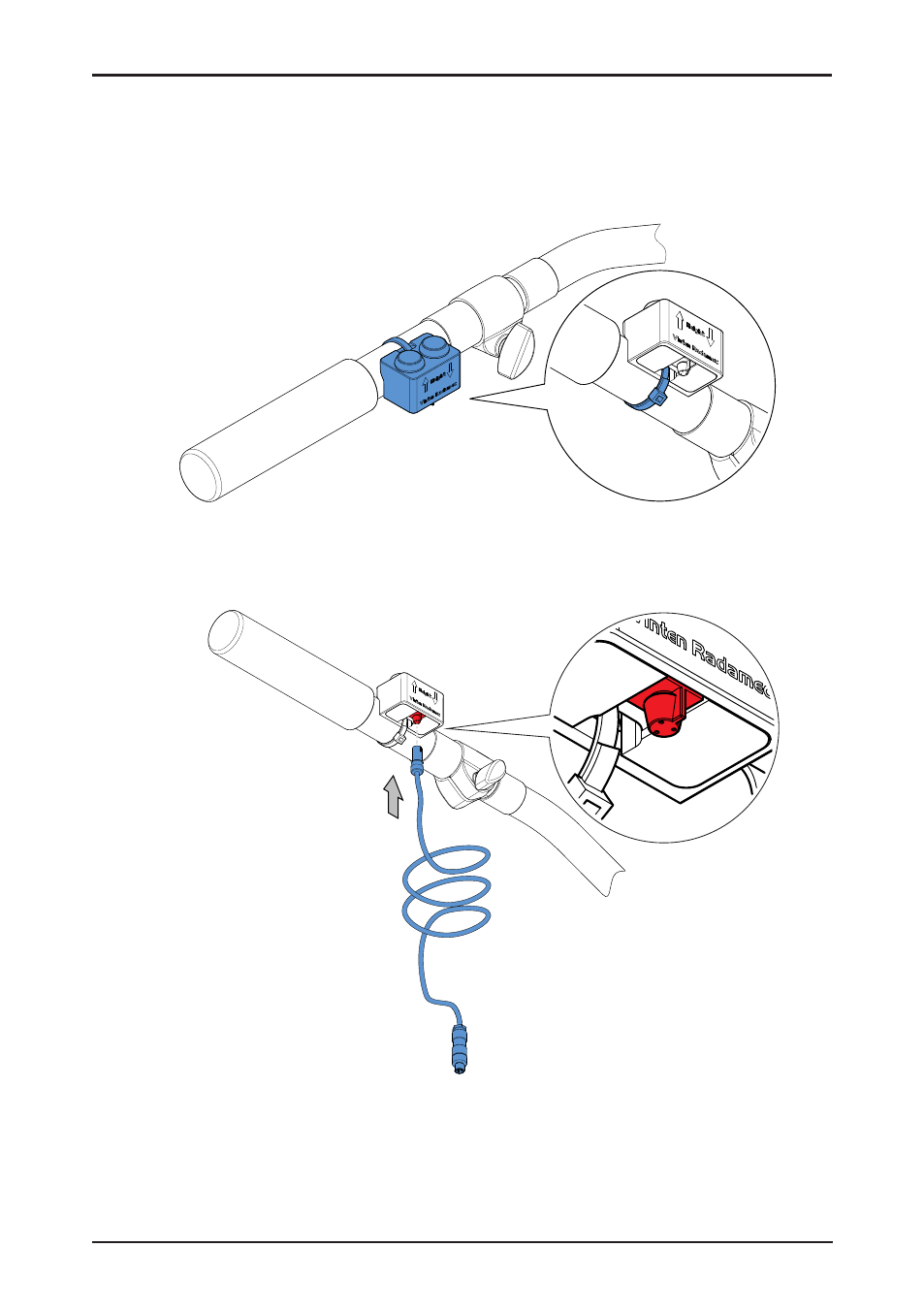
Operators guide
19
Height control box installation
If the optional accessory height control box (V3952-1910) is to be installed, proceed as follows:
1.
Using the cable tie provided, install the height control box onto a pan bar or the
pedestal steering ring (convenient location for the operator).
2.
Connect the supplied link cable to the height control box.
Fig. 10 Height control box installation
Fig. 11 Link cable connection
See also other documents in the category Vinten Radamec Equipment:
- 435H Pan & Tilt Head (10 pages)
- AutoCam Multicontroller II (62 pages)
- Ci Box ICE Interface (20 pages)
- e-Series Interface (7 pages)
- FHR-35 (36 pages)
- Free-d (46 pages)
- Fusion APS (28 pages)
- Fusion Camera Control Unit (CCU) (20 pages)
- Fusion CP4 (36 pages)
- Fusion FBH-175 (24 pages)
- Fusion FCS-16 (40 pages)
- Fusion FH-100 (38 pages)
- Fusion FH-200 (24 pages)
- Fusion FHR-100VR (44 pages)
- Fusion FHR-120 (40 pages)
- Fusion FHR-145 (24 pages)
- Fusion FP-145 (30 pages)
- Fusion FPH-188 (38 pages)
- Fusion Virtual Reality box (FVR) (20 pages)
- Head Processing Module (HPM) (20 pages)
- HS-102PE Pan & Tilt Head (30 pages)
- HS-105PE Pan & Tilt Head (28 pages)
- HS-2010MED Pan & Tilt Head (70 pages)
- ICE Tool (24 pages)
- Legislative Control System (34 pages)
- Native Lens Drive (NLD) (19 pages)
- Quattro SE HPM (23 pages)
- Quattro SE PDA (36 pages)
- Quattro SE Pedestal (30 pages)
- SE-500 Elevation Unit (33 pages)
- SP-2000 Pedestal (106 pages)
- Control (VRC) (100 pages)
- HDVRC (70 pages)
- Virtual Reality interface (VRi) (24 pages)
- Vision 250E (18 pages)
