ThingMagic Astra User Manual
Page 7
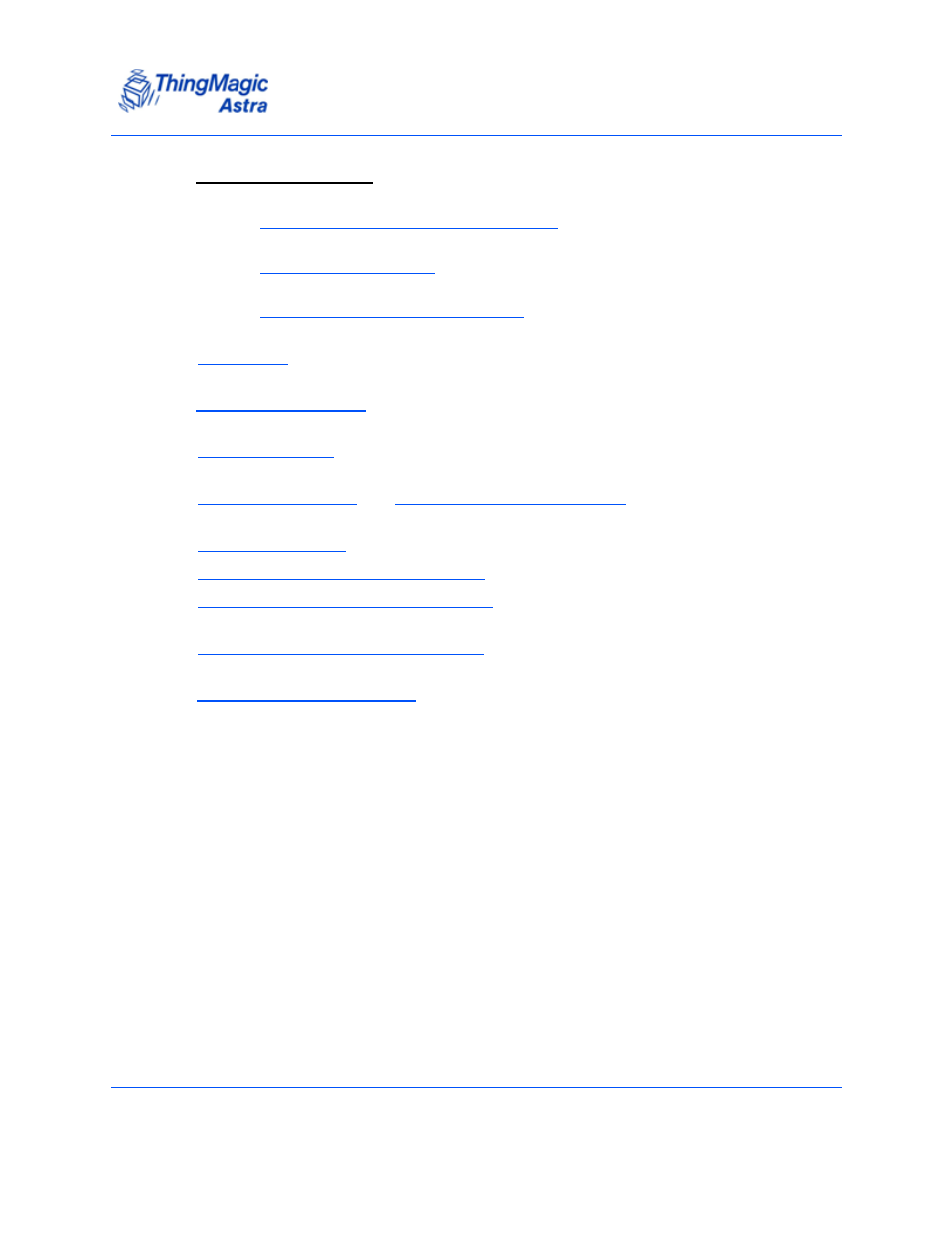
Introduction
Astra User Guide
7
Connecting to the Astra - Describes the methods available for connecting to the Astra
over the ethernet, WiFi and Serial Console interfaces.
Setting Up for Single Reader Operation
- Connect using a direct ethernet
connection from a Host PC to the Astra.
- Connect over ethernet LAN or WiFi using DHCP or
static IP settings.
Connecting to the Astra Serial Port
- Connect to the Astra console for
command-line interface access and troubleshooting.
- Details the GPIO physical interface specs and how to control it via the
MercuryAPI.
- Describes the browser-based interface and the configuration
and testing options available through it.
- Provideds guidelines and limitations for setting the RF Power of
the Astra.
- Provides details of the
physical dimensions of the Astra.
Compliance, Warranty, and IP Notices
Appendix A: Astra Antenna Information
- Lists the authorized Antennas and cables
which can be used with the Astra-NA in FCC regions.
Appendix C: Advanced Administration
- Provides the steps for some advanced
administration settings, such as changing reader passwords.
- Provides recommended debugging steps for common
problems along with data to gather when submitting a problem case to ThingMagic
support.
