Enter dept.id – Canon iR 2016 User Manual
Page 52
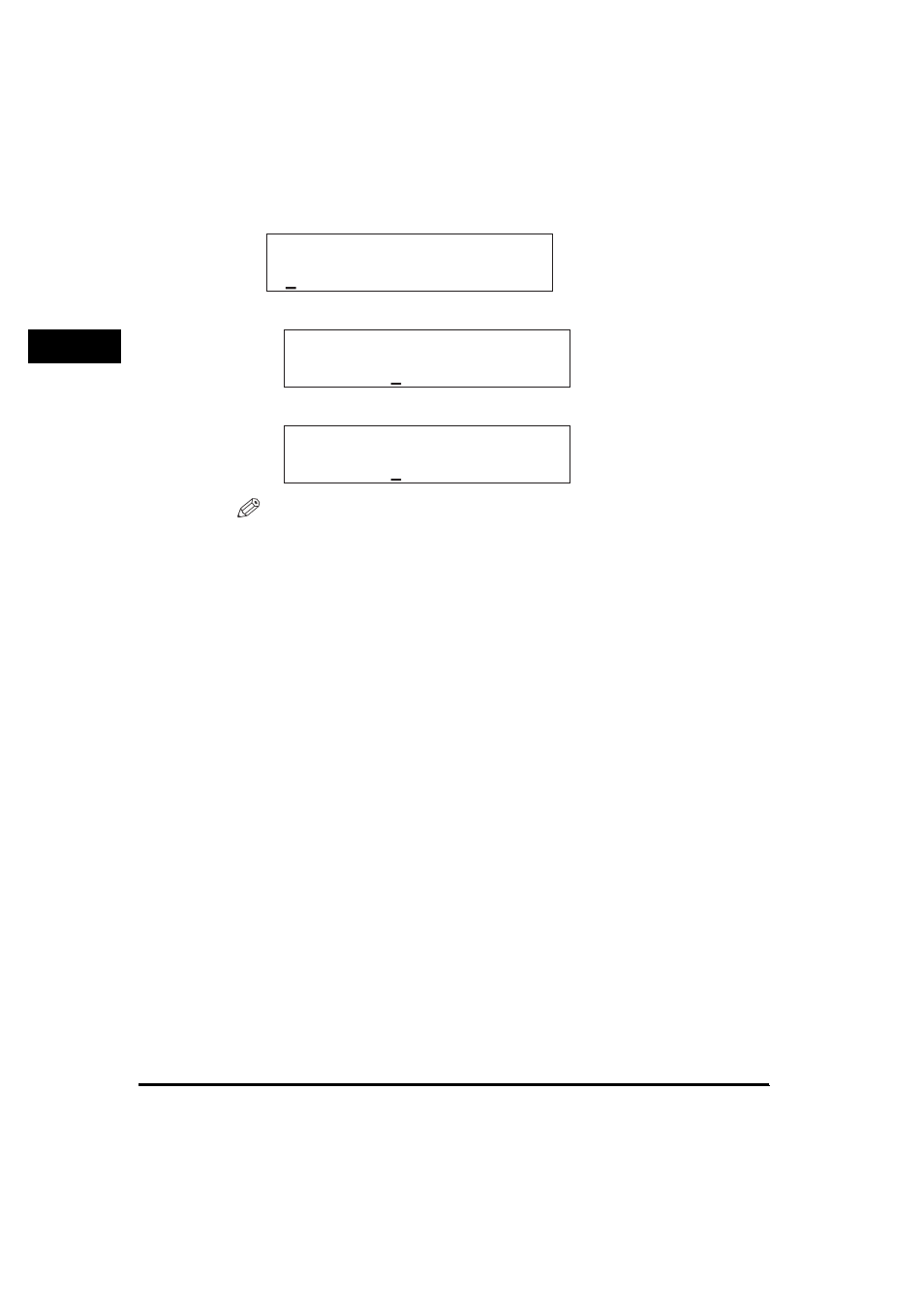
Main Power and Control Panel Power
1-22
Bef
o
re Y
ou Star
t
Us
ing This Mac
h
ine
1
●
If the message
❑
Enter the Department ID using the numeric keys, and press [OK].
❑
Enter the password.
NOTE
•
If the Department ID Management is set to
“After Turning the Power On,” in the Reference Guide.
•
this case, press [OK] to enter the Standby mode.
•
For details about the Department ID Management, see “Department ID
Management,” in the Reference Guide.
ENTER DEPT.ID
ENTER DEPT.ID
1234567
DEPT.ID PASSWORD
*******
This manual is related to the following products:
