AZZA Fusion 4000 User Manual
Page 7
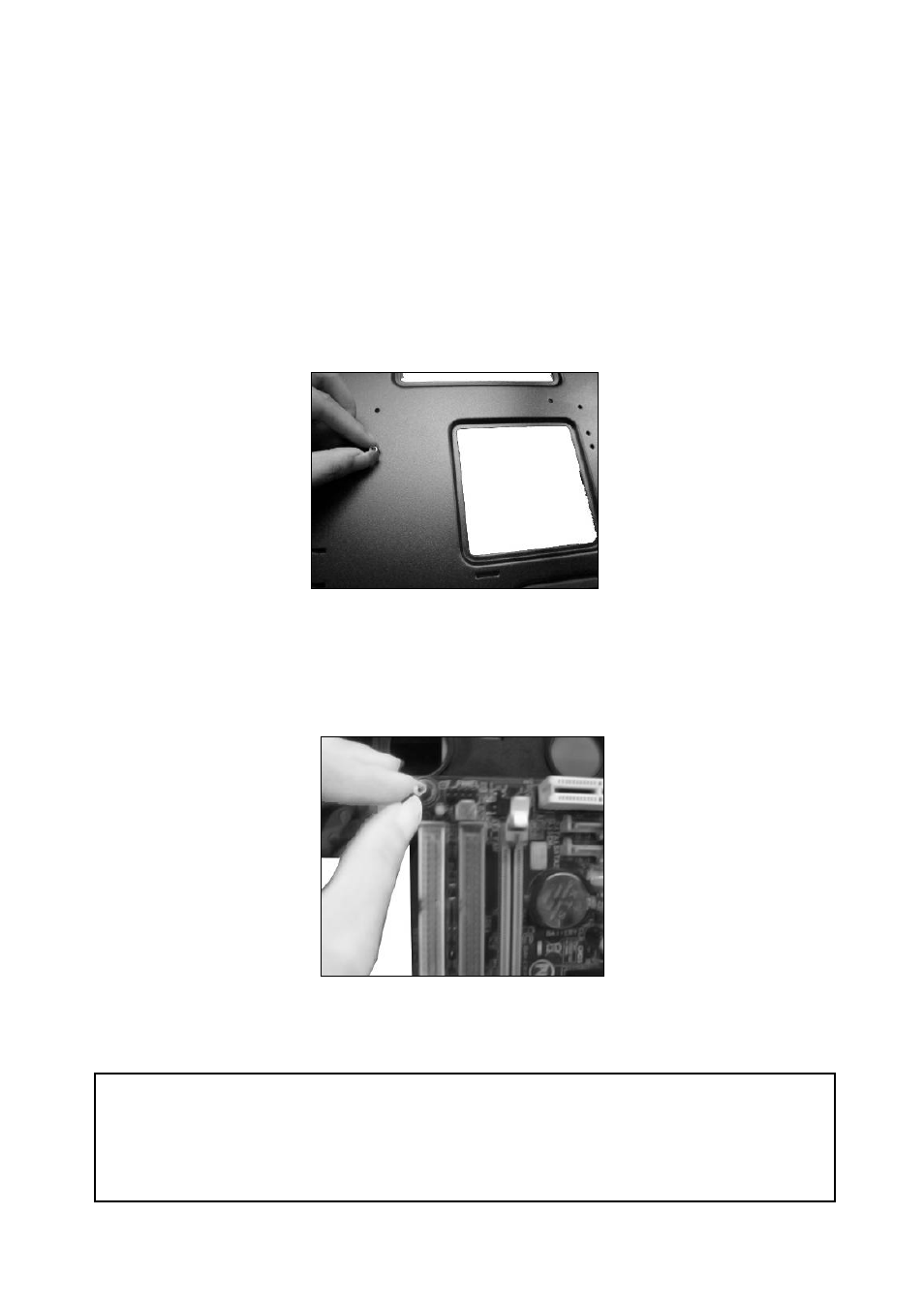
Motherboard Installation
1. Install the I/O panel that comes with your motherboard package.
2. Aim at the holes on the motherboard, and secure the standoffs on the
motherboard tray.
3. Align the holes of motherboard with the motherboard tray. Then secure the
motherboard with the provided screws.
NOTE: Instructions on CPU, RAM and any peripheral installations are not included in this manual.
Please refer to your motherboard and/or other manuals for related mounting instructions and
troubleshooting.
7
