I. preface, Ii. before starting, Iii. run the hsi selftest software – AVer HSI Self Test User Manual
Page 4: Before starting, Run the, Hsi selftest software
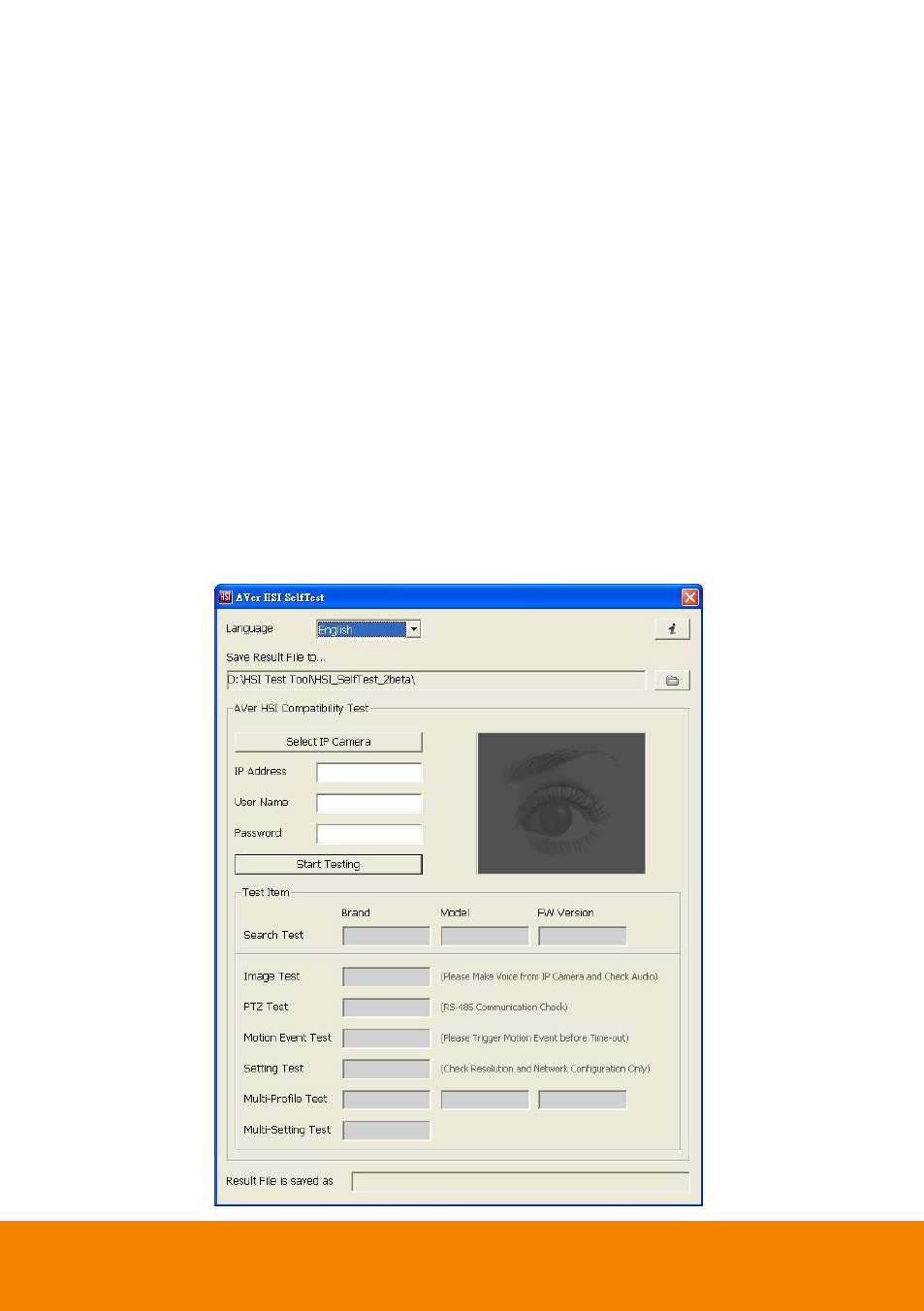
1
I.
Preface
HSI Self Test software is an IP camera functionality test tool in order to check the compatibility
between IP cameras and AVer
’s surveillance products.
II.
Before Starting
For test accuracy, please do the following setup on IP camera before starting HSI SelfTest software
operation.
Adjusting the image setup of IP camera.
Make sure the “multi-profile” function is enabled.
Make sure the “motion detection” function is enabled.
Make sure the “PTZ” function is enabled.
III.
Run the HSI SelfTest Software
The HSI SelfTest software is operated on Windows system only.
To run the HSI SelfTest software, double-click
“HSI_SelfTest.exe” and the HSI SelfTest software main
window will show up.
