Inserting and ejecting a sd card, Setting up spb370, Camera head – AVer SPB370 user manual User Manual
Page 12
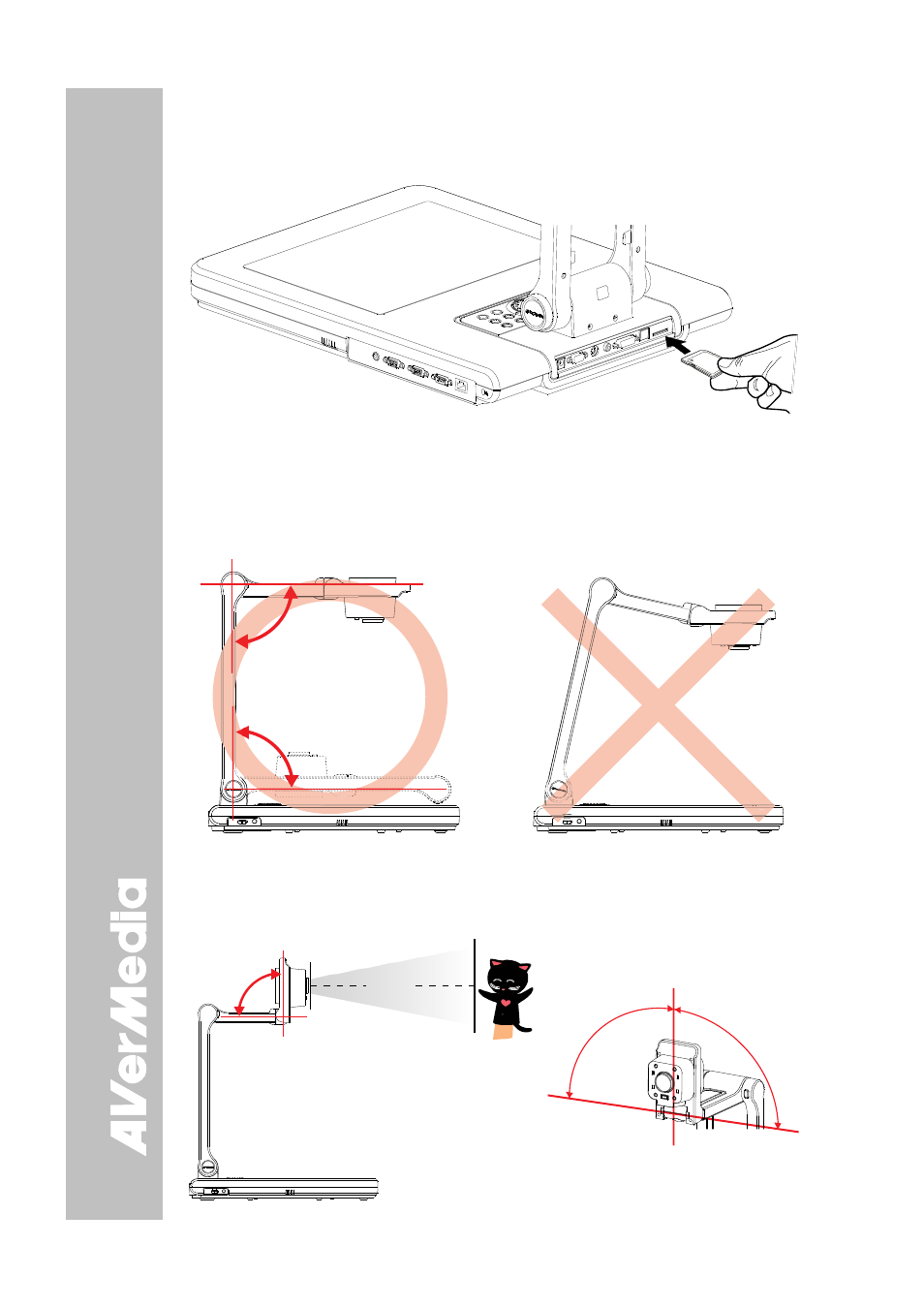
E-8
Inserting and Ejecting a SD Card
Insert the card with the label facing up until it reaches the end. To remove, pull the card out.
The supported SD card capacity is from 16MB to 2GB. Make sure the card is formatted to
FAT16. SPB370 automatically creates and stores the images in AVERJPG folder.
S D c a r d
( n o t s u p p l i e d )
S
S
e
e
t
t
t
t
i
i
n
n
g
g
U
U
p
p
S
S
P
P
B
B
3
3
7
7
0
0
This section provides useful tips on how to adjust the SPB370 to meet your needs.
Arm
The arm must be unfolded fully in upright position.
LIGHT BOX
SPB350
VIDEO OUTPUT
TV
RGB
90°
90°
Correct Operating Position
LIGHT BOX
SPB350
RGB
SPB350
Wrong Operating Position
Camera Head
The camera head can be folded up 90° and turned 90° to the left and right. To display an
object more than 50cm away from the camera, unscrew the close-up lens. Do not forget to
screw back the close-up lens afterwards.
LIGHT BOX
SPB350
VIDEO OUTPUT
TV
RGB
90°
90°
90°
50cm
- PL50 user manual (46 pages)
- W30 user manual (44 pages)
- W30 quick guide (2 pages)
- U15 (2 pages)
- U10 (2 pages)
- F55 On-screen Display (189 pages)
- F55 Remote Control (61 pages)
- F50 user manual (47 pages)
- F50 quick guide (2 pages)
- F50HD user manual (51 pages)
- F50HD quick guide (2 pages)
- F30 user manual (45 pages)
- F30 user manual (43 pages)
- F17HD+ (40 pages)
- CP135 user manual (27 pages)
- CP155 quick guide (4 pages)
- 315AF user manual (48 pages)
- 315AF quick guide (4 pages)
- M70 (45 pages)
- M50(355AF) user manual (43 pages)
- M50(355AF) user manual (44 pages)
- M50(355AF) quick guide (4 pages)
- M30(310AF) user manual (27 pages)
- VP-1 (16 pages)
- VP-1HD (40 pages)
- TabCam user manual (27 pages)
- SPB350+ (24 pages)
- CP355 user manual (33 pages)
- CP355 user manual (30 pages)
- CP155 user manual (27 pages)
- CP155 user manual (30 pages)
- CP300 (192 pages)
- CP150 user manual (26 pages)
- CP150 quick guide (2 pages)
- CP130 user manual (23 pages)
- 300AF user manual (170 pages)
- 300AF user manual (30 pages)
- 300AF user manual (144 pages)
- 300AF quick guide (2 pages)
- SPB350 quick guide (2 pages)
- SPB350 user manual (25 pages)
- SPC300+ (24 pages)
- SPC300+ (97 pages)
- FX2000 (56 pages)
