Troubleshootin, Need more help – Craftsman 247.370480 User Manual
Page 17
Attention! The text in this document has been recognized automatically. To view the original document, you can use the "Original mode".
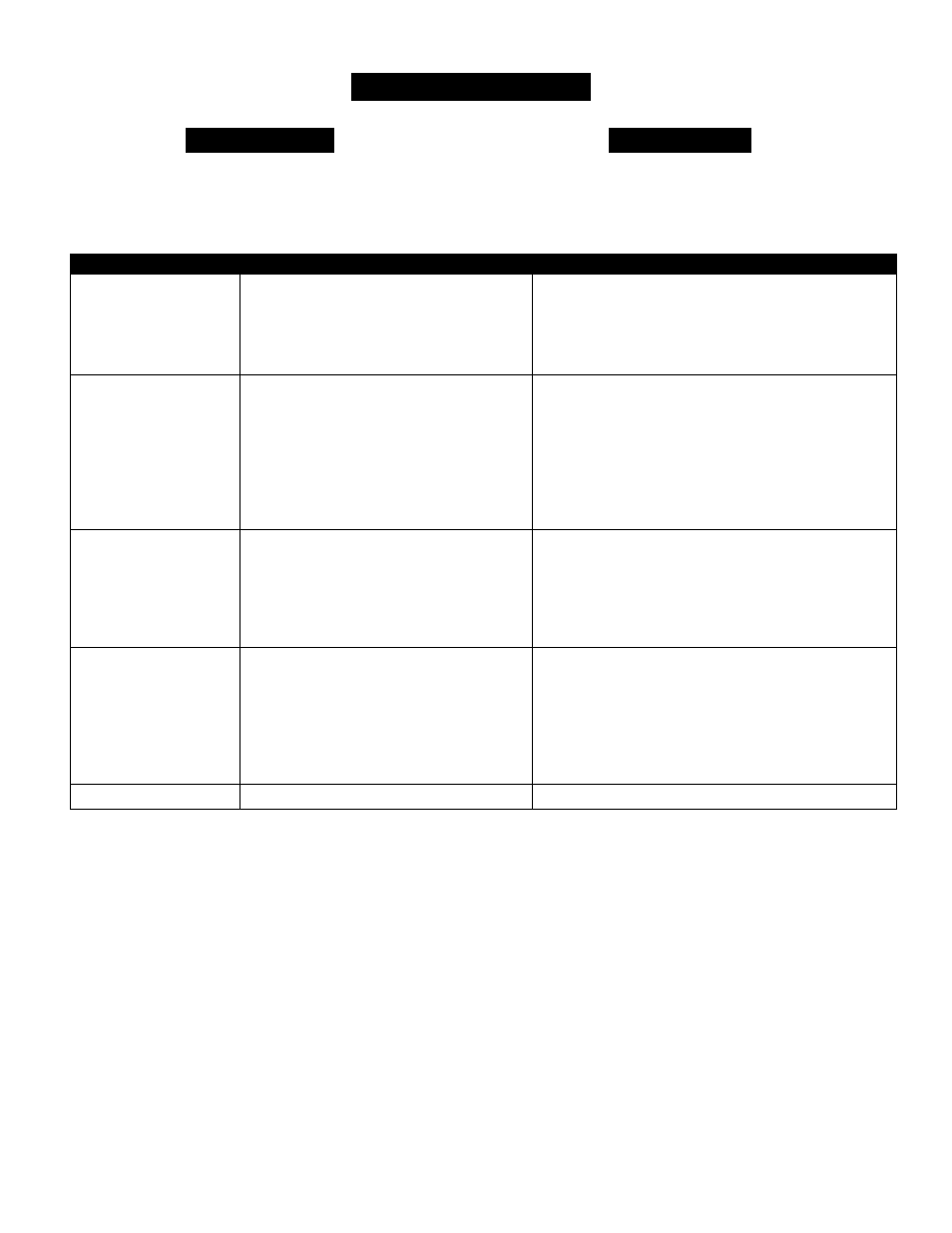
1
TROUBLESHOOTIN
I
A
warning
Always stop the motor and remove key before cleaning, lubricating
or performing any repairs or maintenance on the lawn mower. Always
wear safety glasses during operation or while performing any adjustments
or repairs.
J
A
warning
Replacement fuse must be a UL listed or recognized component,
rated 40 amp, 58 volt. If mower blows fuse, contact your nearest
authorized service dealer for repair. Do not use any other type or size
fuse.
Problem
Cause
Remedy
Motor fails to start
1. Key not in switch
1. Insert ignition key.
2. Motor/blade control disengaged.
2. Depress starter button, and engage motor blade control.
3. Battery discharged.
3. Charge battery.
4. Mower deck clogged with grass and debris.
4. Unclog mower deck. Make certain blade is free to move.
Mower stops while mowing
1. Discharged battery.
1. Charge battery.
2. Cutting too much grass.
2. Raise cutting height.
3. Clogged deck.
3. Unclog mower deck. Raise cutting height, or cut a
narrower swath.
4. Circuit breaker reset button is tripped.
4. Reset the circuit breaker reset button following the
instructions in the Service and Maintenance section of
this manual.
Excessive vibration
1. Cutting blade loose.
1. Tighten blade bolt.
2. Cutting blade unbalanced.
2. Balance blade following the instructions in the Service
and Maintenance section of this manual.
3. Bent cutting blade.
3. Replace blade.
4. Bent motor shaft.
4. Contact nearest Sears Service Center.
Mower will not mulch grass
1. Mower deck clogged.
1. Unclog mower deck. Make certain blade is free to move.
2. Wet grass.
2. Do not mow when grass is wet; wait until later to cut.
3. Excessively high grass.
3. Mow once at a high cutting height, then mow again at
desired height or make a narrower cutting swath (1/2
width).
4. Dull blade.
4. Sharpen or replace blade.
Uneven cut
1. Dull blade.
1. Sharpen or replace blade.
NEED MORE HELP?
> Find this and all your other product manuals online.
< Get answers from our team of home experts.
> Get a personalized maintenance plan for your home.
< Find information and tools to help with home projects.
17
