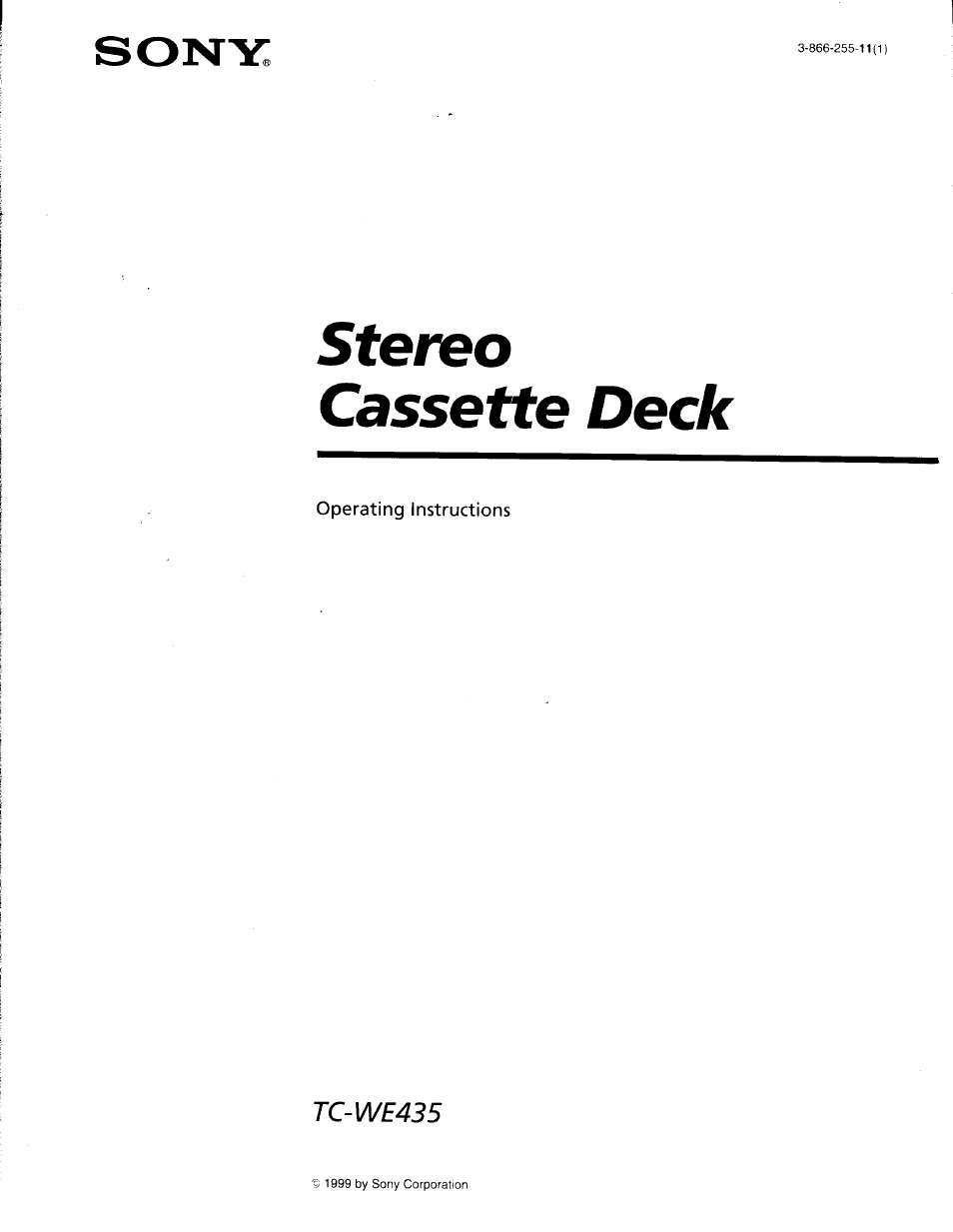Sony TC-WE435 User Manual
Stereo cassette deck
Table of contents
Document Outline
- Hookups
- Setting the voltage selector (only on models supplied with a voltage selector)
- Connecting the AC power cord
- Playing a Tape
- Recording on a Tape
- 3 2
- *Q* To protect recordings against accidental erasure
- V The Dolby HX Pro*
- automatically works during recording
- Note
- To record with the Dolby NR
- To adjust the recording level manually
- To cancel the Auto Rec Level function
- To stop recording
- Dubbing only specific portions
- 'Q' If you want to insert a blank space longer than 4 seconds
- If your CD player has the Peak Search function
- If your CD player does not have the Peak Search function
- To stop CD Synchro-recording
- y You can use an optional remote to operate the CD player
- Q* If the SYNCHRO button indicator goes off after flashing rapidly
- y Length of tape used for recording
- Q' When recording from the middle of the tape
- If the tape ends during CD Synchro-recording on the front side of the tape (I> lights up) and the DIRECTION MODE selector is set to cTp or RELAY
- Notes
- On safety
- On power sources
- On operation
- On placement
- To protect a recording on side A or B
- To record on a tape with a missing record-protect tab
- On tapes longer than 90 minutes
- On handling cassettes
- The function buttons do not work.
- The tape deck does not play or record.
- There is excessive wow, flutter or sound drop-out.
- There is a decrease in sound level, sound drop-out, or poor reproduction of high frequencies./The tape does not erase completely./Noise increases.
- There is hum or noise.
- There is an unbalanced tone.
- The tape stops before the tape has been fully rewound.
- The Multi-AMS function does not work properly.
- The Dolby NR function does not work properly during playback.
- There is excessively loud tape transport noise during fast-forwarding or rewinding.
- ^ does not work.
- There is a short break in sound output during playback.
- "-E-" appears in the display.
- System
- Inputs
- Supplied accessories
- Optional accessory
- Outputs
- B
- o. E. F. G
- H, i, J, K, u M, N, O
- P, Q, R, S
- T, U, V. W. X. Y, Z
- Names of Controls Buttons
- Selectors
- Switches
- Controls
- Jacks
- Others
- 3 2