N/./ '/ n, A'n n – Sony 3-755-967-11(1) User Manual
Page 12
Attention! The text in this document has been recognized automatically. To view the original document, you can use the "Original mode".
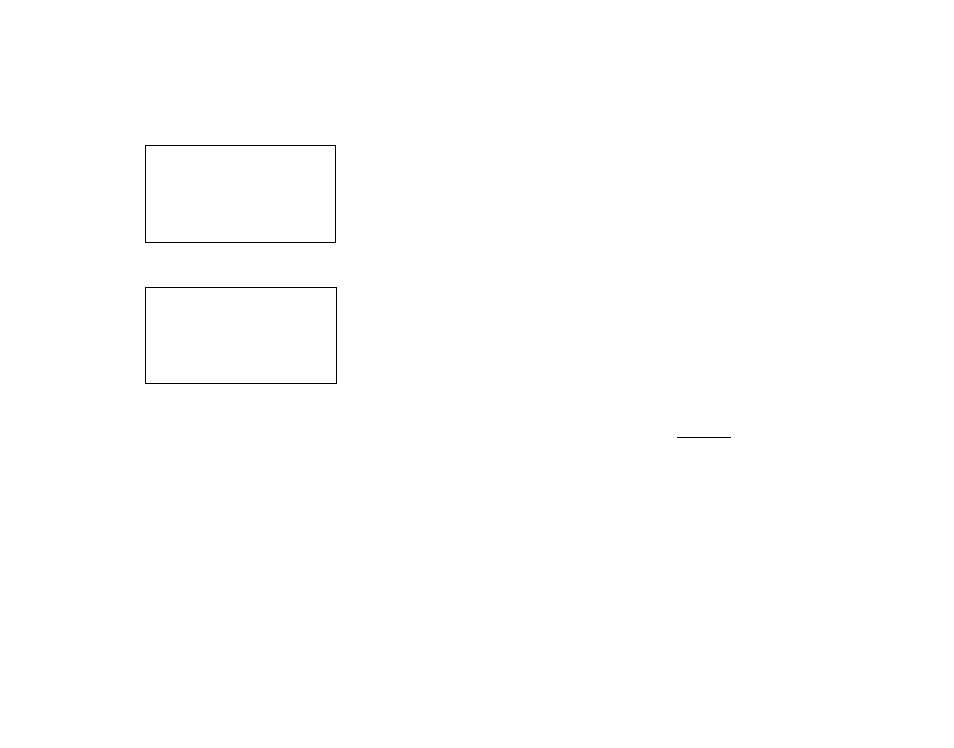
Setting the Clock
(
home
time)
4 Press the HOME TIME SET button.
HOME
^
/
t
IL^
HOME /
YÜ
a'n n
5 Adjust the hour with the-for-button.
Home T n U
HOME 1 uis
t/ n
1
u
N * ' y
^ # c n n
J JU U
When you keep the button pressed, hour indication changes constantiy.
6 Press the HOME TIME SET button.
NOME T n
U
'' n
I U h I U
< C.n
n
I J j U U J
--------------- ^-1—r-^----------------
22
7 Adjust the minute with the or-button.
NOME
/ n/./ '/ n
I U h I U
I S 3D -
When you keep the button pressed, minute indication changes constantly.
8 Press the HOME TIME SET button.
Just when you press the button, the clock starts operating from 0
second of that time. “;" flashes.
HOME
I
n /./
n
t U h I U
,1
I
con
i P : P u
23
- STR-DH820 (1 page)
- STR-DH820 (100 pages)
- STR-DG520 (2 pages)
- STR-DG520 (64 pages)
- STR-DK5 (2 pages)
- STR-DH510 (80 pages)
- 4-168-043-14(1) (80 pages)
- STR-DH510 (2 pages)
- SA-VE312 (13 pages)
- XM-GTR2202 (2 pages)
- STR-D760Z (68 pages)
- STRDG910 (96 pages)
- STR-DA5600ES (178 pages)
- STR-DA5600ES (1 page)
- 3-289-452-11(1) (2 pages)
- STR-DE598 (56 pages)
- TA-FB720R (48 pages)
- STR-DB1080 (72 pages)
- TA-F501ES (96 pages)
- STR-DA3ES (96 pages)
- STR-GX900ES (38 pages)
- TA-VA7ES (114 pages)
- BRAVIA DMX-NV1 (54 pages)
- STR-DA2000ES (1 page)
- STR-DA2000ES (60 pages)
- WALKMAN SRF-HM33 (2 pages)
- STR-DE575 (59 pages)
- STR-DE400 (64 pages)
- DMX-R100 (34 pages)
- STR-DE675 (1 page)
- STR-DE997 (2 pages)
- STR-DE997B (64 pages)
- MHC-GRX8 (52 pages)
- STR-DE345 (1 page)
- STR-DE345 (76 pages)
- STR-DE345 (24 pages)
- STR-DE245/DE345 (32 pages)
- STR-K402S (52 pages)
- XR-3500MK2 (12 pages)
- 3-289-204-41(1) (128 pages)
- TA-DA9000ES (188 pages)
- TA-DA9000ES (2 pages)
- STR-DE725 (47 pages)
- STR-DN1000 (136 pages)
