Connecting a camcorder – Sony KP-61XBR300 User Manual
Page 17
Attention! The text in this document has been recognized automatically. To view the original document, you can use the "Original mode".
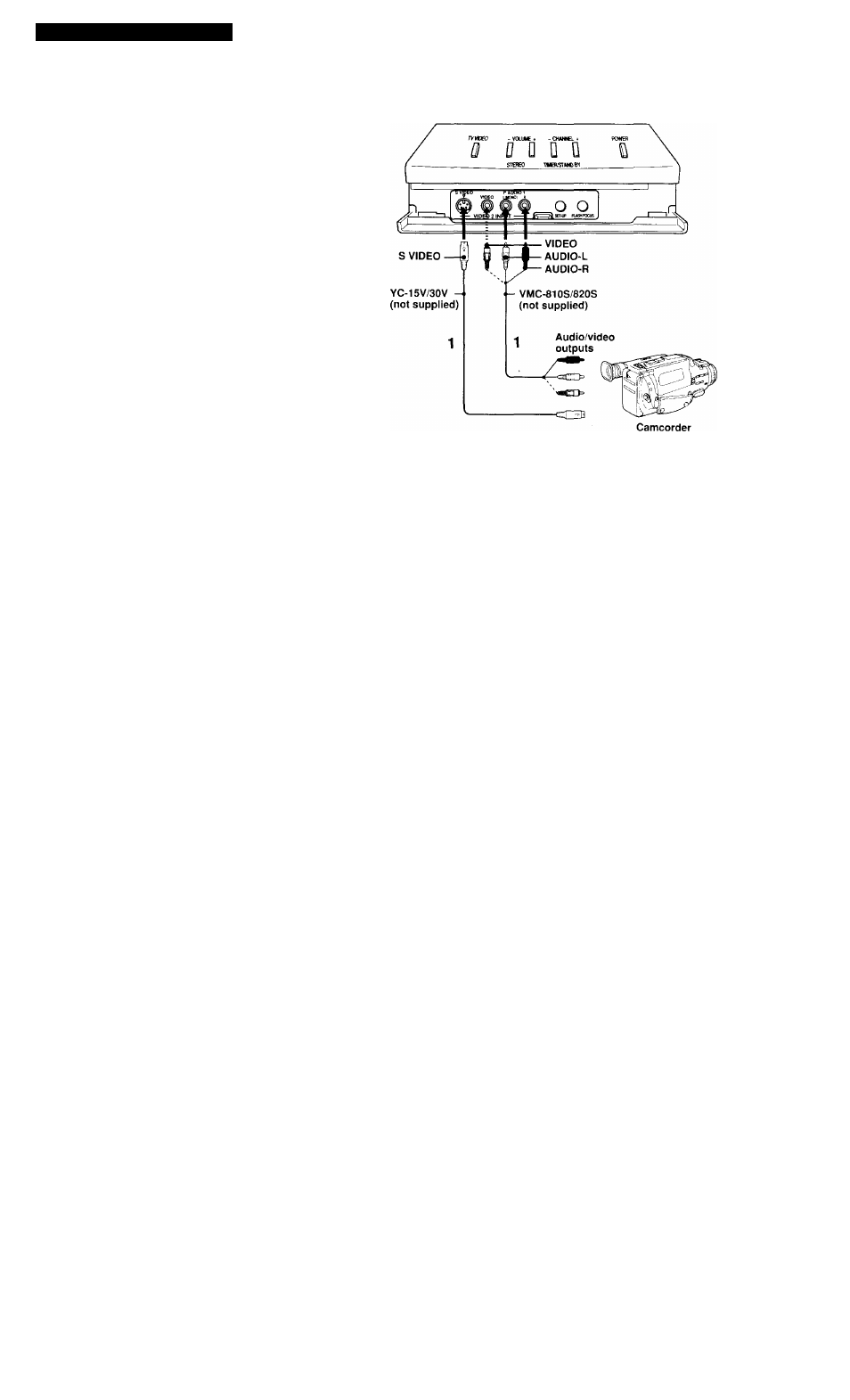
Connecting a Camcorder
L'sc this connection to \ icw a picture directly from
\ our ctniicordcr.
1
Using AUDIO and S VIDKO* cables, connect
AUDIO and S VIDEO OUT on the camcorder
to AUDIO and S VIDEO IN inside the drop-
down panel on the front of the projection TV
(White-AUDIO Left, Red-AUDIO Right**),
2
Press VIDEO 2 to select the video inputs from
a camcorder.
* If your camcorder is not equipped with S VIDEO,
use a VIDEO cable (yellow) instead of the S
VIDEO cable.
**If you are connecting a monaural camcorder,
connect only the single audio output to the left
(MONO) input on the projection TV.
Disconnect all power sources before making any connections.
(Front of projection TV)
3
to 3 Q. ? 3 3 CD 0 3 ‘ (Q 1 I fb' o o' 3 13
