Description, Insert remote batteries, Range of operation of the remote control – Samsung HT-HDP40 User Manual
Page 7: Cd gd gd (zd cd cd, Remote control
Attention! The text in this document has been recognized automatically. To view the original document, you can use the "Original mode".
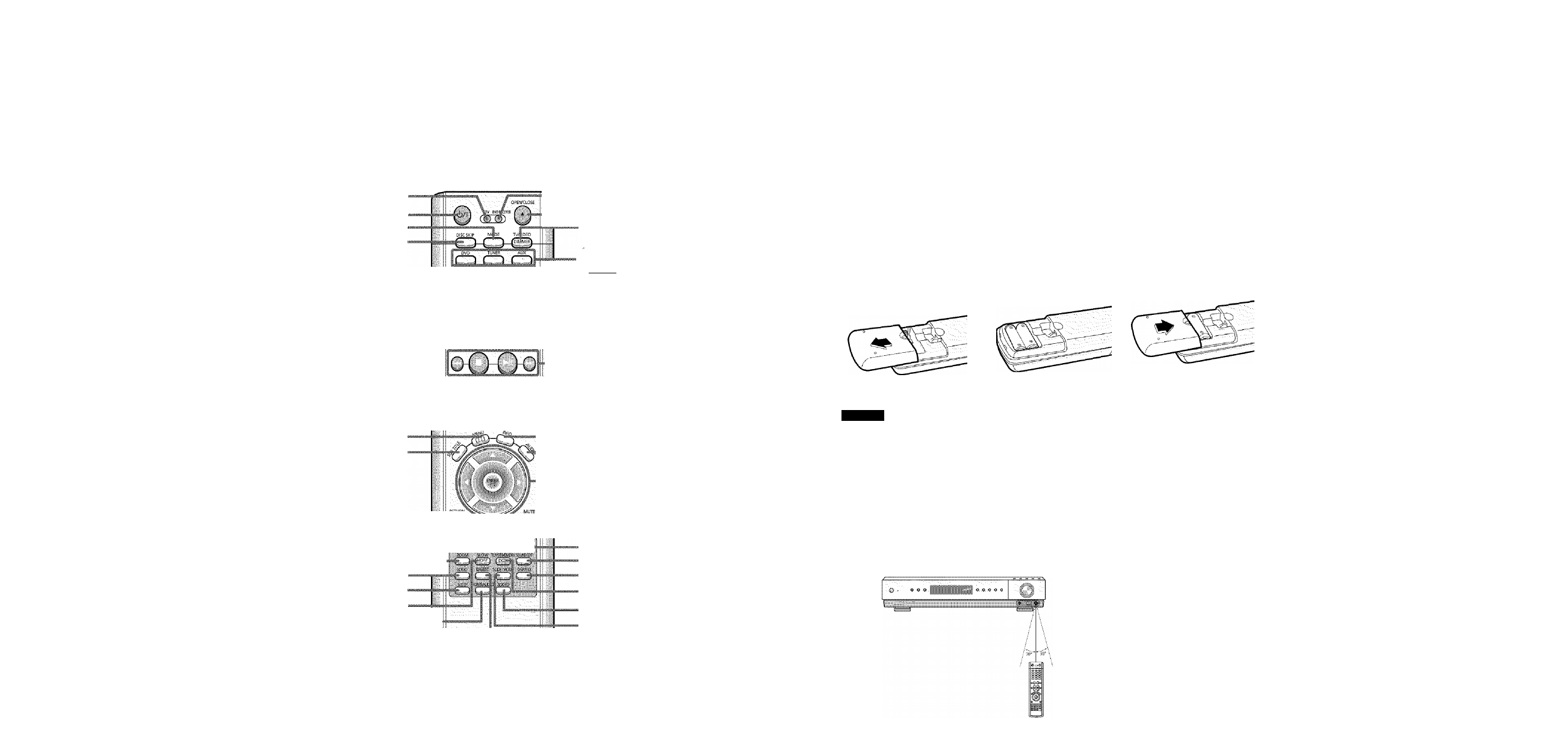
Description
—Remote Control—
TV indicator ■
TV, DVD POWER button
MODE button
DISC SKIP button
Number(0~9) buttons
REMAIN button
□□ PL II MODE button
VOLUME button
MENU button
SUBTITLE button
RETURN button
REPEAT button ■
STEP button ■
ZOOM button
LOGO COPY button ■
SLEEP button
SLOW, MO/ST button.
HDMI AUDIO button ■
DIGEST button ■
CD GD GD
(ZD CD CD
m
■ÊD''l^DjÊ3"
>™»__DVD
receiver
indicator
.OPEN/CLOSE button
■TVA/IDEO, DIMMER button
GD DVD button AUX button
TUNfeR
o TUNER button
■CANCEL button
[U
pli
MODE
VOLUME . TUNINGrcH
æpLii
E.FFEa ■
6
©
"
©'
iSoBis
1 Play/Fause button f ■ j Stop button
y Tuning Preset/CD Skip button
.\H
PL II EFFECT button
■TUNING/CH button
> INFO, button
■AUDIO button
‘Cursor/Enter button
MUTE button
■EZVIEW button
-TEST TONE button
•SOUND EDIT button
■DSP/EQ button
-TUNER MEMORY, DCDi button
■SD/HD button
•SLIDE MODE button
Insert Remote Batteries
i
Remove the battery
cover on the back
of the remote by
pressing down and
sliding the cover in
the direction of the
arrow.
2 Insert two 1,5V AAA
batteries, paying
attention to the correct
polarities {+ and -).
3
Replace the battery
cover.
Caution
Follow these precautions to avoid leaking or cracking cells:
• Place batteries in the remote control so they match the polarity:(+) to (+)and (-)to (-).
• Use the correct type of batteries.Batteries that look similar may differ in voitage.
• Always replace both batteries at the same time.
• Do not expose batteries to heat or flame.
Range of Operation of the Remote Control
The remote control can be used up to approximately 23 feet/7 meters in a straight line. It can also be
operated at a horizontal angle of up to 30° from the remote control sensor.
