Trouble check – Sony DCR-VX700 User Manual
Page 56
Attention! The text in this document has been recognized automatically. To view the original document, you can use the "Original mode".
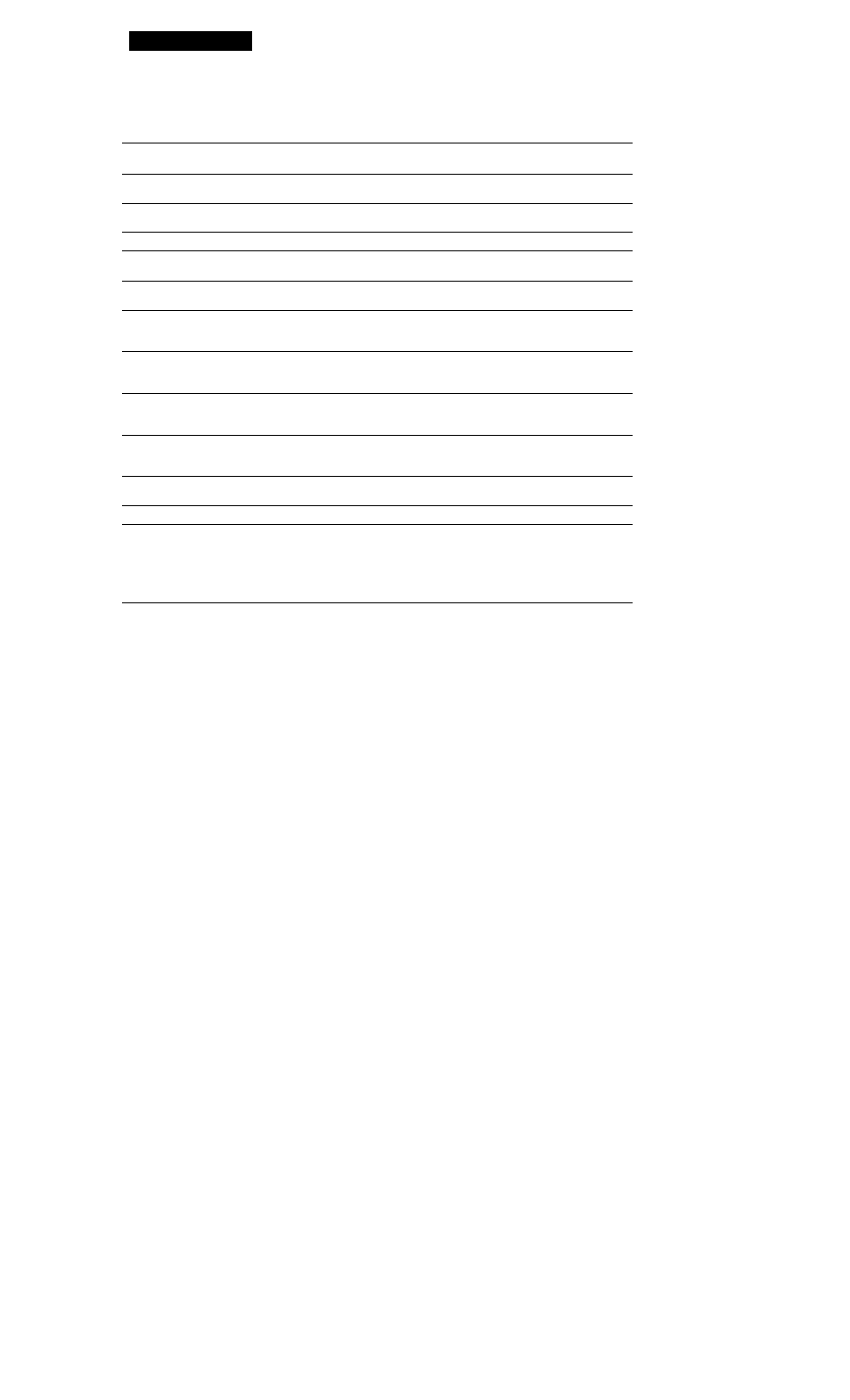
I
Trouble Check
Symptom
Cause and/or Corrective Actions
Tlio autokvus iunction docs n Sci tlic I'OC'I j S swiich lo Al-'Ti). (p. c’ì) Slìoclinc, condili(m i-> not pood cnouph (o lOi'l Focus manu.illy. (p M) 0 ZOOM mode in the menu system cannot be set to ON. • Si-t tlio DIGITAI, modi ; to ZOOM. (p. H) Tlie overlap or slide iunction does not • Set tlu’ DIGITAL MOD10oO\ i:KI_Ar (p. 2S) Picture/Sound Symptom Cause and/or Corrective Actions The image on the viewfinder screen is not • Adjust the viewfinder lens. The playback picture is not clear or cannot * Select liie program positii'n or input for the camcorder correctly on the T\'. a A vertical hand appears when a subject • The contrast between the subject and background is too high. The camcorder is n Change locations. The picture is "noisy" or hardly visible. • The video heads ma\' be dirlv. Clean the heads using the 5i)ny OVM12CL cleaning 0 indicator flashes in the viewfinder. • The video heads mav be dirtv. Clean the heads using the Sony DV.M12CF cleaning Battery remaining indicator does not charged battery pack. • The ambient temperature is tc>o low. others Symptom Cause and/or Corrective Actions The supplied Remote Commander does not work. • Set the COMMANDER to VTR4 or ID in the menu system. ip. 22) • Something is blocking the infrared rays. Remove the obstacle. • The batteries are dead. Insert new ones. (p. 67) 58
.Ì uk>malical!\’.
activate.
clear.
be monitored.
such as lights or a candle flame is shot
against a dark background.
cassette (not supplied), (p. 54)
cassette (not supplied), (p. 54)
indicates full when you insert the
