Select the category you want, Select the subcategory you want, Highlight and select the program you want – Sony SAT-A55 User Manual
Page 44
Attention! The text in this document has been recognized automatically. To view the original document, you can use the "Original mode".
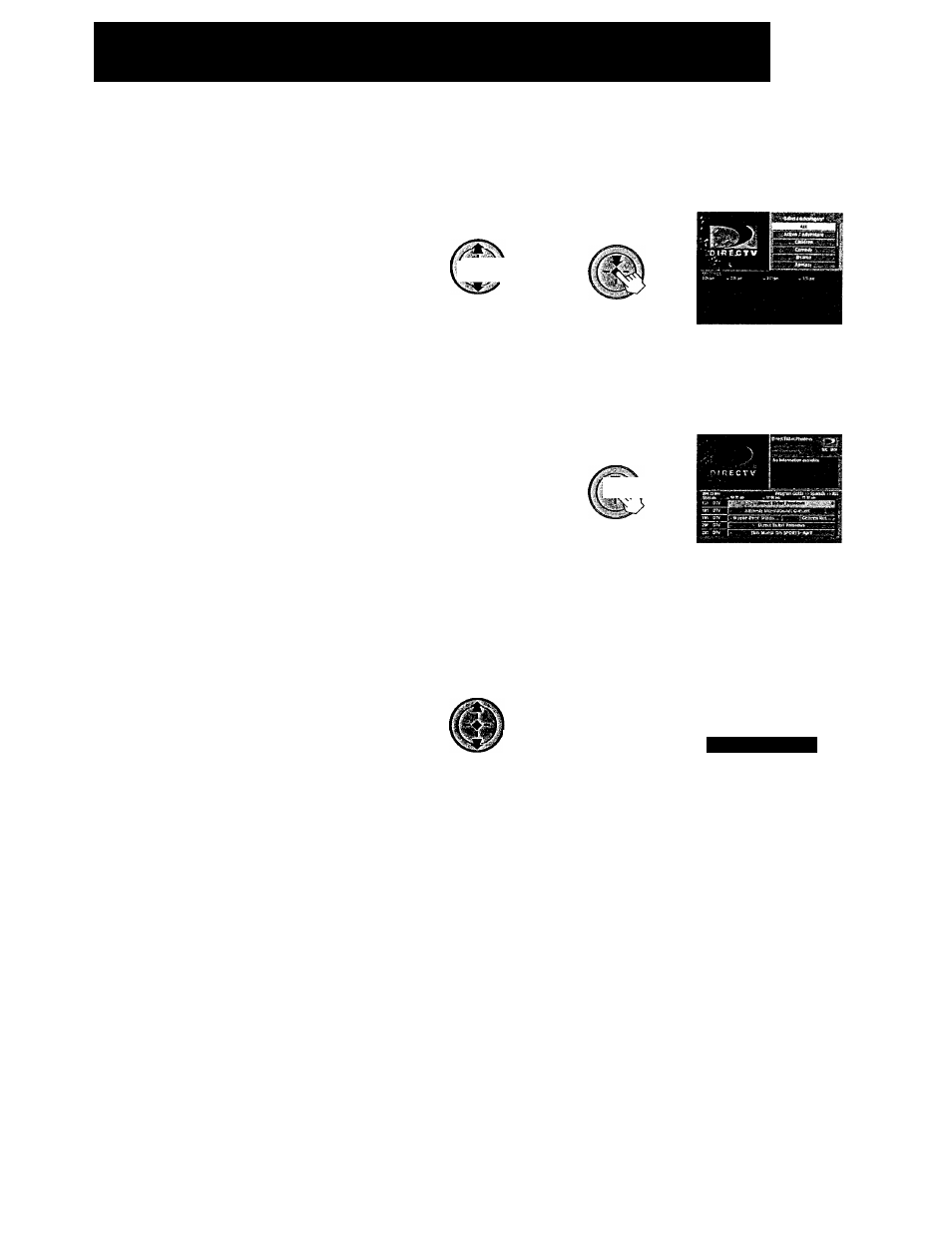
Viewing station and Program Information (GUIDES)
(continued)
Select the category you want.
If the category you select has subcategories, the available
subcategories appear.
Select the subcategory you want.
The programs that match your selections appear in the lower half
of the display.
Highlight and select the program you want.
If you select a current program, the Other Guides display closes.
For information about selecting a future program, see "One Button
Timer & Rec" on page 60.
T b Vtf 8 8^
44
This manual is related to the following products:
