Hudson Robotics RapidPick User Manual
Page 9
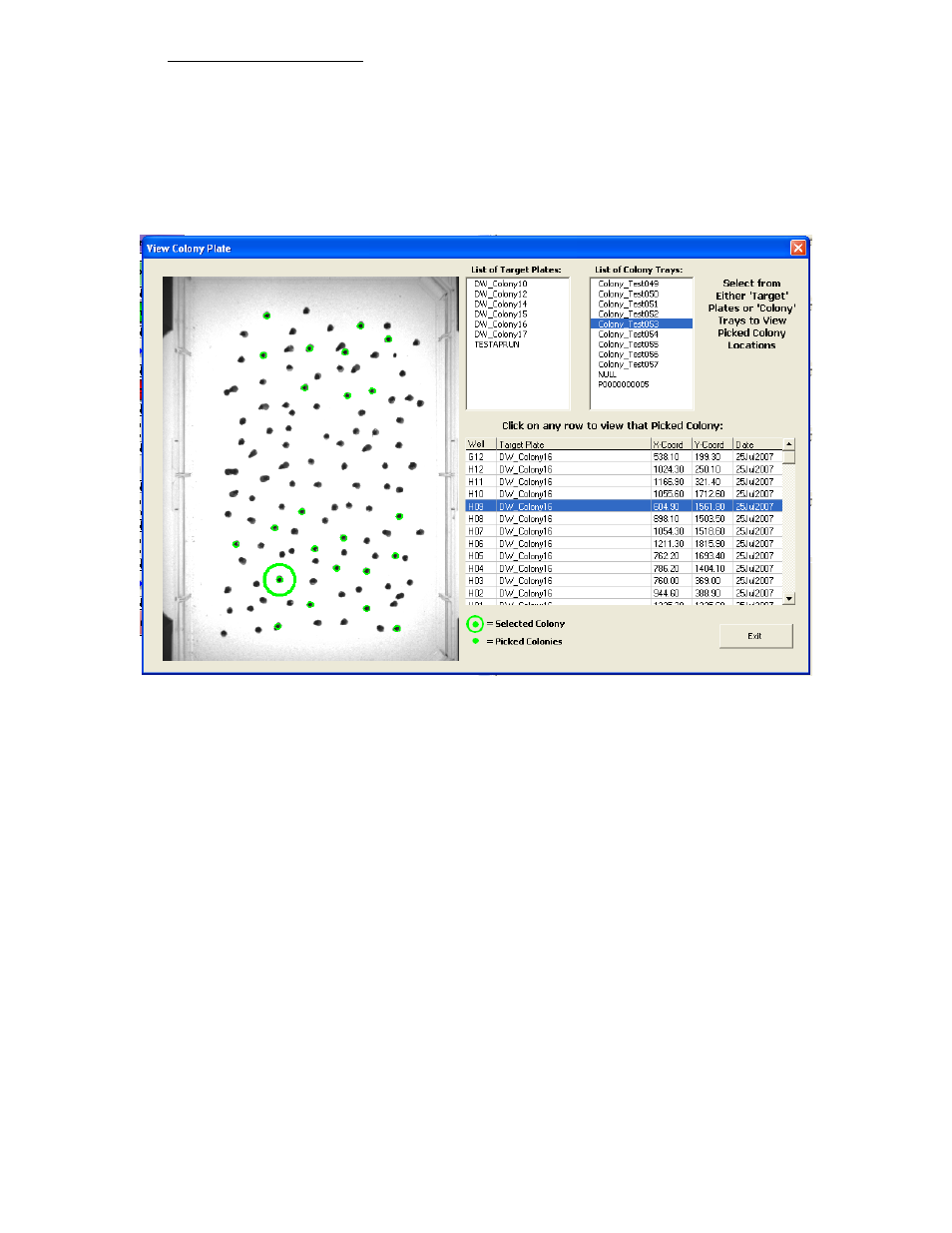
9
A. View Picked Colony Data
This selection allows the user to view Source/Destination relationships between each
actual colony picked and the target well it inoculated. The user can view the data by
either Colony Plate barcode ID, or by Target Plate barcode ID. An image of the
appropriate colony plate is shown with the picked colony locations highlighted in
GREEN, and a large green circle around the colony that inoculated the well in the row
selected from the list of wells:
The user can select from the lists of Target Plates or Colony Trays in the upper right area
of the form to display that item’s data in the grid at the lower right.
