Understanding the warnings & alarms – Basement Watchdog Emergency User Manual
Page 10
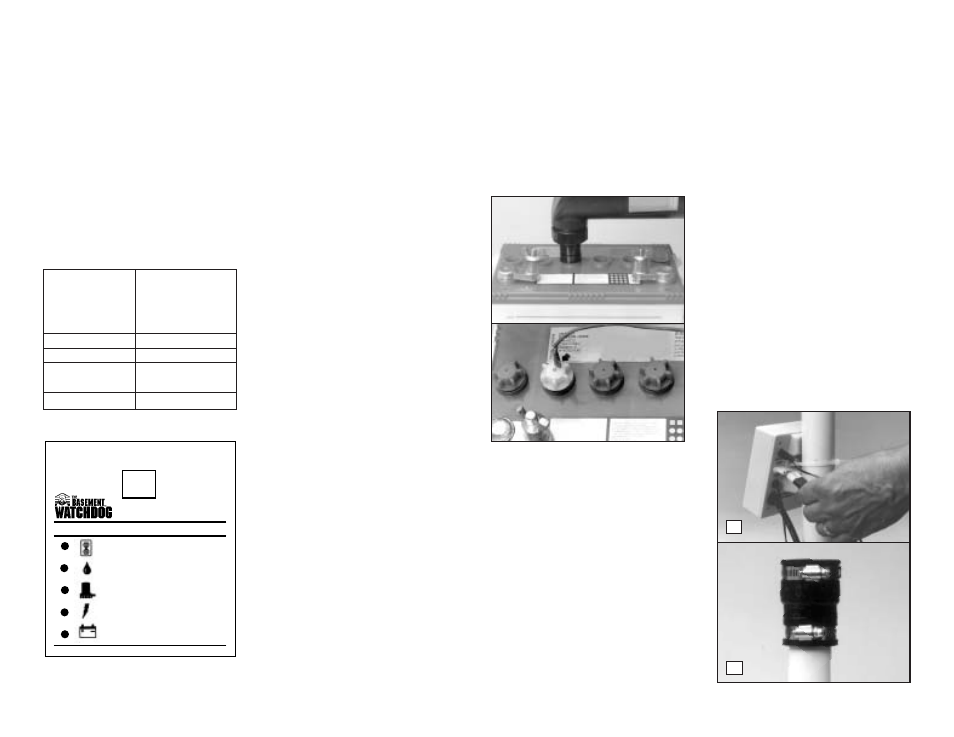
Understanding the
Warnings & Alarms
The Emergency Sump Pump System
control unit features a series of warning
lights that pinpoint potential problems.
In addition, an alarm sounds to alert you
to the problem.
In some cases, the
lights and alarm will go off automatically
when the problem has been solved. In
others, the “RESET” button must be
pushed to silence the alarm. Refer to
the table below for a quick review of the
features and their corresponding alarm
status.
POWER ALARM
There are several causes for power
failure. The most common is a power
outage by your electric company. During
this emergency, the Emergency Sump
Pump System will automatically switch
to battery power and protect your
basement from flooding.
If the power is on in the rest of the house,
check the home circuit breaker or fuse
box for failure, and correct the problem.
Check the charger.
Make sure it is
securely plugged into the wall outlet.
Check the charger plug that fits into the
rear panel of the control unit. Make sure
it is securely plugged into the control unit.
The control unit must receive 115 volts
AC +/- 5% from the AC outlet.
Any
voltage lower than this will cause the
power failure alarm to activate. Lower
voltages can be caused by utility
company brown outs or heavy power
draws from other appliances on the
same circuit.
If all the connections are secure and the
wall outlet is operating, but the "Power"
warning light is still lit, replace the
charger unit. Contact Glentronics, Inc.
for a 400mA charger at 800-991-0466.
WATER ALARM
If this warning light and alarm are on,
you need to add distilled water to the
battery.
IMPORTANT: REVIEW THE
SAFETY INSTRUCTIONS
BEFORE YOU PROCEED
Unscrew the six battery caps.
Add
distilled water to each cell. If distilled
water is not available, tap water with a
low mineral content may be used. Well
water is not recommended. Never add
more acid. Fill the battery to the 2nd
level as shown in Diagram C on page 7.
Replace the caps and the fluid sensor.
Be sure the fluid sensor is positioned in
the 2nd cell from the positive post. It’s
marked with an arrow on the top of the
battery. The warning light will turn off
automatically when the battery is
refilled.
PUMP ALARM
The "Pump" warning stays on to alert
you to the fact that the Emergency
system was used to empty water from
the sump. Try to determine what caused
the system to operate. Check the main
pump for failure. Another possibility is
that the power was out while you were
away and the backup system auto-
matically pumped the water out of the
sump.
Or, if the incoming water was
more than your AC sump pump could
handle, then the backup system
automatically pumped the water out of
the sump. It is also possible that your
check valve is stuck and needs to be
replaced.
After determining the source of the
problem, push the white "RESET"
button to silence the alarm.
REPLACING THE PUMP
1. Unplug the pump from the back of
the control unit.
2. Release the rubber union or check
valve and remove the pump and the
rigid PVC pipe section from the
sump.
3. Unscrew the pipe and fitting from the
old pump and screw them into the
new pump.
4. Lower the pump into the sump and
reconnect the rubber union or check
valve.
5. Plug the pump into the back of the
control panel.
Page 9
Warning
Power
Water
Pump
Battery
Alarm shuts off
automatically
when problem
is corrected
Yes
Yes
No, must push
"RESET" button
Yes
1
2
EMERGENCY
SUMP PUMP
SYSTEM
Push to
test or
reset
WARNING/What to do
POWER Check circuit breaker &
plugs or replace charger.
WATER Add distilled water to
the battery.
PUMP The pump was activated.
Check your main pump for failure.
CHARGER The charger is charging
the battery.
BATTERY The battery is defective
or discharged. Replace battery.
FRONT PANEL OF CONTROL UNIT
