Installation, Preparation, Figure 2 remove access panel – Great Plains Series II Native Grass Agitator Vintage Drills User Manual
Page 2: Dismount drive chain, Figure 3 dismount chain
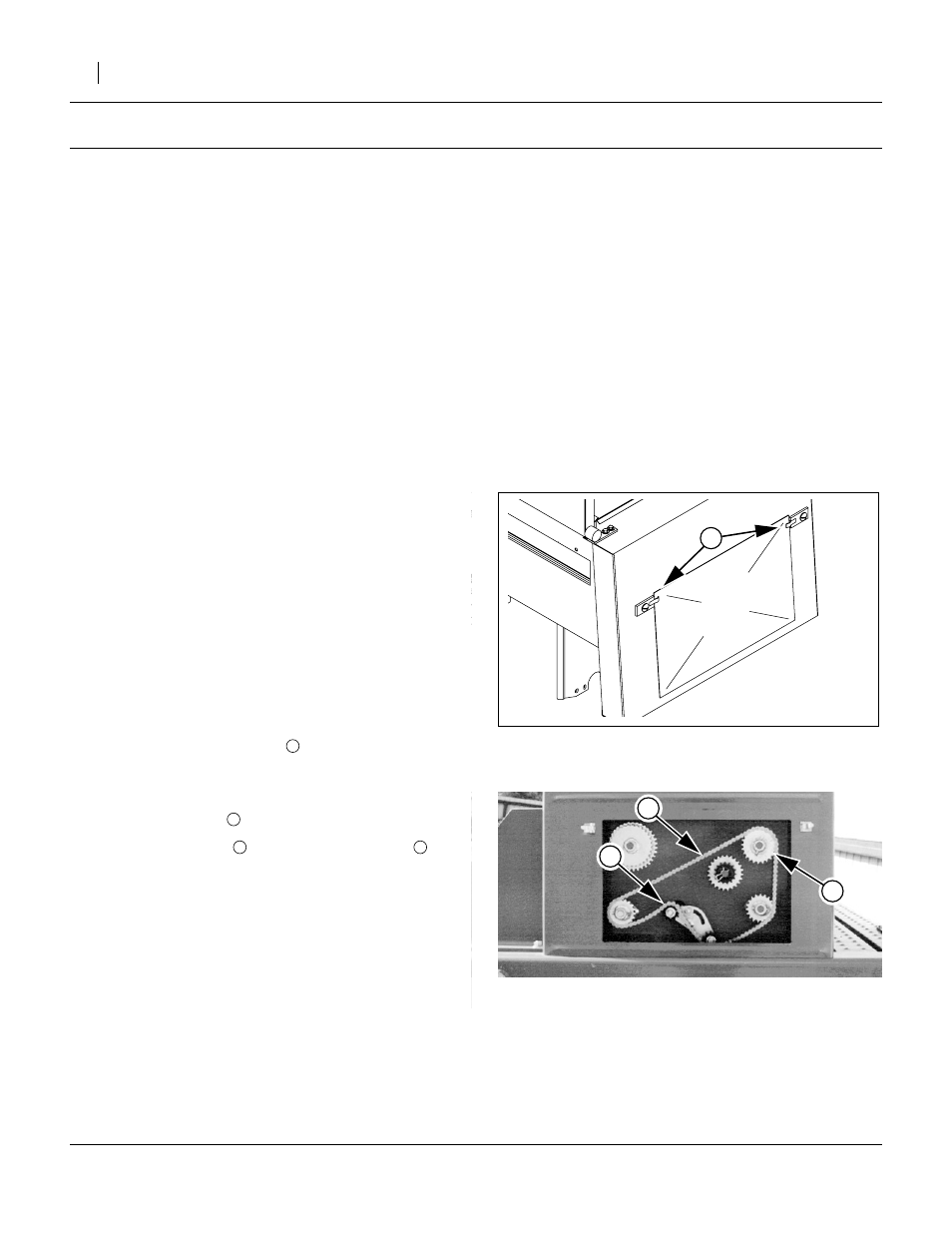
Great Plains Mfg., Inc.
2
Series II Native Grass Agitator
202-609M
04/05/2007
Installation
Preparation
0.
If performing a complete Series II upgrade, install the
cup enhancements first.
1.
Inventory the kit contents per the “Parts List” on
page 6.
Examine the new parts, noting that they are color-
coded for left hand (black) and right hand (plated or
green) placement. The Left fan-shaped agitators are
stamped “L”.
The (fan-shaped) Series II agitators each have two
blades; one flat, and one bent out slightly. The bend
will be away from the feeder sprocket in a correct
installation. In the normal direction of rotation, these
blades sweep seed toward the seed cup.
2.
If you have just completed the Hex Shaft Update,
your shaft has no agitators installed, and the drive
chain is already dismounted. Skip to step 9.
3.
Clean out any seed in box.
4.
If necessary, move the drill to a dry well-lighted loca-
tion suitable for disassembly. Park and secure the
drill. Secure the tractor if left connected.
Dismount Drive Chain
For access to all fasteners, old and new, the shaft needs
to turn freely.
5.
On the left (drive) end of the Native Grass seed box,
flip out the snap fasteners
up and out, and save it.
6.
Loosen the idlers
7.
Remove the chain
from the drive sprocket
and
let it hang toward the idlers.
Figure 2
Remove Access Panel
26284
1
Figure 3
Dismount Chain
18113
1
2
3
