Great Plains Shaft Monitor 2N-30 User Manual
General information, Two channel shaft monitor, Installation instructions
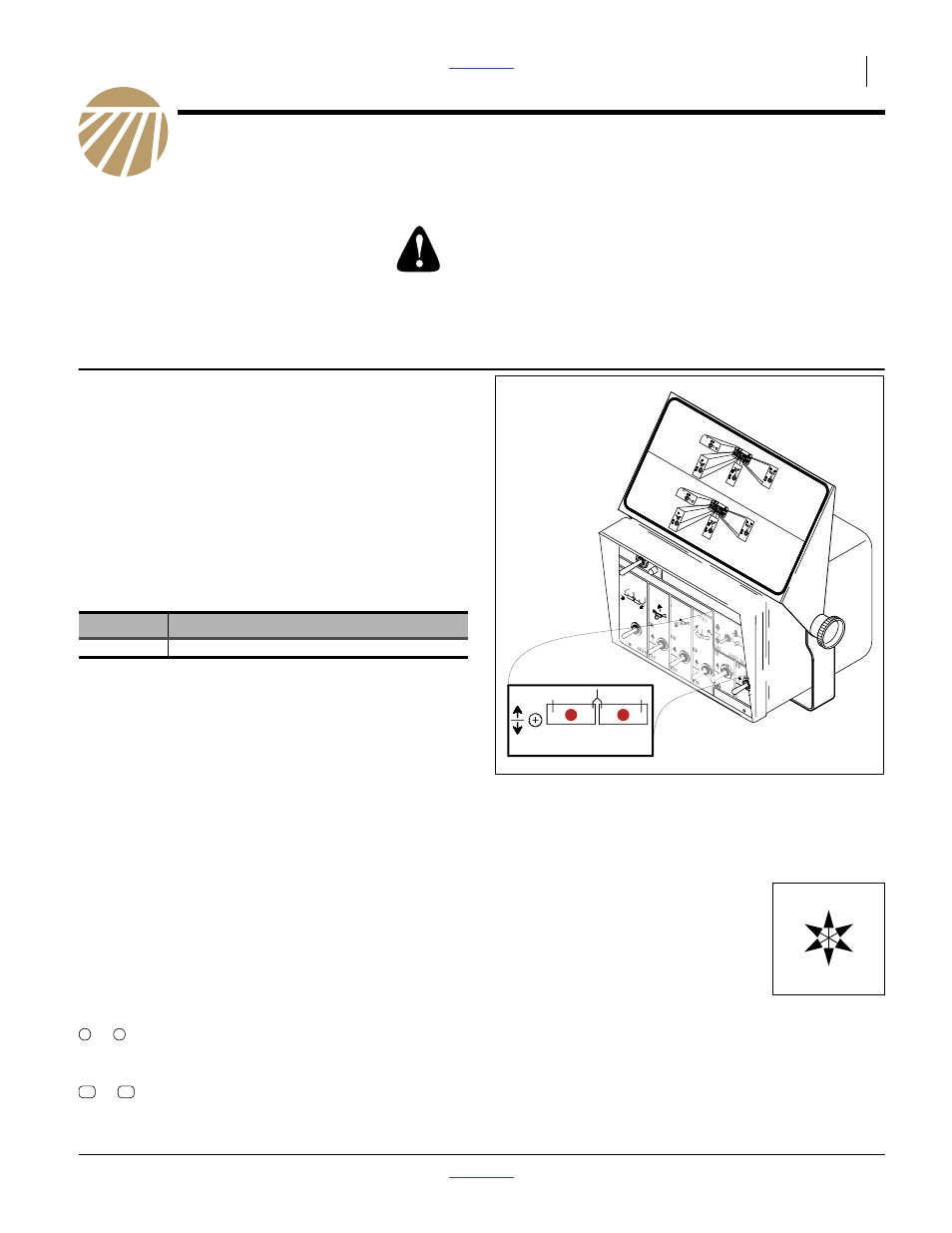
Great Plains Manufacturing, Inc.
1
© Copyright 2014
Printed 2014-08-27
197-114M
Installation Instructions
Two Channel Shaft Monitor
Used with Drill models:
General Information
This kit provides the implement components necessary
to enable the shaft monitor function of the
electro-hydraulic console that is standard on 2SNT drills.
These instructions explain how to install a Two Channel
Shaft Monitor Option. The kit adds a rotation sensor to
the main seed box meter drive shaft of each drill box.
In operation, when the main seed box shaft of any drill
box stops rotating for more than 20 seconds, an alarm
sounds in the tractor cab.
One kit updates one entire drill:
Parts and Tools Required:
• Instructions for performing a calibration on this
model drill.
• Basic hand tools, and
• two people suggested for bracket installation.
Compatibility Check
This kit is compatible with bare shafts, or shafts inside
round plastic spacer tubes between meters. It is
compatible with large 817-075C seeder cups (1
3
⁄
4
inch
flute width) on the above-listed models.
Notations and Conventions
The following terms are used throughout this manual.
Note: Paragraphs in this format provide useful
information related to the current topic.
“Left” and “Right” are facing in the
direction of machine travel. An
orientation rose in the line art
illustrations shows the directions of
Left, Right, Front, Back, Up, Down.
Call-Outs
Used with:
When you see this symbol, the subsequent instructions and warnings
are serious - follow without exception. Your life and the lives of
others depend on it!
• 2N-2410
• 2N-2420
• 2N-3010
• 2N-3020
Kits
Kit Description
197-106A
2 CHANNEL SHAFT MONITOR KIT
REFER
TO O
WNERS MANU
AL FOR MORE
DET
AILED INFORMA
TION ON FOLDING AND
TRANSPOR
T
UNFOLDING NO-TILL DRILL
ON
"TRANSPOR
T LOCKS" SWITCH "ON".
2. "RAISE-T
O-FOLD" SWITCH "OFF".
RETRA
CT "TRANSPOR
T LOCK" CYLINDERS
.
HYDRA
ULIC CONTR
OLS
ELECTRIC CLUTCHES
ON
OFF
OFF
RI
-FOLD
RAISE-T
O
LEFT
MASTER
MARKERS
LEFT
TRANSPOR
T
LOCKS
ON
OFF
MANU
AL FOR SWITCH OPERA
TIONS
.
SHAFT MONIT
ORS
, REFER
TO O
WNERS
MARKERS
, ELECTRIC CLUTCHES
, OR
IF DRILL IS EQ
UIPPED
WITH OPTIONAL
LO
WER BO
XES
TO FIELD POSITION.
"RAISE-T
O-FOLD" SWITCH "OFF".
"FOLD" SWITCH "ON".
SLO
WL
Y EXTEND FOLD CYLINDERS
.
"RAISE-T
O-FOLD" SWITCH "ON".
3. "TRANSPOR
T LOCKS" SWITCH "OFF".
4. "FOLD" SWITCH "OFF".
P.N.
818-508C
ON
OFF
LOCKS
FOLD
RIGHT
MARKERS
EXTEND "TRANSPOR
T LOCK" CYLINDERS
.
"TRANSPOR
T LOCKS" SWITCH "ON".
3. "RAISE-T
O-FOLD" SWITCH "OFF".
FOLDING NO-TILL DRILL
CARRIERS
.
"RAISE-T
O-FOLD" SWITCH "ON".
RAISE BO
XES OFF
TRANSPOR
T
1. TURN MASTER PO
WER SWITCH "ON".
MASTER
1. RAISE DRILL
WITH GU
AGE
WHEEL
CYLINDERS T
O FULL
Y EXTENDED
2. TURN MASTER PO
WER SWITCH "ON".
"RAISE-T
O-FOLD" SWITCH "ON".
RAISE DRILL
TO FOLD POSITION.
POSITION.
RAISE-T
O
MASTER
OFF
OFF
RAISE-T
O
-FOLD
ON
-FOLD
ON
OFF
ON
LE
FT
MASTER
"FOLD" SWITCH "ON".
LO
WER BO
XES ON CARRIERS
.
SLO
WL
Y RETRA
CT FOLD CYLINDERS
.
"RAISE-T
O-FOLD" SWITCH "OFF".
"RAISE-T
O-FOLD" SWITCH "ON".
5. "FOLD" SWITCH "OFF".
4. "TRANSPOR
T LOCKS" SWITCH "OFF".
OFF
TRANSPOR
T
HYD
RAU
LIC C
ONT
RO
LS
TR
ANS
POR
T
Great Plains
LEFT
OFF
FOLD
Great Plains
HYDRA
ULIC C
ONTR
OLS
ON
LOCKS
OFF
ON
RA
ISE-T
O
OFF
ON
-FOL
D
OFF
OFF
ON
TRA
NSPOR
T
ON
ELECTRIC
CLUTC
HES
SHA
FT
MO
NITO
RS
OFF
OFF
ON
ON
OFF
EFT
ON
HT
LOCKS
OFF
RIG
HT OFF
MARKERS
ON
MASTER
ON
RAISE-T
O
-FOLD
OFF
ON
LOC
KS
ELE
CTR
IC C
LU
TCH
ES
ON
OFF
OF
F
ON
ON
FO
LD
HT
OFF
EFT
SHA
FT MO
NITO
RS
ON
FOLD
UNFOLDING.
OFF
ON
LEFT
EF
SHAFT MONITORS
OFF
ON
Figure 1
2 Channel Console
36319
U
D
F
B
L
R
to
Single-digit callouts identify components in the
currently referenced Figure. These numbers may
be reused for different items from page to page.
to
Two-digit callouts in the range 11 to 23 reference
new parts from the list on page 5.
1
9
24
