Weller WSD80 User Manual
Page 5
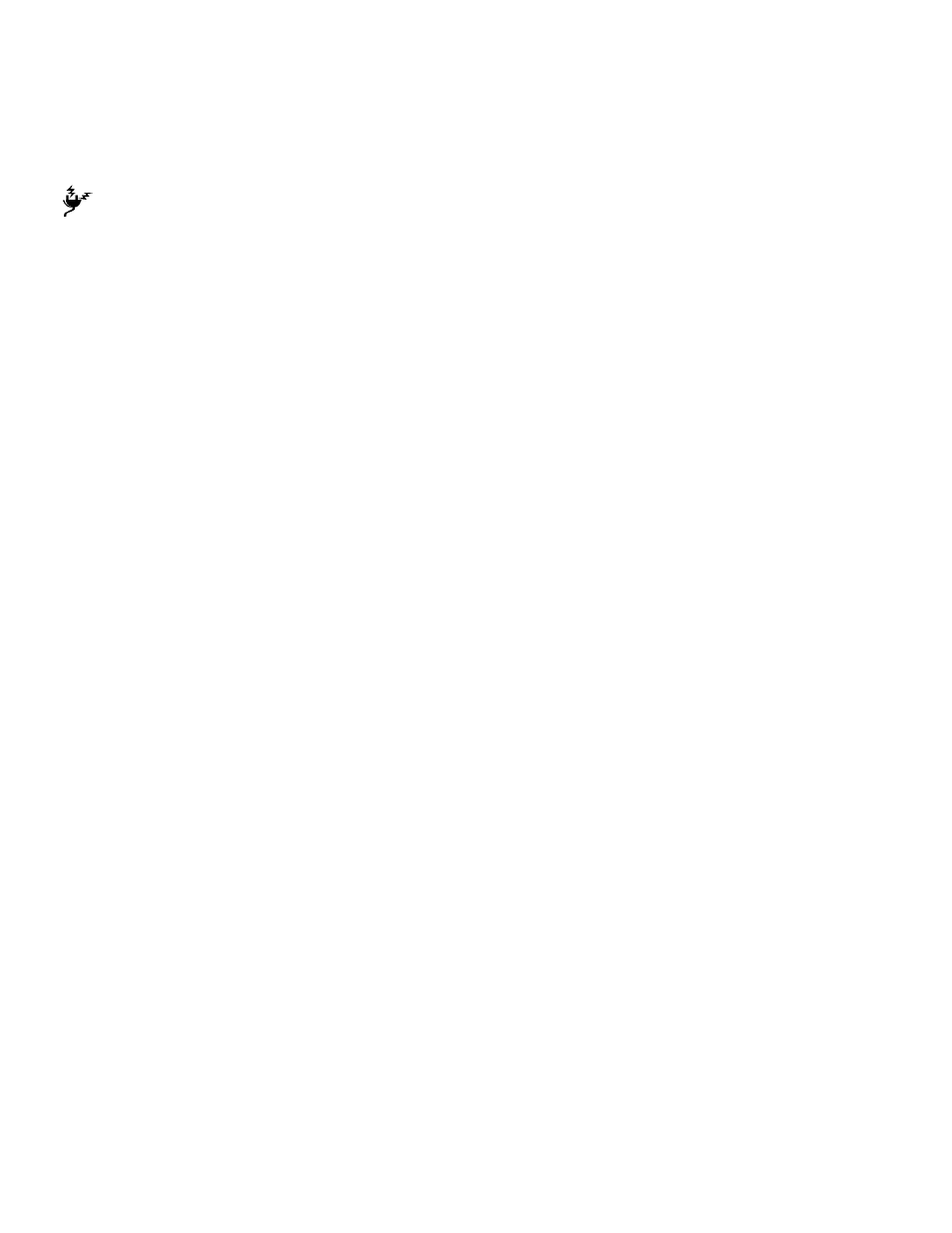
5
8
EXTERNAL INPUT UNIT WCB1 (OPTIONAL) AND WCB2 (OPTIONAL)
The following functions are possible when using an external input unit.
Offset:
The real temperature of the soldering iron can be changed by ± 72°F/40°C by input of a temperature offset.
Setback:
Locking of the set point temperature to 300°F/150°C (standby). The setback time can be set at 0-99
minutes after the soldering station has switched to standby mode. The setback condition is indicated by
means of a flashing actual-value display and terminated by pressing a key or by cooling the tip on a wet
sponge. The set required value is briefly displayed.
Lock:
Locking the set point temperature. Settings cannot be changed after the soldering station has been
locked.
°C/°F:
Switching the temperature display from °C to °F, and vice versa. If the “Down” key is pressed when
switching on the station, the actual temperature version will be displayed.
Window:
Setting a Lock temperature window. If the set point is locked, a window of adjustment of up to 179°F/99°C
may be set.
Cal:
Re-adjustment of the soldering station (WCB1 only) and factory setting (FSE). Resetting all index values
to 0, temperature to 660°F.
PC Interface:
RS232 (WCB2 only)
Temp. Gauge:
Integrated temperature gauge for thermal element Type K (WCB2 only)
SAFETY INSTRUCTIONS
The manufacturer assumes no liability for uses other then those described in the operating instructions, or for unauthorized
alterations.
14. Take care of your soldering tool.
Keep the soldering tool clean for better and safer work. Follow the maintenance instructions and the notices
concerning changing the soldering tips. Regularly inspect all connected cords and hoses. Repairs should only be
carried out by a qualified technician. Use only original WELLER replacement parts.
15. Remove the power plug from the socket before opening the unit.
16. Remove all maintenance tools.
Before switching on the unit, check that all maintenance tools have been removed from the unit.
17. Avoid unexpected operation.
Make sure that the power switch is turned off when inserting the plug into the socket or connecting to power.
Don’t hold a soldering tool which is connected to a power supply while touching the power switch.
18. Pay attention.
Be careful of what you do. Work with caution. Don’t use the soldering tool if you are not concentrating on your
work.
19. Inspect the soldering tool for any damage.
Before further use of the soldering tool, safety devices or slightly damaged parts must be carefully checked for
error-free and intended operation. Inspect moving parts for error-free operation and that they don’t bind, or whether
any parts are damaged. All parts must be properly mounted and all requirements fulfilled for guaranteed error-free
operation of the soldering tool. Damaged safety devices and parts must be repaired or replaced by a qualified
technician, so long as nothing else is indicated in the Operation Manual.
