Adjusting the viewing angle – Hanns.G HL198 User Manual
Page 12
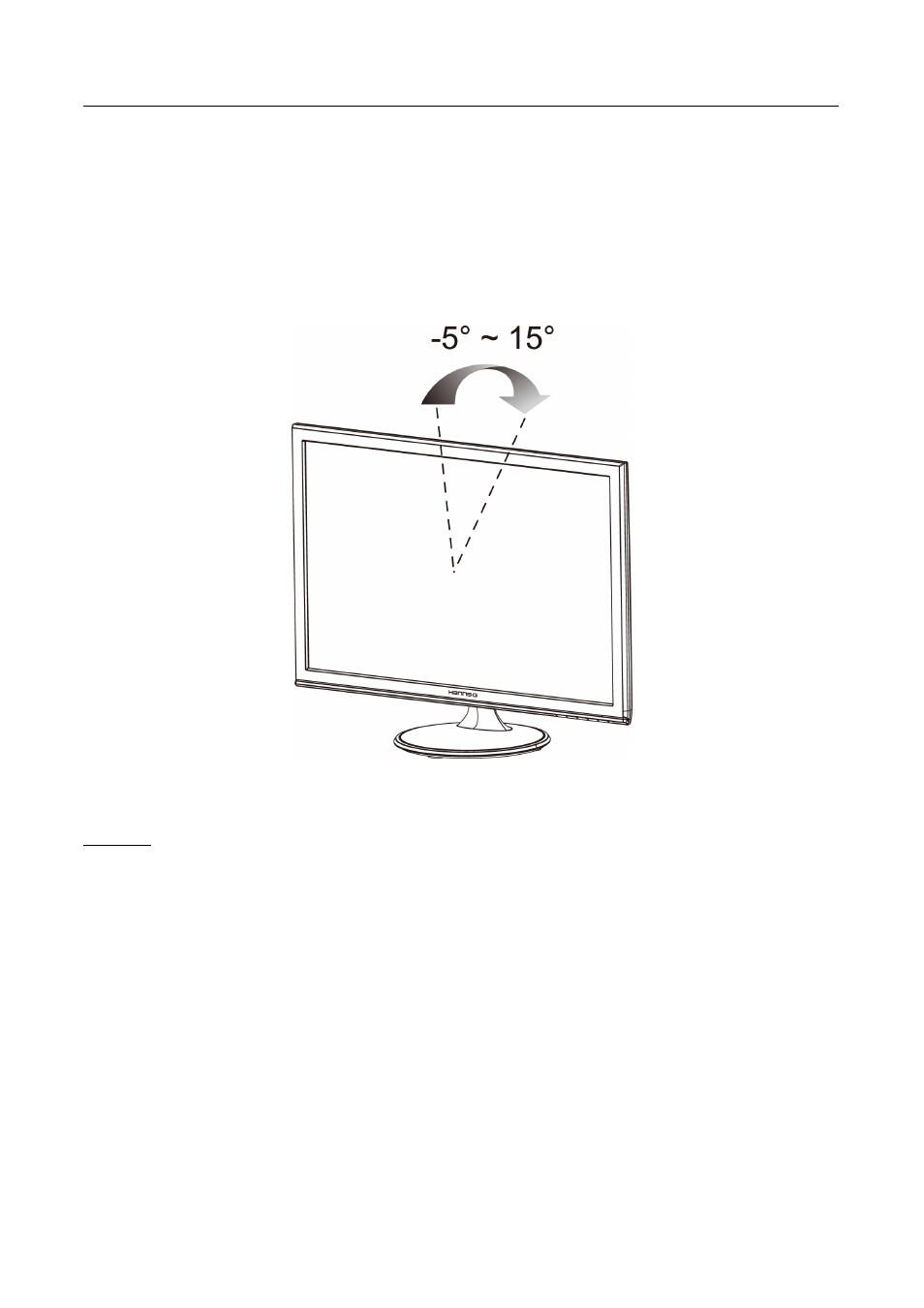
User’s Manual
ADJUSTING THE VIEWING ANGLE
•
For optimal viewing it is recommended to look at the full face of the monitor, then adjust the
monitor’s angle to your own preference.
•
Hold the stand so you do not topple the monitor when you change the monitor’s angle.
•
You are able to adjust the monitor’s angle from -5
° to 15°.
Figure.3. Monitor Angle
NOTES:
•
Do not touch the LCD screen when you change the angle. It may cause damage or break the LCD
screen.
•
Be careful not to place fingers or hands near the hinges when tilting the monitor, otherwise
pinching can result.
12
See also other documents in the category Hanns.G Monitors:
- HH221HPB (2 pages)
- HP191 (25 pages)
- HP191 (24 pages)
- HG281DJ (1 page)
- JW199D (18 pages)
- Hi221DPB (15 pages)
- HW191AP (1 page)
- HH-181APB (1 page)
- HG221A (20 pages)
- HQ191DP (1 page)
- HG216 (22 pages)
- HSG1034 (21 pages)
- HG216DP (1 page)
- JW197D (22 pages)
- HW Series (18 pages)
- HH191 (22 pages)
- HH191 (18 pages)
- HW194DJ (2 pages)
- HU171DP (1 page)
- HW-216DPB (1 page)
- HG-216DPB (1 page)
- HQ-191DPB (1 page)
- HC19 Series (20 pages)
- HL221 (22 pages)
- HX-191DPB (1 page)
- HW-191DPB (1 page)
- HG171AB (1 page)
- HB-191DPB (1 page)
- HB171AB (1 page)
- HG191 (17 pages)
- HG191 (20 pages)
- JC199 (20 pages)
- JC199 (14 pages)
- HH251 (17 pages)
- HH251 (21 pages)
- HH221 (23 pages)
- HG-171DPB (1 page)
- HW223DPB (16 pages)
- HSG 1070 (22 pages)
- HG221AP (1 page)
- HW193DP (1 page)
- HSG1040 (22 pages)
- HH181AP (1 page)
- HW173AB (1 page)
- HQ171DP (2 pages)
