Glyph Ultra Wide Hard Drive User Manual
Page 4
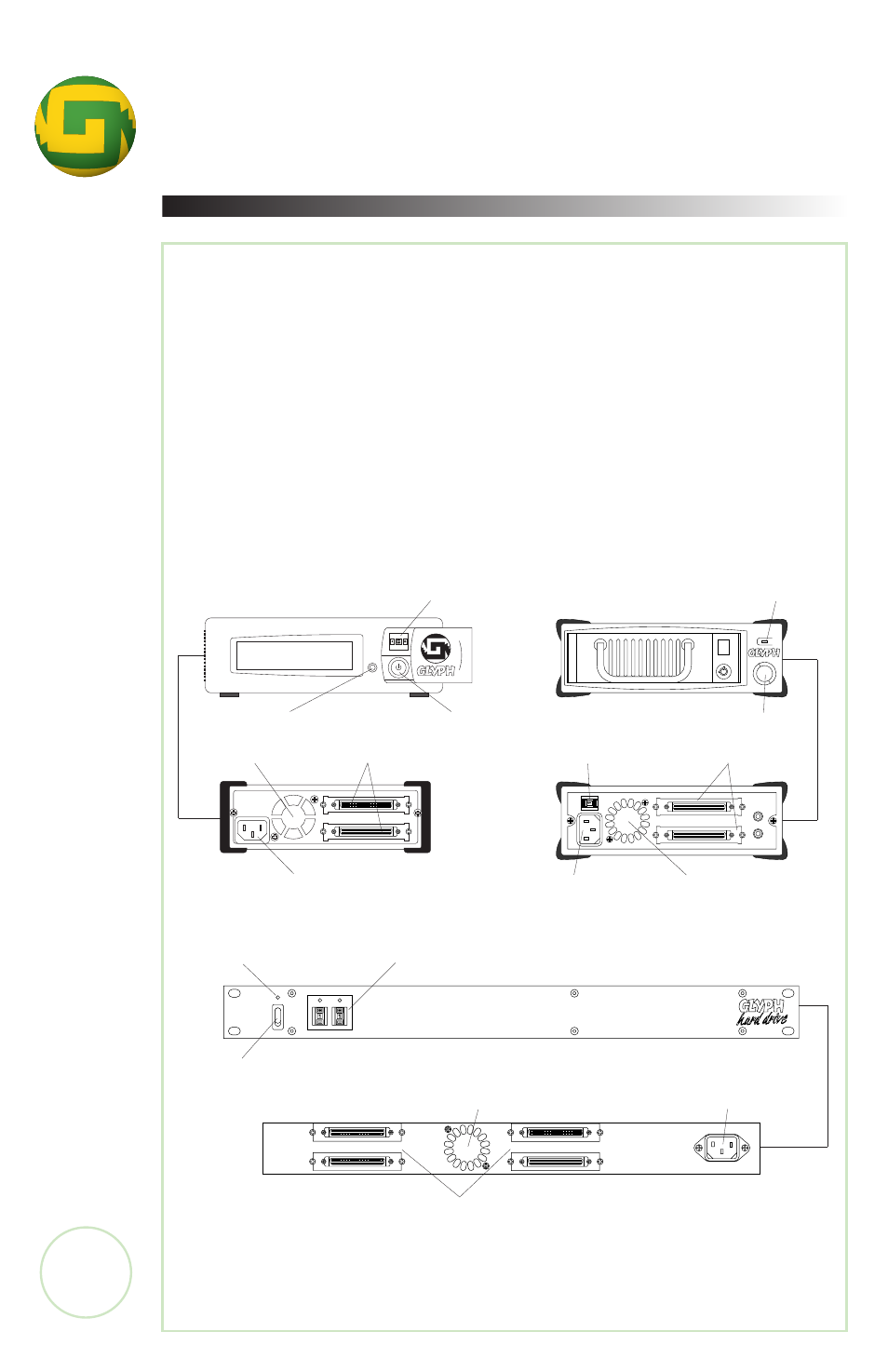
www.gl
ypht
e
ch.com
Parts Identification
Take a moment to study the diagrams below & on the
following pages. You will be connecting cables and setting
switches on the drive shortly, so it will be helpful to know
the layout of the physical connections.
Glyph drives come in tabletop & rack mounted
configurations... yours looks like one of the following 5
enclosures.
4
4
Power Button
SCSI ID Switch
Fan
Power Input
SCSI Connectors
Power Light
Power Button
SCSI ID Switch
Fan
Power Input
SCSI Connectors
Power Light
Power Button
SCSI ID Switch
Fan
Power Input
SCSI Connectors
Power Light
