Micro usb port led indicator – Brinno PHV MAC User Manual
Page 19
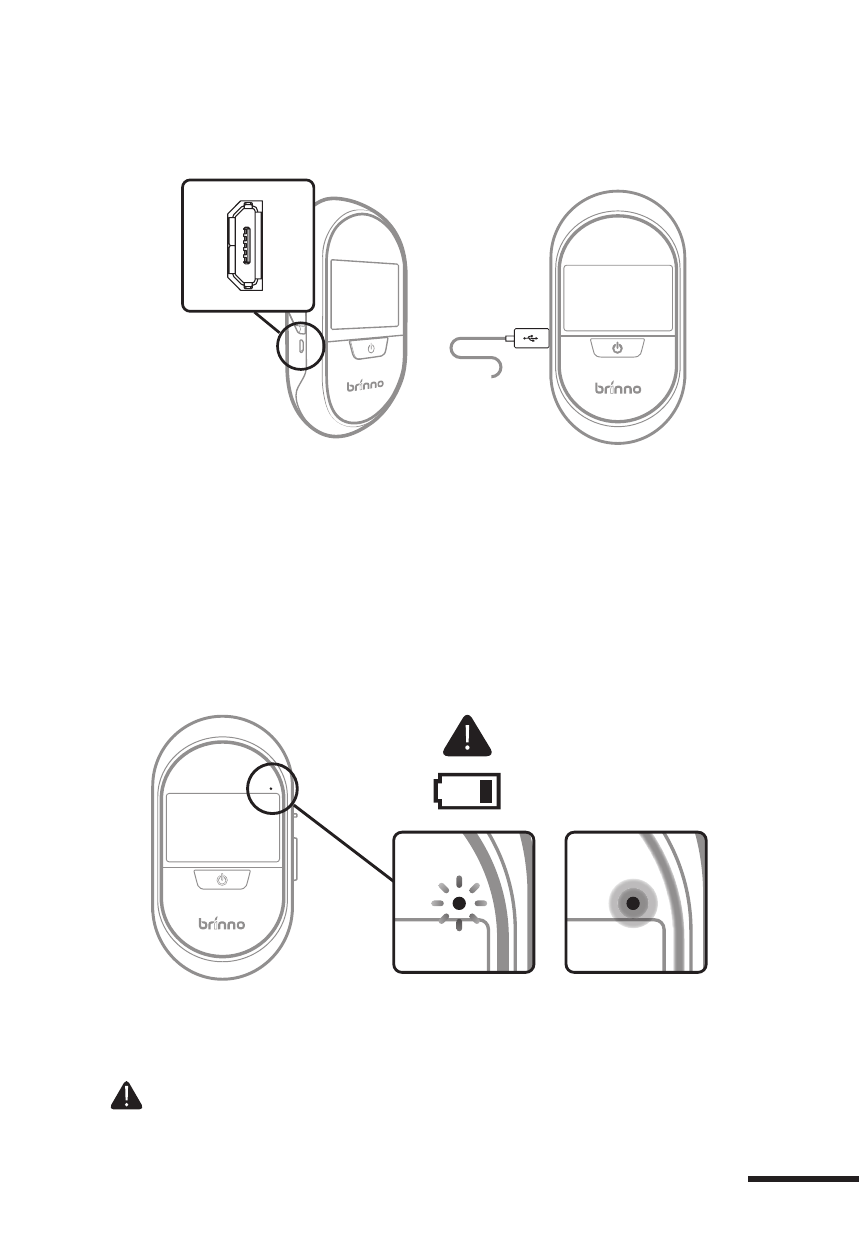
19
Micro USB port
LED indicator
External Power: For long term use, you can attach an external
power supply (DC 5V) through the Micro USB connector.
File transfer: You can connect the PHV MAC to your computer to
transfer the photos from the Micro SD card to the computer.
OS requirement: Windows XP and above.
LED flashing: Battery low, please replace the batteries.
LED on : The PHVMAC is activating and capturing photos.
Micro USB port & LED indicator
When LED is on, the other buttons will not work.
