Off on, 12 low light recording, 12 scene – Brinno TLC200 f1.2 User Manual
Page 15: Low light recording, Scene
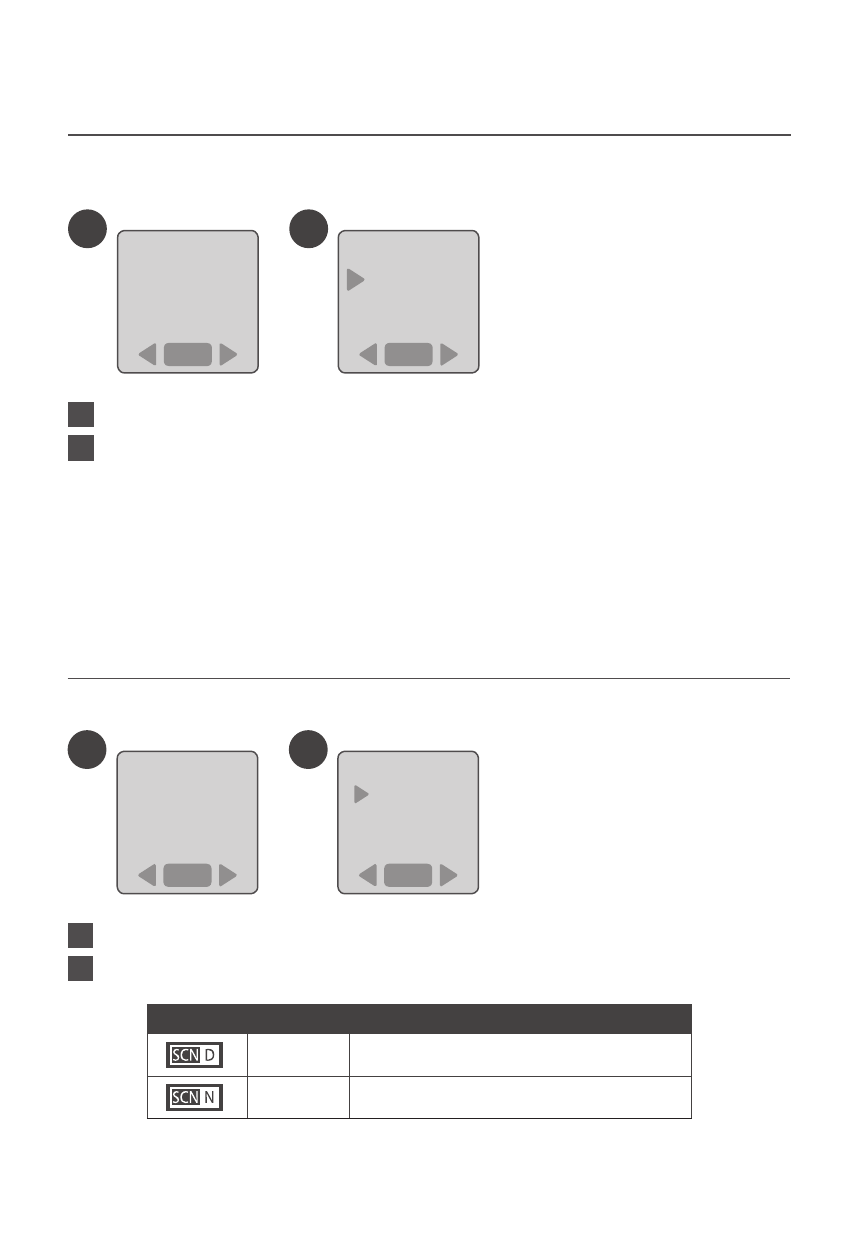
15
www.brinno.com
Select Low Light Recording.
ON: Allows your camera to record video in a low light environment.
OFF: Your camera will go to sleep in a low light environment.
You can choose to enable your camera to keep recording video in a low light
environment (< 5 Lux).
1
2
1
2
Low Light Recording
MENU
Low Light
Low Light
Recording
OFF
ON
OK
OK
Select Scene.
There are two options you can select: Daylight, Night.
Select the scene to fit your Photographic needs.
1
2
1
2
Scene
MENU
Scene Set
Scene
OK
OK
Daylight
Night
Option
Description
Daylight
For any Daytime photography.
Night
Special setting for Nighttime photography shooting.
Low ISO setting, long exposure time.
