Autocue WinCue LT Shuttle Controllers User Manual
Page 9
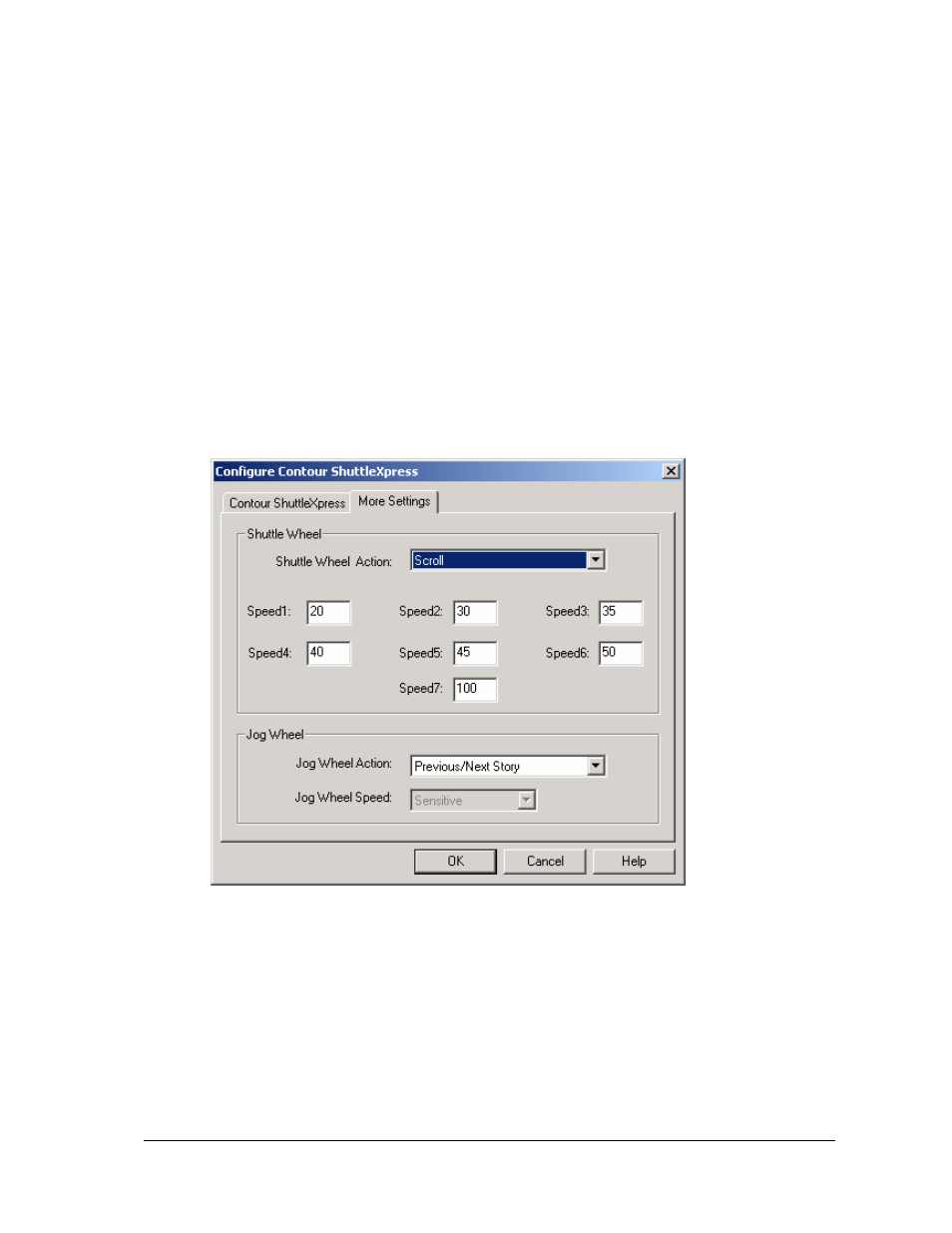
WinCue LT Shuttle Controllers Guide
Introducing Shuttle Controllers •
•
•
•
9
RESET ITEM: The scroll position will reset to the beginning of the current script.
CRUISE CONTROL: When first pushed, causes the current scroll speed to be maintained
with no user intervention. The shuttle wheel can be released and the scroll will continue
at the same speed. When pushed a second time, causes the cruise control function to
turn off.
STOP: Causes the scroll to stop. An optional label “Stopped” will appear on the output.
When pushed again, scroll resumes.
When you are satisfied with the button assignments, click on the tab labeled “More
settings”.
In this screen, you can choose the functions to assign to the shuttle wheel and the jog
wheel.
By default, the controller’s shuttle wheel will control the scroll speed, and the jog wheel
will control the previous/next story functions. The shuttle wheel is the outer part of the
knob. The jog wheel is the inner part of the knob. The inner and outer wheels are
