Internal jumper – AJA HD10MD3 User Manual
Page 8
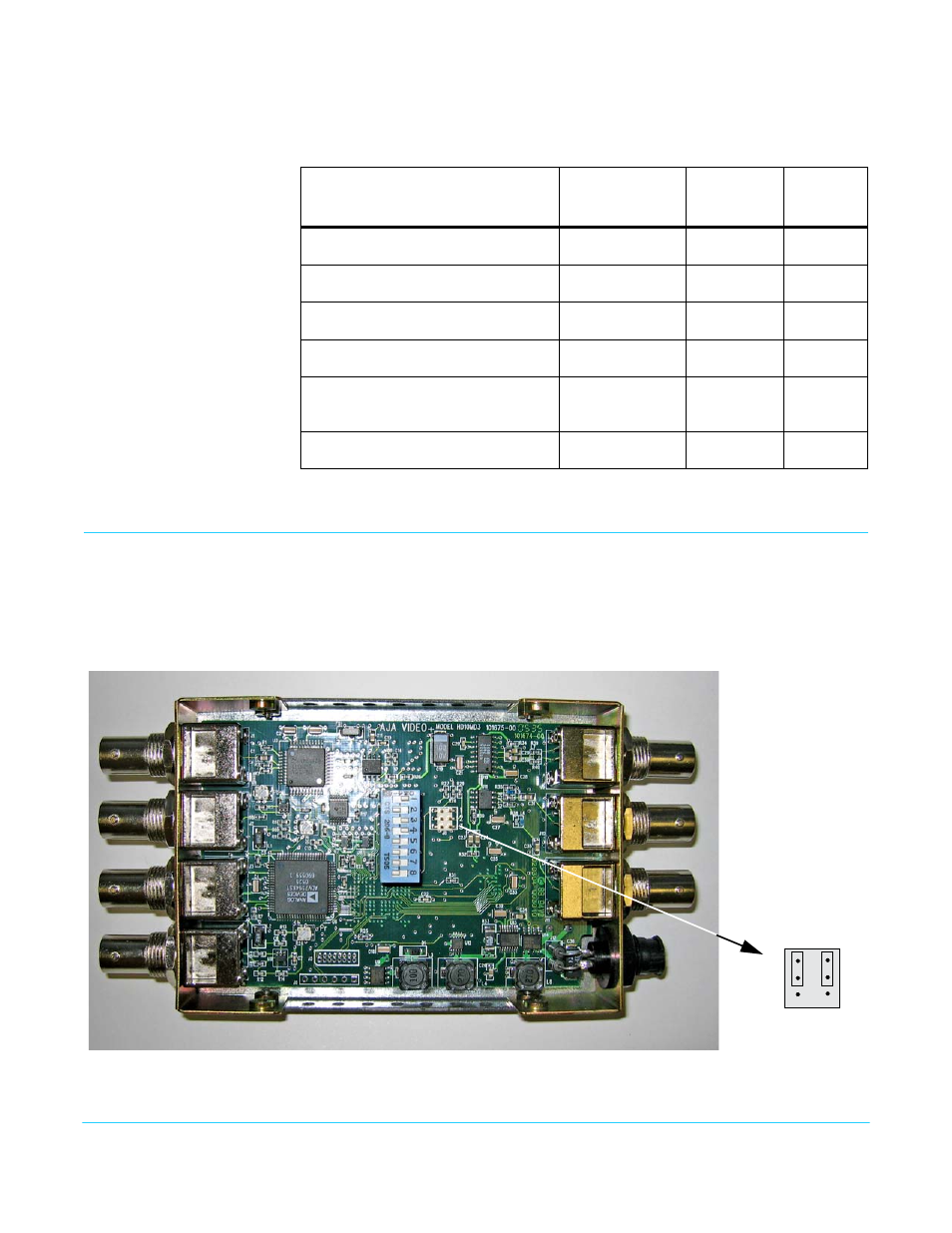
HD10MD3 Mini-Converter v1.0r2
www.aja.com
8
The following table shows the combinations of DIP switch settings required to configure
the three BNCs below the SDI Output BNC.
Internal Jumper
Jumper J8, which can be used to synchronize 3:2 pulldown and to configure vertical
blanking or sync, is located next to the DIP Switch. By default, jumpers are not installed
(OFF). This default setting uses RP188 to synchronize 3:2 pulldown, and follows RP168 to
make the output start of vertical sync line up with input start of vertical sync. To access
the jumper to change these settings, remove the back of the HD10MD3 case by
removing the 4 Phillips screws that secure it.
Table 2. Output Selection Matrix For Output 3 BNCs
Desired Output Format
DIP S1
CMPNT/CMPST
DIP S2
YPbPr/RGB
DIP S3
Pedestal
1 Composite and 1 Y/C (pedestal)
RIGHT
N/A
RIGHT
1 Composite and 1 Y/C (no pedestal)
RIGHT
N/A
LEFT
RGB
LEFT
RIGHT
LEFT
RGB with Pedestal
LEFT
RIGHT
RIGHT
SMPTE component (BETA625)/
EBU-N10
LEFT
LEFT
LEFT
BETA 525 component
LEFT
LEFT
RIGHT
1
2
3
6
5
4
Jumper
J8
