BT Lyric 1100 User Manual
Page 32
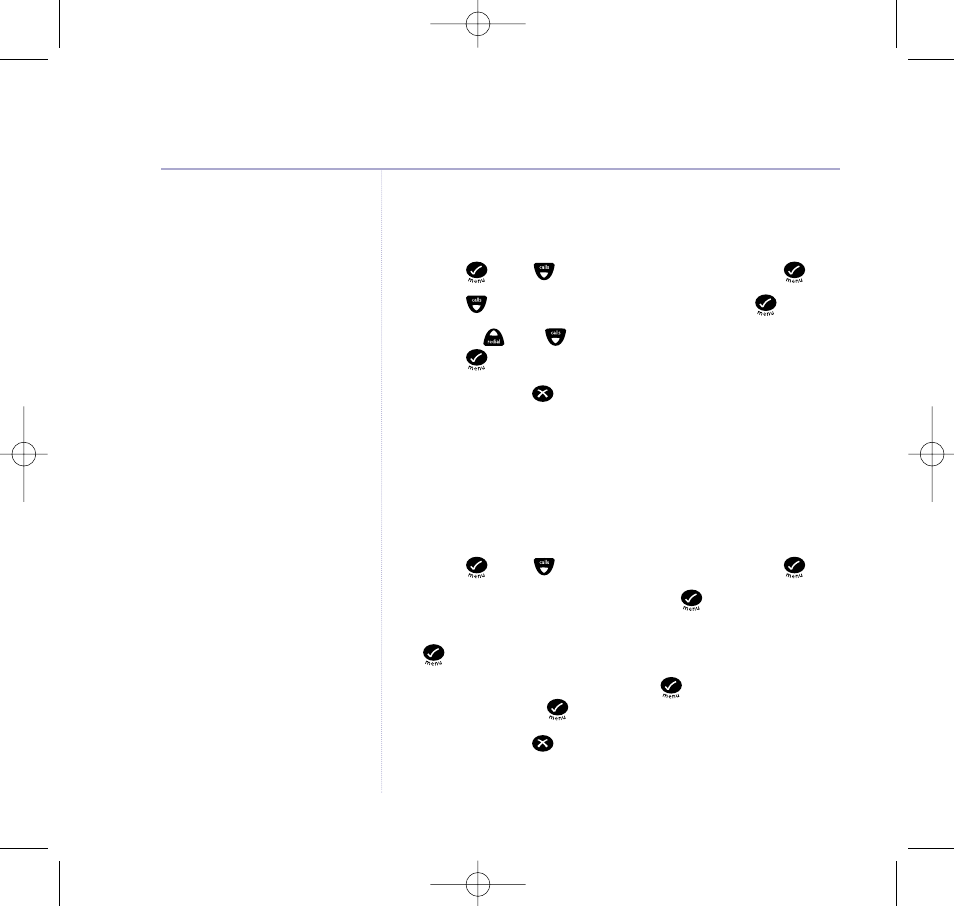
32
BT Lyric 1100 – 4th Edition – 11th September ’03 – 5358
Base ringer melody
Choose from 5 base ringer melodies.
1. Press
then
to scroll to
Setup
. Then press
.
2. Press
to scroll to
Base Melody
and press
.
3. Use the
and
buttons to hear different melodies.
Press
to select the new melody.
4. Press and hold
to return to standby.
Base PIN (Personal Identification Number)
You need your base PIN when registering handsets and
for other optional settings. The default PIN is
0000
, so
you may wish to change this to a more unique number.
1. Press
then
to scroll to
Setup
. Then press
.
2. Scroll down to
PIN Code
and press
.
3. Enter the current 4-digit PIN (default
0000
) then press
to confirm.
4. Enter the new 4-digit PIN, press
and enter the new
PIN again. Press
to confirm.
5. Press and hold
to return to standby.
Base settings
IMPORTANT
If you change the base PIN, make
sure you keep a record of the new
number on page 54.
5358 BT Lyric UG [3] 11/9/03 2:22 PM Page 32
