BT Internet Radio User Manual
Page 16
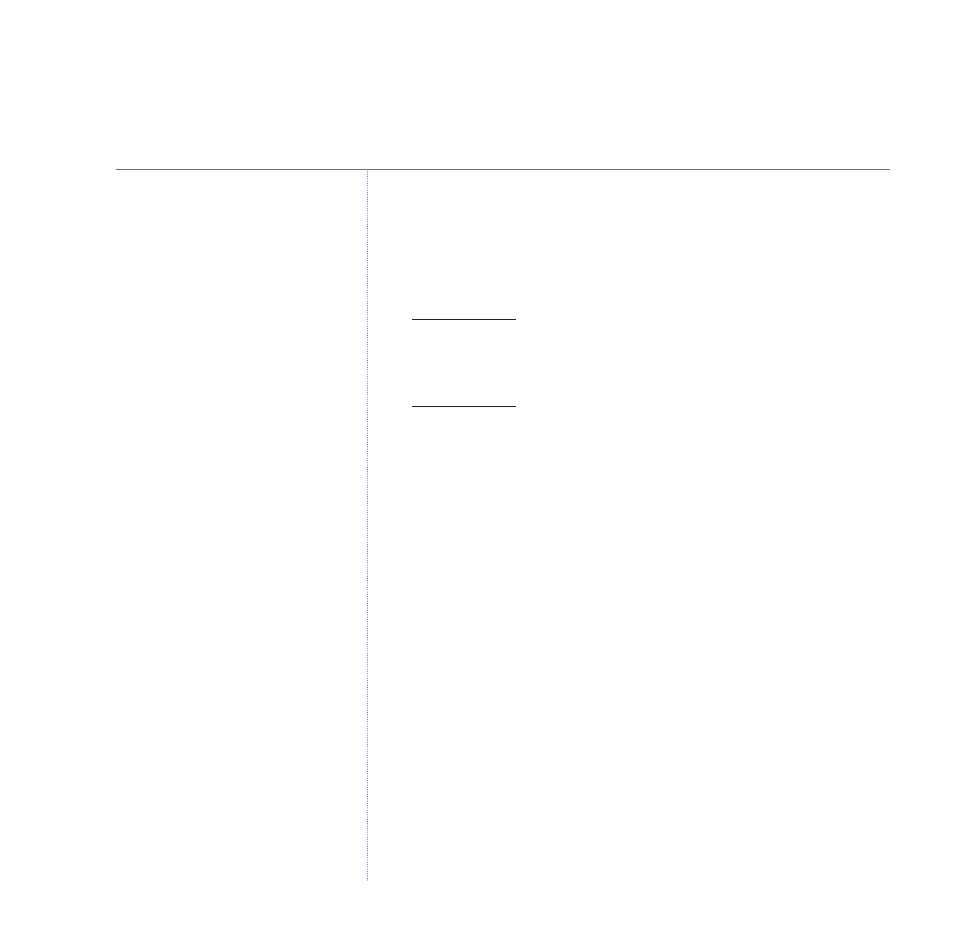
16
Internet Radio – New Style – Edition 5 – 21.09.06 – 7690
4. Turn the tuning dial until the display shows
< Set Alarm >
and press
Select
.
5. Turn the tuning dial to select either
Yes
or
No
and press
Select
.
If you choose
No
, then the alarm is turned off. The display
shows
Alarm is Off
for 3 seconds, then returns to the radio
station display.
If you choose
Yes
then you will need to set the time for
the alarm.
The current alarm time is displayed with a flashing cursor
under the hour.
Turn the tuning dial to select the hour for the alarm to sound
and press
Select
.
A cursor flashes under the minutes, turn the tuning dial to
select the minute for the alarm to sound and press
Select
.
6. The display shows
Alarm Set
with the alarm time shown
beneath for 3 seconds and then returns to the radio station
display.
Using the Internet radio
