Battery information, Viewing your video, Transmitter specifications – 3D Robotics RTF Aero OSD User Manual
Page 4
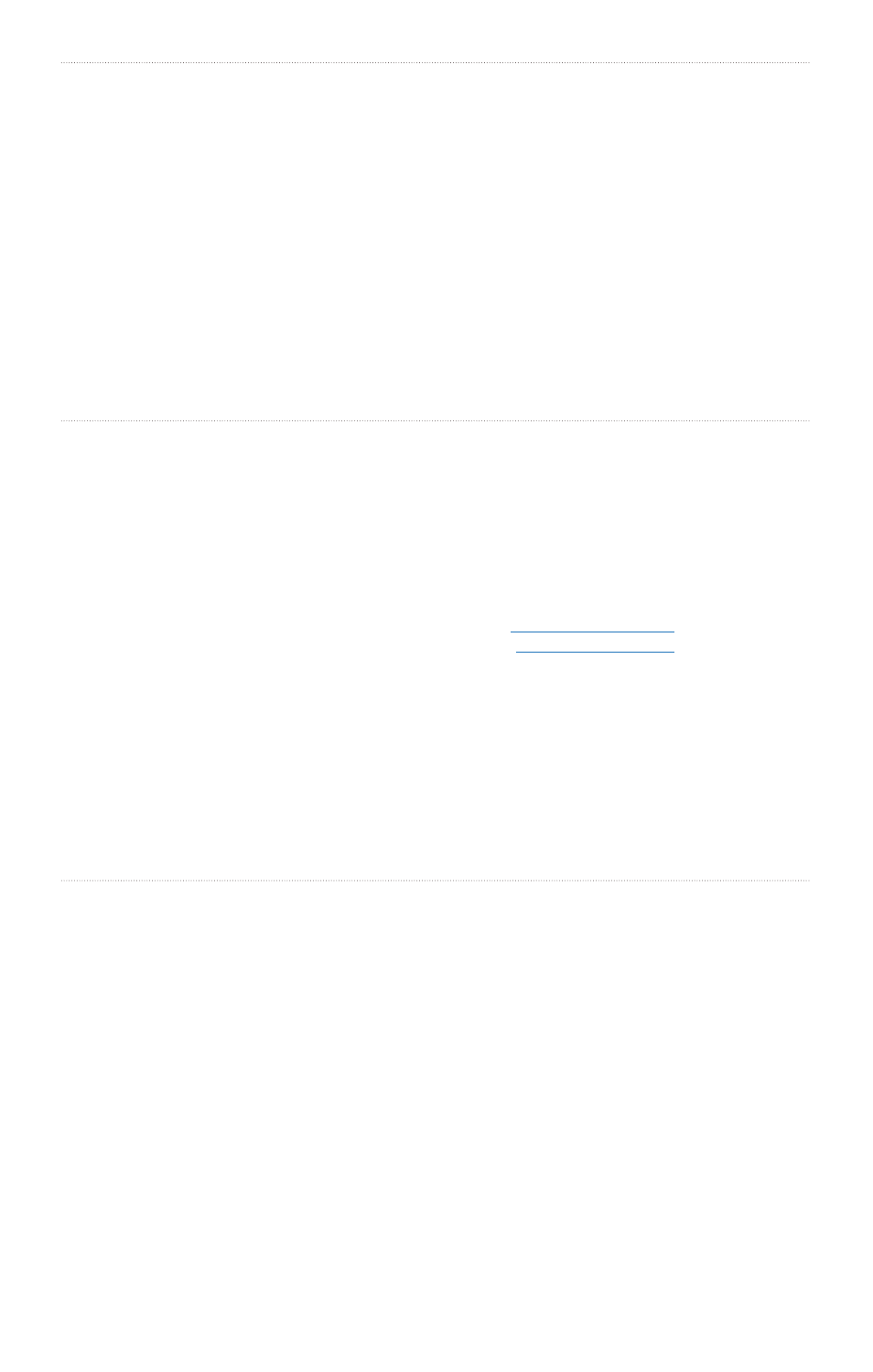
Battery information
The transmitter and receiver are powered by 3-cell 11.1 V 900 mAh lithium
polymer (LiPo) batteries. Please charge the batteries before each use. Each
full battery provides approximately two hours of operation for your OSD/FPV
system.
Protect battery from extreme heat, extreme cold, puncturing, and flammable
surfaces. Charge battery using a designated LiPo balance charger only. Always
monitor battery while charging, and always fly with a fully charged battery.
Inspect battery for damage before takeoff and after landing. If you observe
any swelling of the package or the battery ceases to function, locate your local
battery recycling center to dispose of the battery. In the US and Canada, visit
call2recycle.org to find a location. Do not dispose of the battery in the trash.
Viewing your video
Power your vehicle, and connect the batteries to the transmitter and receiver to
activate your OSD/FPV setup.
We recommend the following devices for displaying the video transmitted by your
3DR Video Kit.
»
FPV monitors are a great, portable solution for viewing your video at the field.
Purchase a monitor/receiver compatible with your kit at
.
»
Turn your computer into a video capturing platform with
(This solution requires an AV male-to-male adapter.)
Transmitter specifications
»
5.8 GHz 200 mW wireless AV transmitter:
»
Transmitter frequency / channel amount: 5705-5945 MHz / 8 CH
»
Output power: 200 mW/33 dBm
»
Frequency control: Built-in frequency & phase lock loop
»
AV input: analog AV signal input
»
ANT connector: RP-SMA
»
Power supply: DC 7-12 volts
»
Current supply: 850 mA
»
Size: 68*26*28 mm
»
Weight: 60 g (including antenna)
»
Gross weight: 85 g
