Care and use manual – Waters Delta-Pak High Pressure Insert HPLC Column User Manual
Page 6
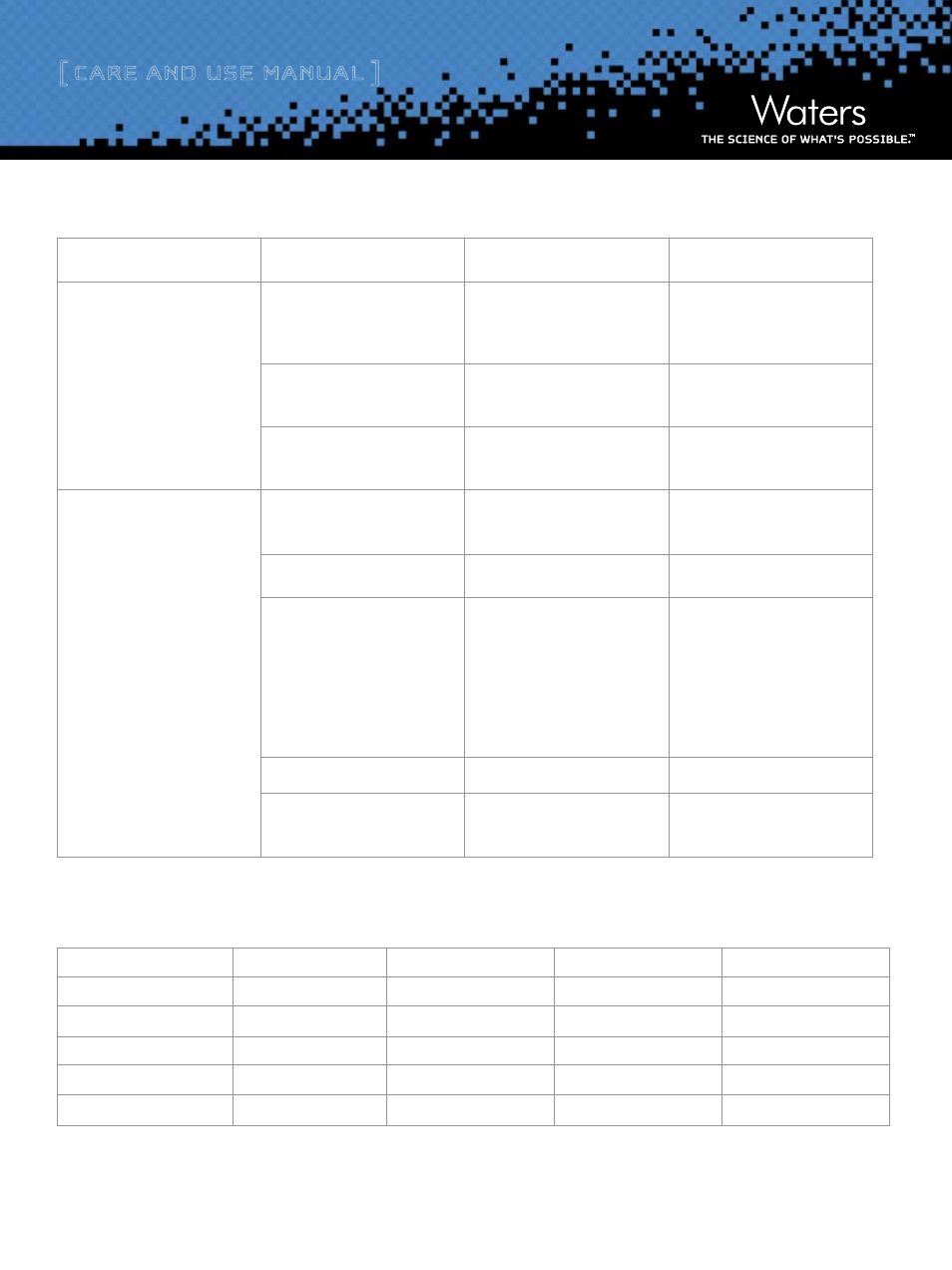
[ Care and Use ManUal ]
6
Symptom
Cause
Corrective Action
Prevention
Buildup in system operating
pressure.
Inlet filter plugged with
particulates from dirty sample
or mobile phase. Injector seal or
pump seal shredding.
Replace the filter.
Install an in-line filter between
the pump and the injector. Filter
the sample and/or mobile phase.
Sample precipitates on the
column (sample not soluble in
the mobile phase).
Wash the column using a solvent
that will dissolve the sample.
Use a mobile phase in which the
sample is soluble.
Clogged tubing
Replace the tubing.
Identify and eliminate the source
of the material clogging the
tubing.
Loss of resolution, low plate
count.
Sample solvent is incompatible
with or stronger than the mobile
phase.
Dissolve sample in another
solvent.
Dissolve sample in another
mobile phase. If not possible,
change mode of separation.
Failing injector (measure system
band spreading periodically).
Repair the injector.
Filter mobile phases and use an
in-line filter.
Contaminated column.
Wash with strong solvent.
Isolate the source of the con-
tamination and use a Sep-Pak
®
cartridge to clean up the sample.
If this is not possible, use a
Guard-Pak™ holder and insert
to protect the column from
contaminants. Use HPLC grade
solvents.
Insufficient equilibration.
Continue equilibration.
Incorrect connecting tubing.
Replace with 0.0009” internal
diameter tubing.
All tubing from injector to the
detector should be 0.0009”
internal diameter.
VI orderInG InforMatIon
Delta-Pak HPI (High Pressure Inert Analytical Columns (PEEK)
Column (non metallic)
Particle Size
Pore Size
Dimensions
Part No.
DeltaPak
HPI C18
5 µm
100 Å
2.1 mm x 150 mm
WAT052750
DeltaPak HPI C18
5 µm
300 Å
2.1 mm x 150 mm
WAT052765
DeltaPak HPI C4
5µm
100 Å
2.1 mm x 150 mm
WAT052760
DeltaPak HPI C4
5 µm
300 Å
2.1 mm x 150 mm
WAT052755
DeltaPak HPI C18
5 µm
300 Å
3.9 mm x 150 mm
WAT035571
Table 4: Troubleshooting
