Step, Model 530 operating instructions, Ez-step™ size and direction cont – Practical Instrument Electronics 530 User Manual
Page 3: Auto step/ramp, Quick reference bar graph
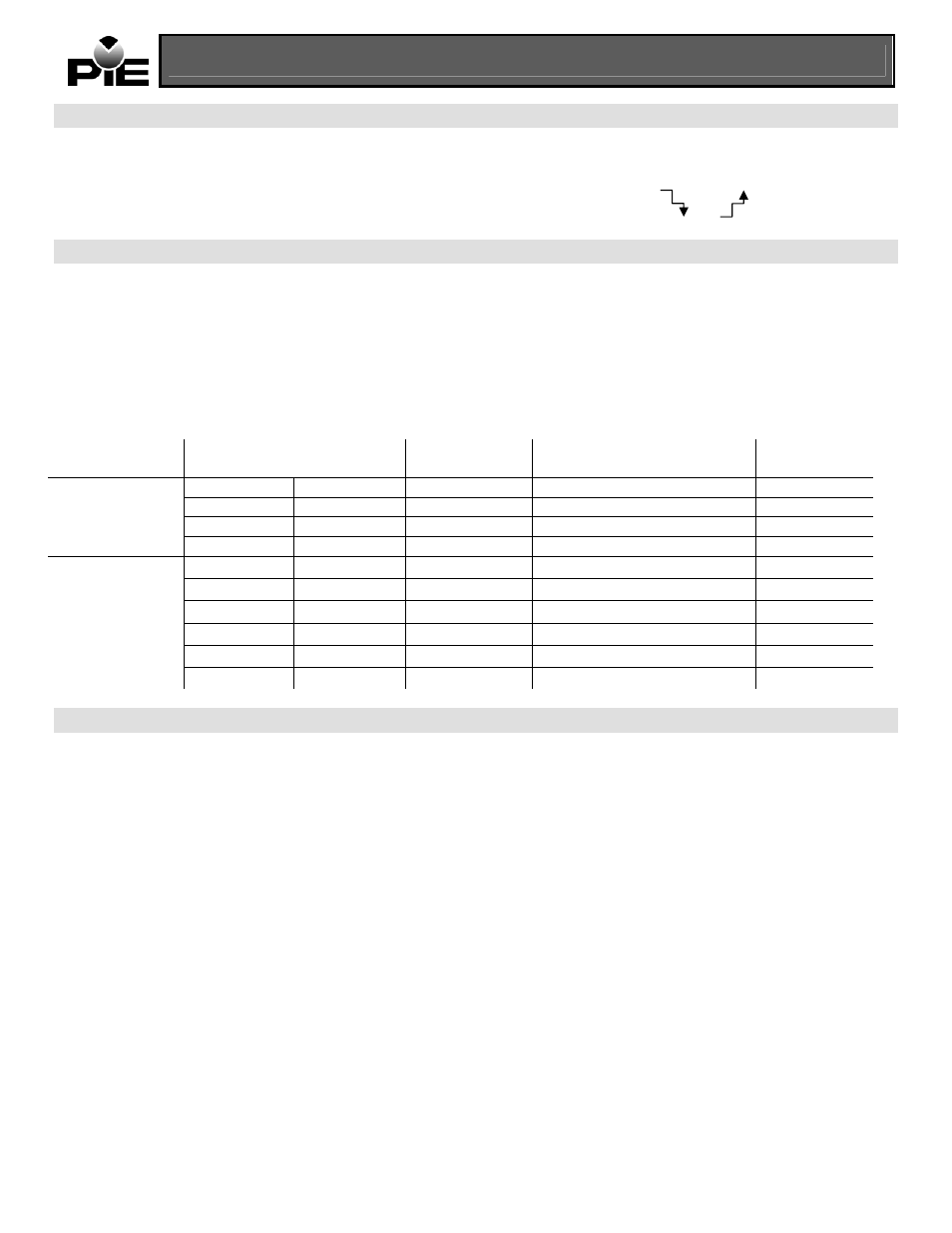
Model 530 Operating Instructions
EZ-Step™ Size and Direction cont.
To Change the EZ-Step
TM
Direction:
1. Press the EZ-Dial knob.
2. The display will change to show the EZ-Step
TM
direction selected (
or
).
Auto
Step/Ramp
Auto step/ramp times are given in Table 1. In step modes (EZ-Step sizes 8, 4, and 1 mA or 50, 25 and
10 %) the output will change in discrete steps. In ramp modes, the output is approximately continuous.
Table 1 assumes the default EZ-Check LO/HI of 4/20 mA and scales ratiometrically with the EZ-Check
span. Soak Time does not change with EZ-Check span.
The Model 530 will detect high loop resistance/low supply in step modes. In ramp modes, these error
conditions are not detected.
Table 1
Auto EZ-Step Size
Step Time
Ramp Time
(4-20 mA or 0-100 %)
Soak Time
8.000 mA
50.00 %
10 seconds
(30 seconds)
20 seconds
4.000 mA
25.00 %
10 seconds
(50 seconds)
20 seconds
1.00 mA
1.9 seconds
(34 seconds)
3.8 seconds
Step
10.00 %
1.8 seconds
(21 seconds)
3.6 seconds
1.00
%
20 seconds
0.10
%
25 seconds
0.100 mA
32 seconds
0.010 mA
40 seconds
0.01
%
83 seconds
Ramp
0.001 mA
134 seconds
Quick Reference Bar Graph
The Quick Reference Bar Graph indicates the input and output level to the Model 530 in % of 4-20 mA
with 1% resolution. If the input or output signal is outside the normal operating range of the Model 530
the Quick Reference Bar Graph is replaced by an error message (see section I for errors.)
Auto Off
-
ON
(default)/OFF
If Auto Off is ON, the unit will turn off after 30 minutes to save battery life, if there is no user activity. If
Auto Off is OFF the unit will stay on until it is turned off from the keypad. This is typically useful for
manual loading or continuous use.
EZ-Step -
ON/OFF
(default)
If EZ-Step is ON the step size is adjustable as described in the instructions. If EZ-Step is OFF the EZ-
Step pushbutton will be disabled and the step direction indicator will not be displayed.
841 Holt Road #1 • Webster, NY 14580
Tel: 585-872-9350 • Fax: 585-872-2638
[email protected] • http://www.piecal.com/
Practical Instrument Electronics, Inc. Copyright 2002. All rights reserved.
530-9002 2/26/04
3-8
