Clamp the specimen in the upper grip, Check and reset meter history – MTS Landmark System User Manual
Page 78
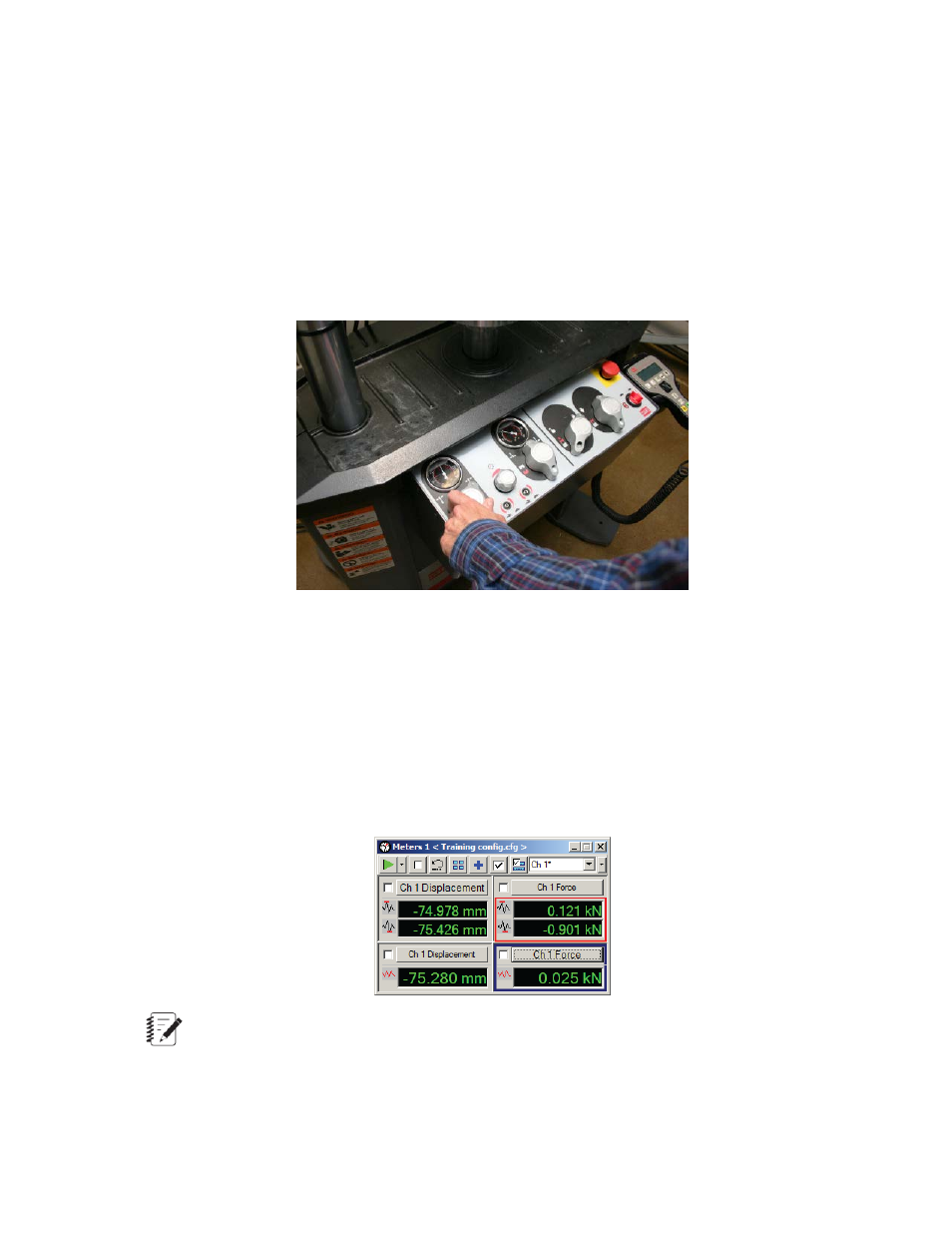
c) Set Manual Cmd to 0.00 kN.
Clamp the Specimen in the Upper Grip
Using the limits that you set earlier and having the load frame in force control during clamping help ensure
that excessive force is not imparted on the specimen during clamping. Nevertheless, there may be times
when you have to recover from a tripped limit that occurs during the clamping process. Instructions for
that situation are provided below.
1. Clamp the specimen in the upper grip.
Using the controls on the MTS Landmark load frame, slowly clamp the specimen in the upper grip.
2. If necessary, recover from a tripped limit (otherwise proceed to the next step).
Clamping can result in tripping the force limit. If necessary, see
Recover from a Tripped Force Limit
or
Recover from a Tripped Displacement Limit
.
Check and Reset Meter History
Checking meter history after clamping the specimen in the upper grip allows you to verify that excessive
force was not applied to the specimen during clamping.
1. Check meter history.
Note: Acceptable limits are dependent on the specimen you are using for the test. For detailed
information, consult your lab experts or a materials handbook.
2. Reset meter history.
78 | MTS Landmark Test System Operation
Running the Example HCF Test
