Screen lock interface, 8 screen lock interface – KOCASO NB1016 User Manual
Page 7
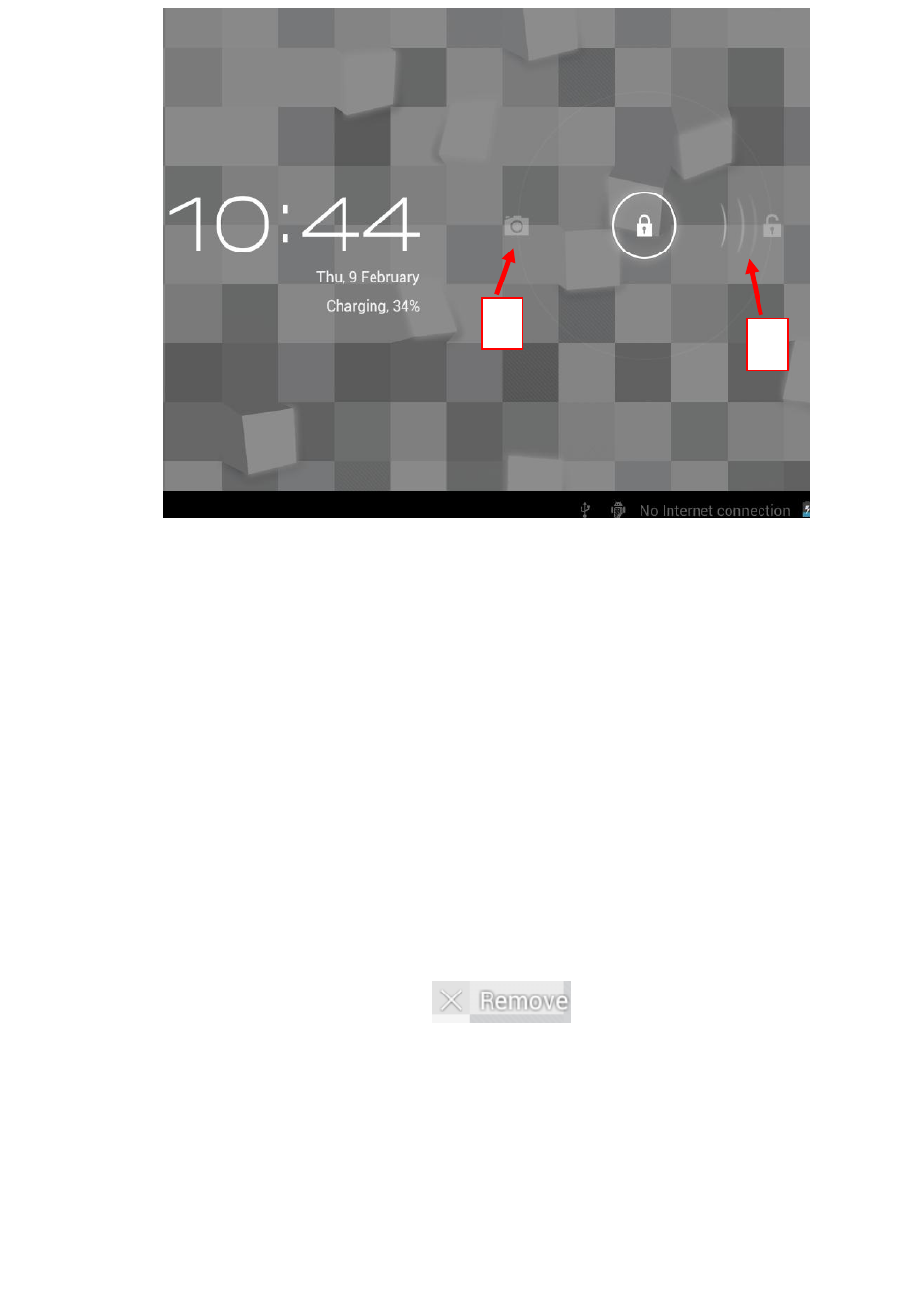
④
⑤ ⑥ ⑦ ⑧ A B C D
①
:
Click it to view all applications
②:
Searching voice quickly function
③ :Quickly open browser interface
④
:Return to the current operation
⑤
:Back to desktop from app screen
⑥
:Select key for multi-page
⑦
:Menu function shortcut key
⑧
:USB connection
A: TF Card sate of connection
B :Current time
C: 3G/WIFI sate of connection
D: Battery status
☆
Click on any program icon to run it.
☆
Long press and drag icon, move it to other parts of the screen .。
☆
press longer and drag icon to
move it from the desktop
cleanup.
8 Screen Lock interface
B
A
See also other documents in the category KOCASO Tablet:
- Kmini (22 pages)
- M1050 (21 pages)
- M1060 (12 pages)
- M1062 (14 pages)
- M1063 (13 pages)
- M1066 (14 pages)
- M1068 (12 pages)
- M1070 (14 pages)
- M6200 (61 pages)
- M709 (30 pages)
- M730 (12 pages)
- M736 (13 pages)
- M750 (36 pages)
- M752 (32 pages)
- M752H (13 pages)
- M756 (28 pages)
- M760 (16 pages)
- M762 (15 pages)
- M766 (41 pages)
- M770 (14 pages)
- M772 (30 pages)
- M776 (69 pages)
- M776H (69 pages)
- M7850 (23 pages)
- M806 (30 pages)
- M830 (17 pages)
- M836 (12 pages)
- M860 (17 pages)
- M870 (14 pages)
- M9000 (28 pages)
- M9100 (30 pages)
- M9200 (13 pages)
- M9300 (20 pages)
- MX736 (13 pages)
- NB1400A (35 pages)
- NB716 (31 pages)
- SX9700 (14 pages)
- SX9720 (23 pages)
- SX9730 (15 pages)
