Kds model 100 series, Operating instructions – KD Scientific 100 Series User Manual
Page 9
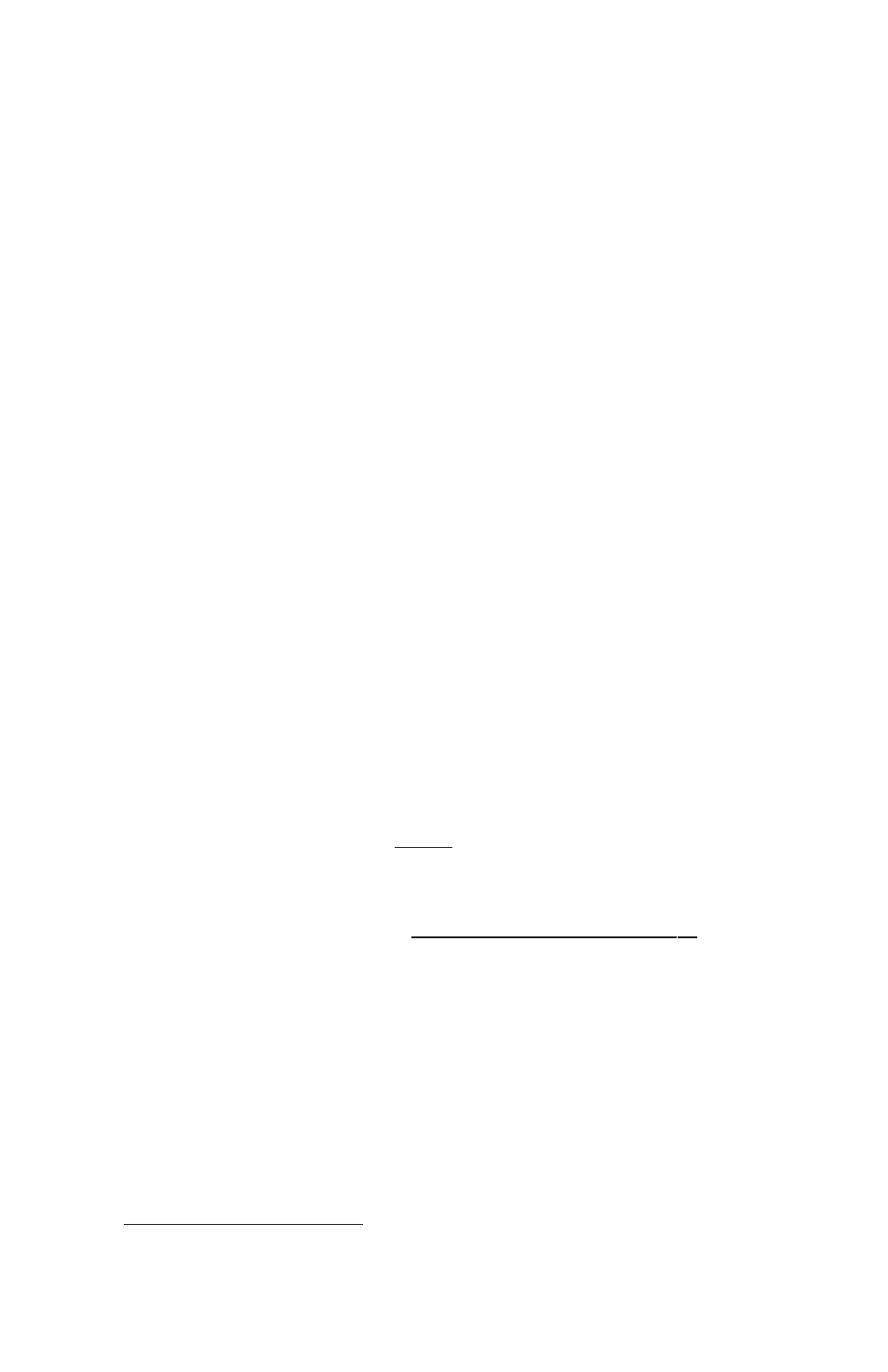
7
KDS Model 100 Series
Operating Instructions
(Continued)
FLOWRATE ENTRY
RATE can be selected from the main menu or will be displayed automatically after the vol-
ume setting.
The display reads:
Rate: X.X µl/h or X.X ml/h
Rate units are µl/h or ml/h, microliter or milliliter/hour and are selected automatically
according to the syringe diameter.
1)
Use the arrow keys to display the flowrate required.
2)
Enter the rate with the select key.
3)
If the rate entered is out of range, a message is displayed:
" Max Rate XX ml/h"
To continue, enter a lower rate or select a larger syringe.
Note:
a.
If a dispense volume was set then the display will now change to
"Volume : 0.0" ,that is, in automatic dispense mode.
When the pump runs, the actual dispensed volume will be displayed
and will increment until the set volume is reached, at which time the
pump will stop automatically.
b.
If no dispense volume is set, the LCD displays the set flowrate and,
when running, the directional indicator arrow will pulse.
START THE PUMP
a.
Press the run/stop key to start the pump. A second press will stop the pump.
b.
If the pump is stopped during a dispense, the volume accumulator is not
cleared - the dispense is paused. Restarting the pump with a second press of
the run/stop key continues the dispense to the target volume.
POWER FAILURE MODE
If there is a temporary power interruption, when no dispense volume is selected, the
Power Up run/stop option allows the pump to either resume the dispense when the power
returns, or remain stopped but display a message warning of the power failure.
1)
Move the main menu to the right and select PWR UP.
2)
The display will read Power Up Run (or STOP). Use the arrow keys to
change display and select the required option
Run
After power is returned, the pump resumes normal operation. The display
flashes PowerFailed to acknowledge a power interruption. Press Select to
display the Rate.
STOP
Pump does not run when power returns. The LCD displays the rate setting.
If a dispense volume is entered the power interruption stops the pump, clears the
volume accumulator and returns the volume to the setpoint. Only if the power failure
setting is “run” will the power failure warning be displayed.
