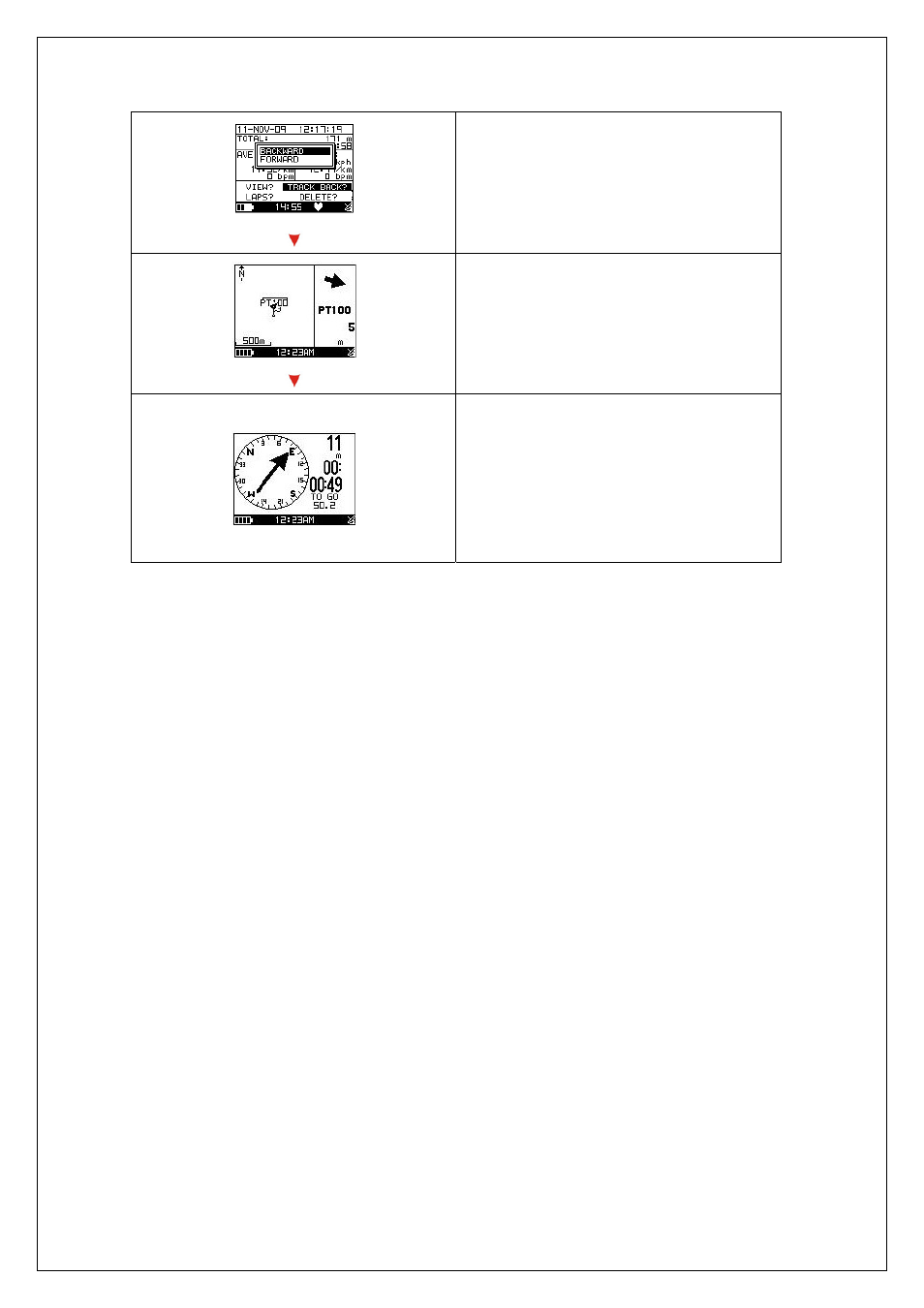
3. Chose ‘’ Backward’’ or ‘’ Forward’’ to start
your track back.
4. The screen will show map
5. Press ‘’Page button’’ display the
distance and time for you to reach
destination on the right part of screen.
The direction of destination waypoint is
shown by the arrow sign of the
compass.