Reference information troubleshooting – Bose 601TM User Manual
Page 8
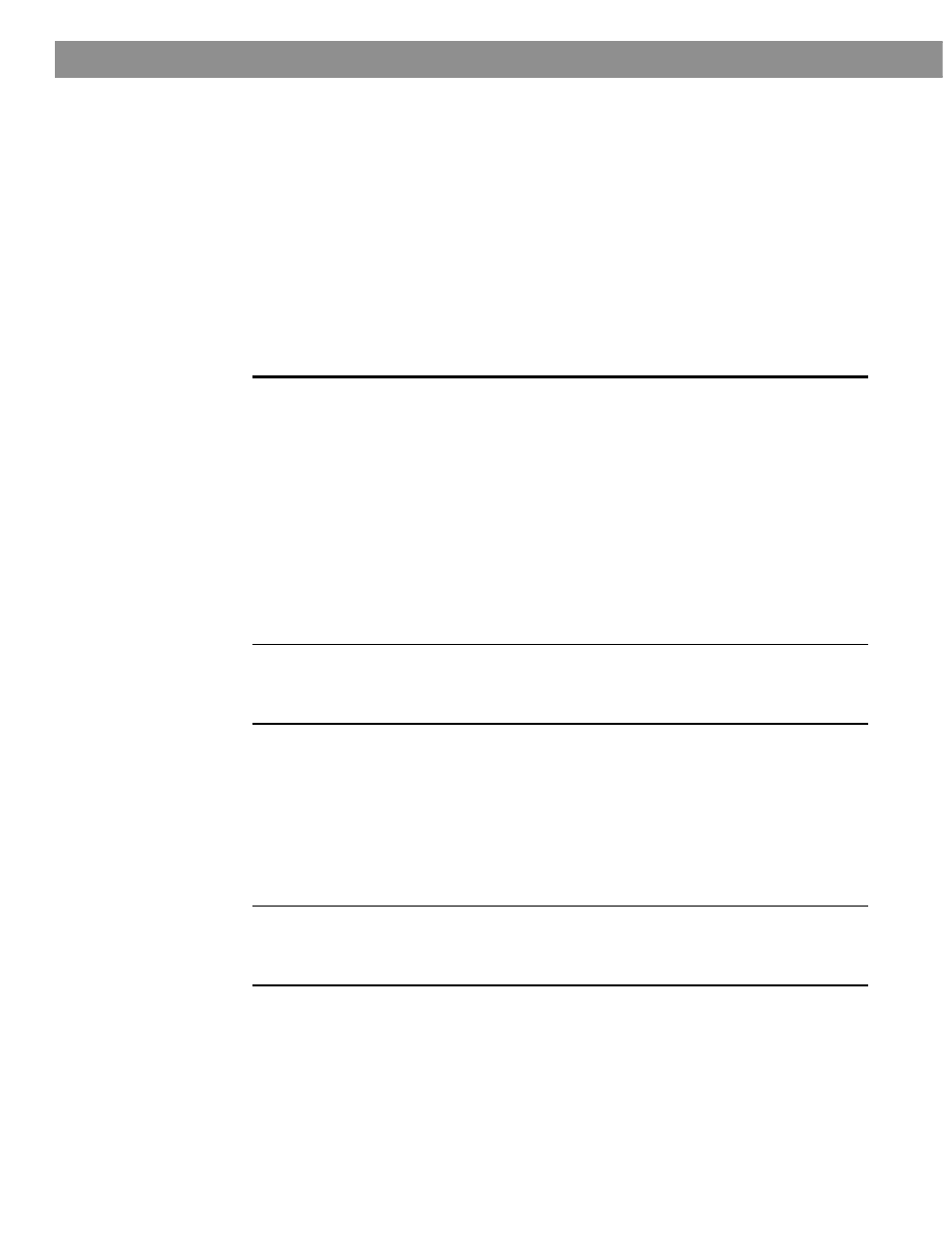
8
October 25, 2001
AM257731_00_V.pdf
Reference Information
Troubleshooting
If you are experiencing problems with your 601
TM
speakers:
1.
Turn off the amplifier or receiver and check all the connections between the speakers and
the amplifier or receiver.
2.
Check your amplifier or receiver owner’s guide, since other components may be the
cause of the problem.
3.
Use the chart below as troubleshooting guidelines. If this does not solve the problem,
contact your authorized Bose
®
dealer to arrange for service. Refer to the address list
enclosed in the product packaging for correct phone numbers.
Problem
Possible cause
How to find out
Solution
One speaker
doesn’t play, or
sounds distorted.
Amplifier or receiver
channel, speaker, or
speaker wire may be
defective.
Switch the LEFT and
RIGHT connections
on the back of your
speakers.
If the previously
“broken” speaker
now plays properly,
and the other one
does not, one chan-
nel in the amplifier
or receiver, or that
speaker wire is
probably defective.
If the original
speaker still does
not play properly,
call Bose or your
retailer to arrange
for service.
Both speakers do
not play, or sound
distorted.
Amplifier or receiver
may be defective.
Disconnect the
amplifier or receiver
from the speakers.
Reconnect the
speakers to another
amplifier or receiver
that works properly.
High sound volume
drops suddenly.
The automatic pro-
tection circuit has
activated to protect
the speakers from
electrical stress or
overload.
Lower the volume. If
it returns to normal,
your speakers’ auto-
matic protection cir-
cuit caused the
sudden drop. This
volume reduction
protects the speak-
ers from electronic
stress and overload.
Return the volume
to a reasonable
level; avoid
extremely high vol-
ume settings.
No bass or dimin-
ished sound quality.
Wiring may be out-
of-phase.
Check connections.
They should be in
phase (+ to + and –
to –).
Adjust connections,
if they are out of
phase.
