Installing hanging brackets-all types – Altman Lighting 400/450 Series Connector Strip User Manual
Page 3
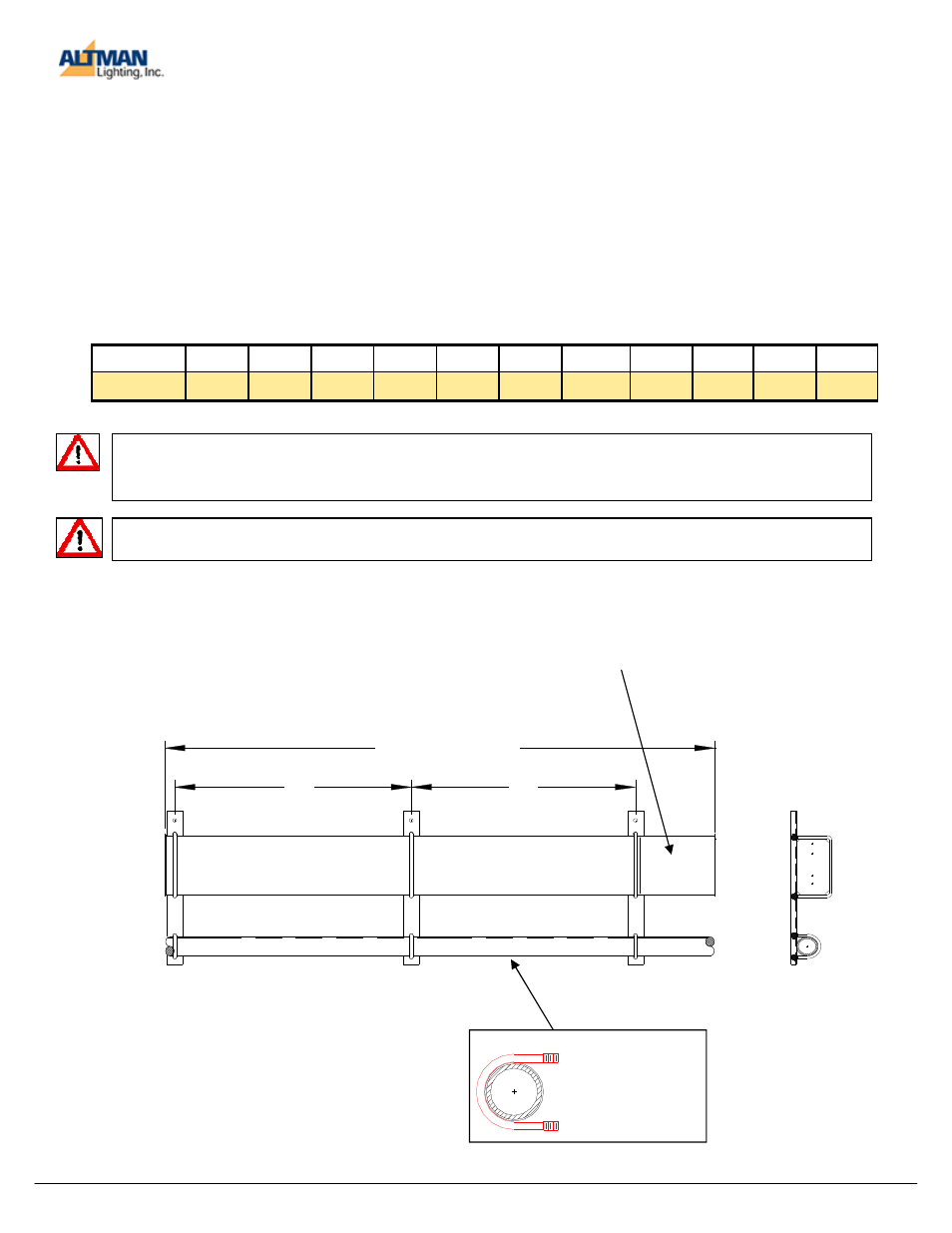
3
400/450 Series Connector Strip Assembly Instructions
Installing Hanging Brackets-All Types
After assembling the connector strip sections, attach the hanging brackets to support it. Connector strips are
shipped with enough hangers for installation every five feet, with a hanger at each end. This is the maximum
spacing allowed. Hanging brackets may be included in connector strip packaging, or in some cases a separate
container. Confirm that all packaging materials are thoroughly inspected prior to disposal. Schedule 40 pipe is not
provided by Altman.
1. Starting at one end, fasten the hanger brackets onto the connector strip at intervals no greater than 5 feet.
DO NOT place brackets in a manner that would prevent access to TERMINAL ACCESS panel!
2. Use the provided 5/16”-18 fasteners and a 1/2” socket & ratchet to attach the hanging brackets to the con-
CAUTION: The installer must verify the mounting structure, support, or surface is capable of sup-
porting the connector strip weight, in addition to any other loads hung from it. Always follow appli-
cable building codes when attaching connector strips to structural elements of a building.
WARNING: Attaching hangers more than five feet apart risks structural failure of the connector strip.
Length
1’- 10’
11’- 15’ 16’- 20’ 21’- 25’ 26’- 30’ 31’- 35’
36’- 40’
41’- 45’ 46’- 50’ 51’- 55’ 56’- 60’
Bracket Qty.
2
3
4
5
6
7
8
9
10
11
12
Table below: One pair of brackets, plus one additional bracket for each additional 5 feet.
T o S pecification
5'
5'
DO NOT place brackets in a
manner that would prevent
access to TERMINAL AC-
TERMINAL
ACCESS
External Dia. 1.900"
Internal Dia. 1.610"
Nominal Thickness: .145"
ANSI Schedule 40 1-1/2" Pipe By Others:
Weight/Foot Lbs.: 2.717
Maximum U-bolt dia: 2.000"
