Wiring the switch and switch plate, Testing the installation – Heater Craft Auxiliary Heater User Manual
Page 6
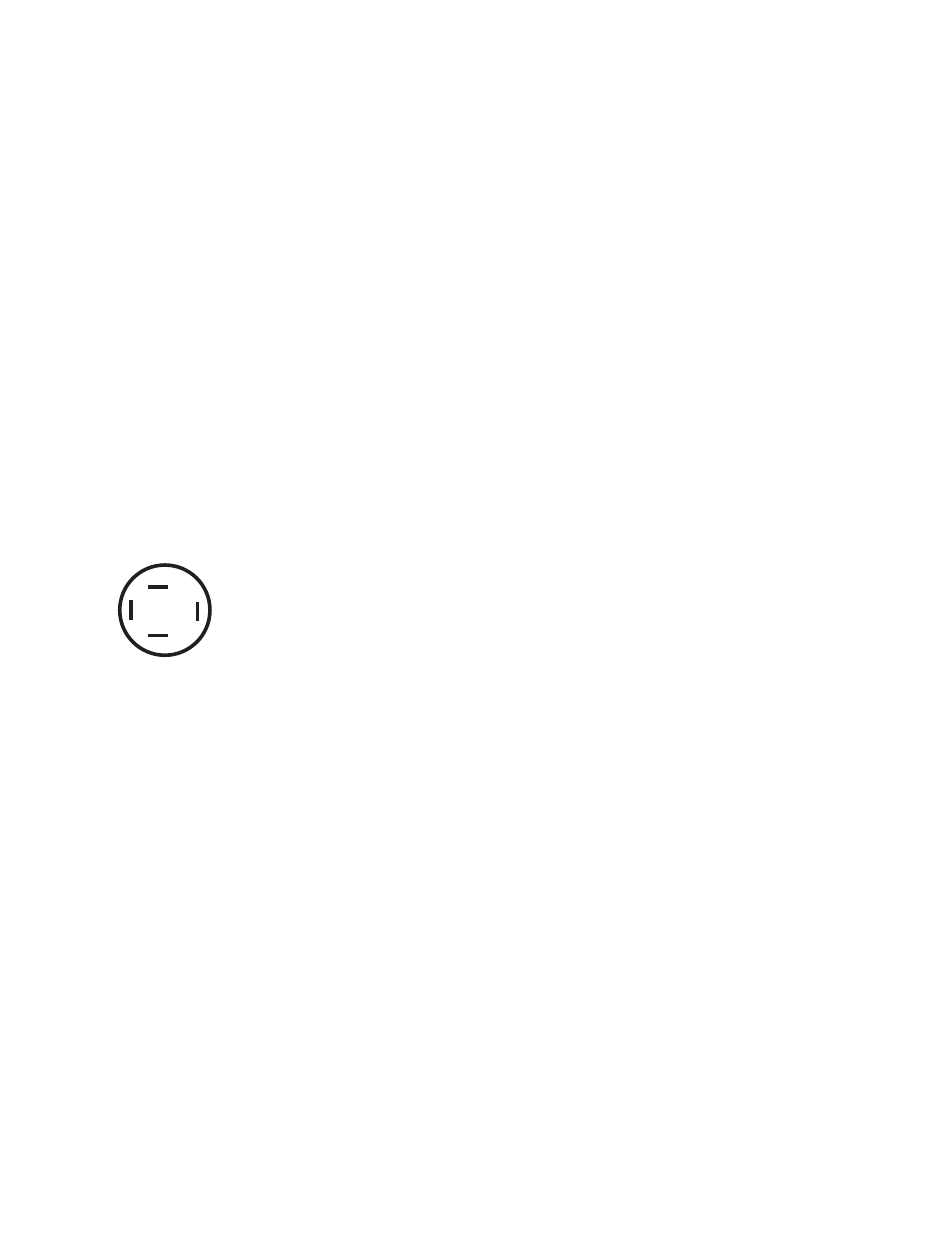
Wiring The Switch And Switch Plate
1. The wires from the heater unit are color coded and correspond as follows:
Note – Route the wires away from moving parts and secure them from sharp objects or edges.
2. Route the BLACK wire to a ground source and attach.
3. Route the fan wires to the fan switch and attach.
Part numbers: E-112 Switch and E-113 Mounting plate.
1. Locate a place to install the heater fan switch.
2. Drill the proper size hole for your installation:
• Without the switch mounting plate, drill a 7/16" hole.
• With the switch mounting plate, drill a 1 1/8" hole.
• To mount the switch plate, pre-drill a 5/64" hole for the mounting screws provided and
mount the switch plate.
E-112 Switch Wiring Diagram
Terminal 1 – Yellow wire, low-speed
Terminal 2 – Red wire, medium speed
Terminal 3 – Orange wire, high speed
Terminal + – Red wire, power source
1
2
3
+
Testing The Installation
Warning: Carbon Monoxide (CO) is emitted from the engines' exhaust. Do not run the engine without
proper ventilation.
1. Test the fan motor on all settings.
2. Check all hot-air outlets to make sure there are no air restrictions.
3. Refill engine-cooling system to the required level. Operate engine until normal operating temperature is
reached.
Warning: Rotating fan blades can cause serious injury. Some vehicles are equipped with electric fans that
may start without warning, even with the engine shut off. Keep hands, hair loose clothing, and tools away
from all moving parts.
4. Shut off the engine and check the heater core, hose connections, and all hoses for coolant leaks.
5. After the engine has cooled, recheck the coolant level.
Questions, please call us For Technical Support (208) 687-4400, www.heatercraft.com
Page 5
