Stereo headphone connecting, Radio operation, Cassette recorder operation – Hyundai H-1001 User Manual
Page 3
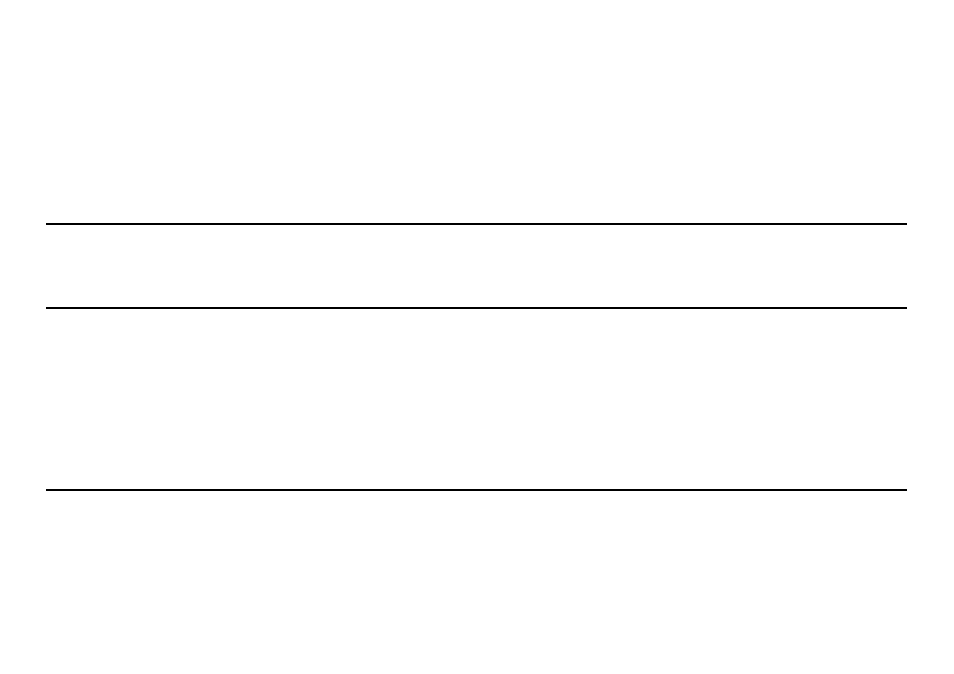
3
AC operation
· Before the first connecting of the appliance check that voltage indicated on the rating label corresponds the mains voltage in your home.
· Plug the corresponding end of cord into the AC socket on the rear of the set.
· Insert the plug into power supply.
CAUTION:
· When the set is only used with AC or is not used for 2 weeks or more, please remove the batteries, to avoid damage to the set from leakage of batteries.
· Always switch off the unit when not in use.
· Always unplug the appliance from power supply, when no use long time.
Stereo headphone connecting
· For private listening, insert 3.5 mm headphone into the stereo headphone jack.
· Adjust volume control regulator to the appropriate level as desired.
· When the stereo headphone jack is plugged, speaker will disconnect automatically.
Radio operation
· Set FUNCTION switch to RADIO position.
· Select your desired broadcasting band with BAND switch.
· Rotate the TUNING control regulator to receive the desired broadcast.
· Adjust the level and quality of sound with VOLUME control switch.
· To turn off the radio, set the FUNCTION switch to TAPE position.
Antenna
· For FM reception, adjust the telescopic antenna appropriately to obtain the best reception on the band selected.
· The AM signals are picked up through the built-in ferrite antenna. The set should be placed to a position for the best reception.
Cassette recorder operation
Cassette playback
· Slide the FUNCTION switch to TAPE position.
· Press the STOP/EJECT button to open the cassette compartment.
· Insert a cassette and push the cassette door to close the cassette compartment.
· Press the PLAY button to start the playing.
NOTE:
· Press the PAUSE button to pause the playing.
